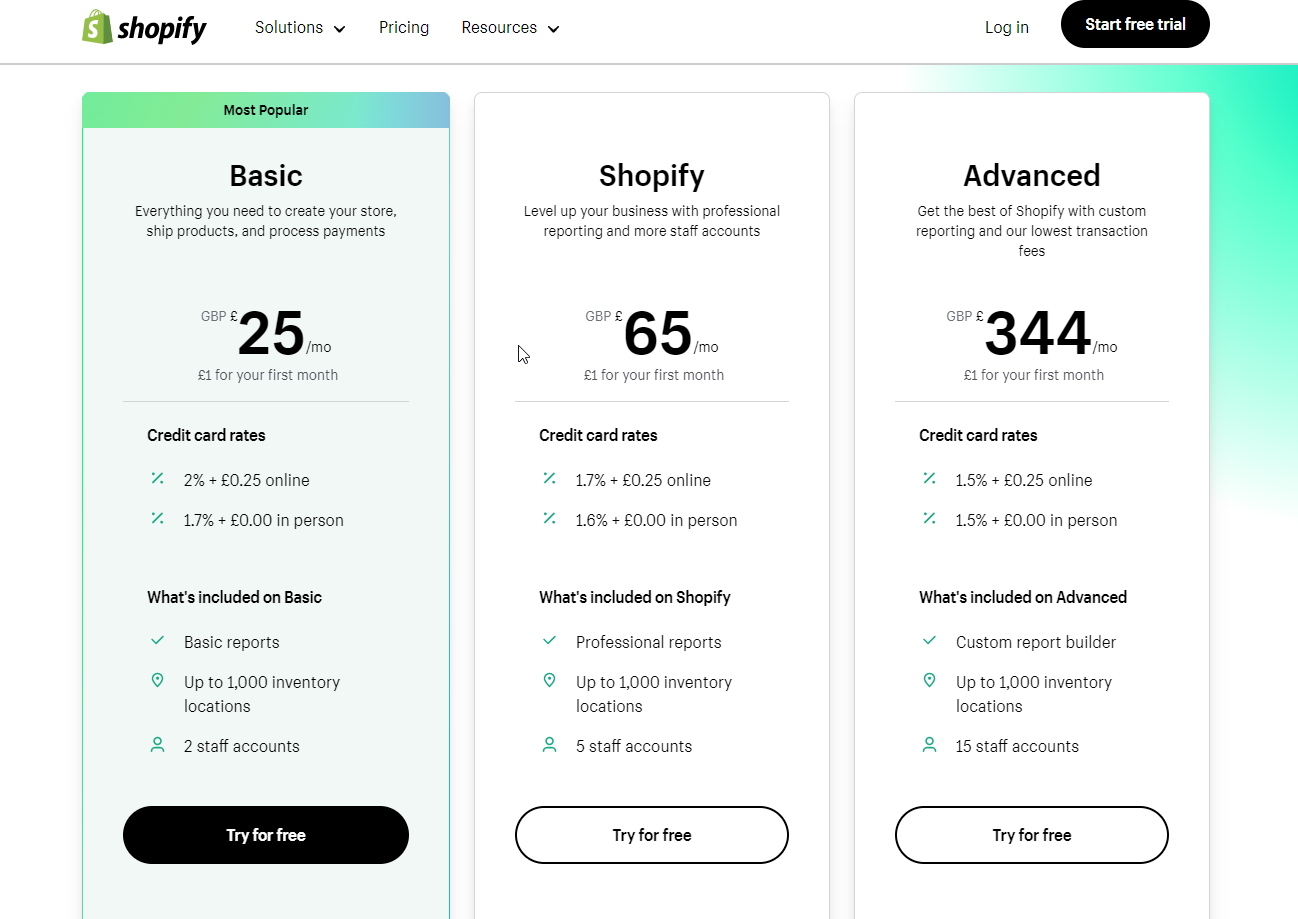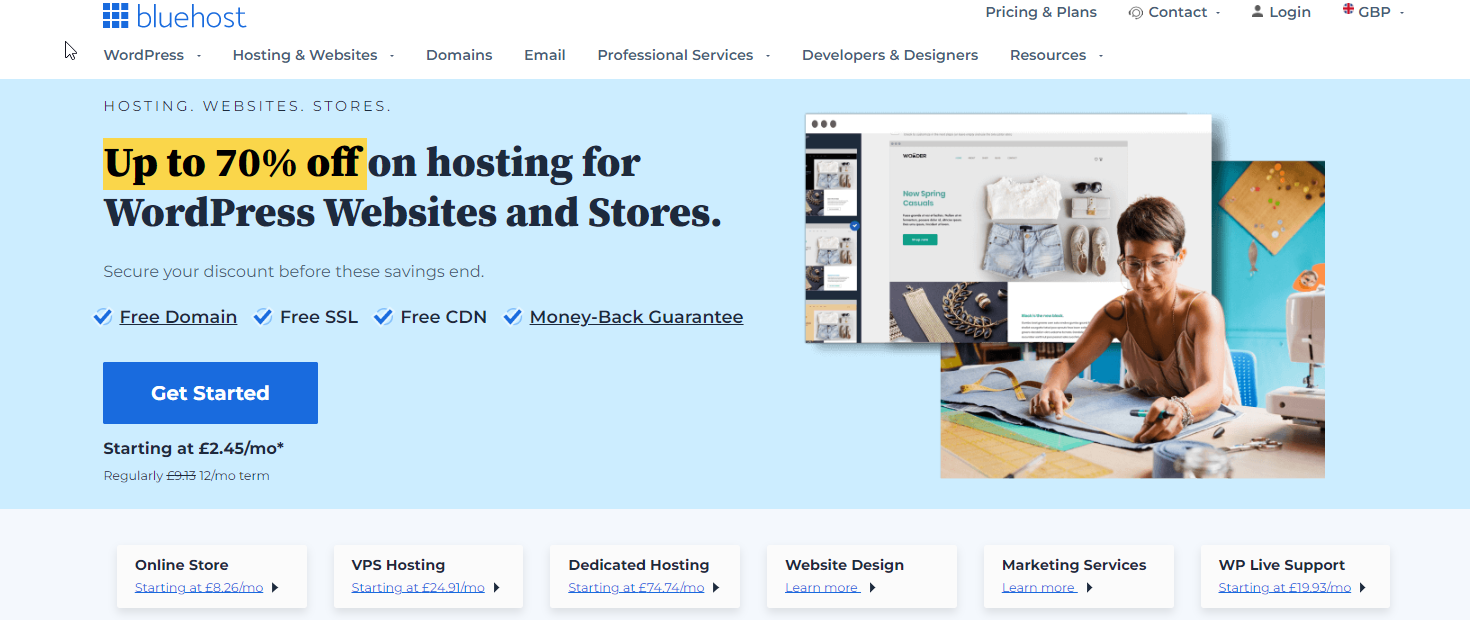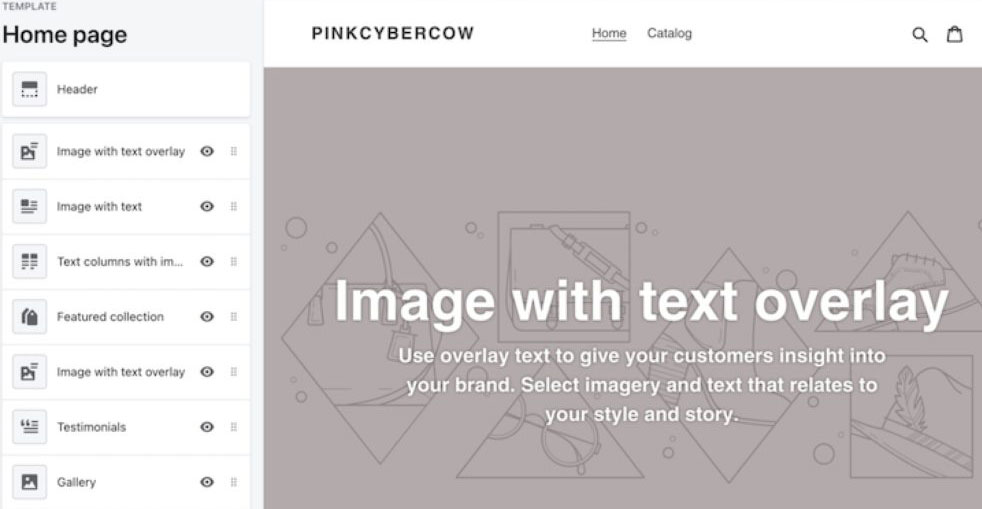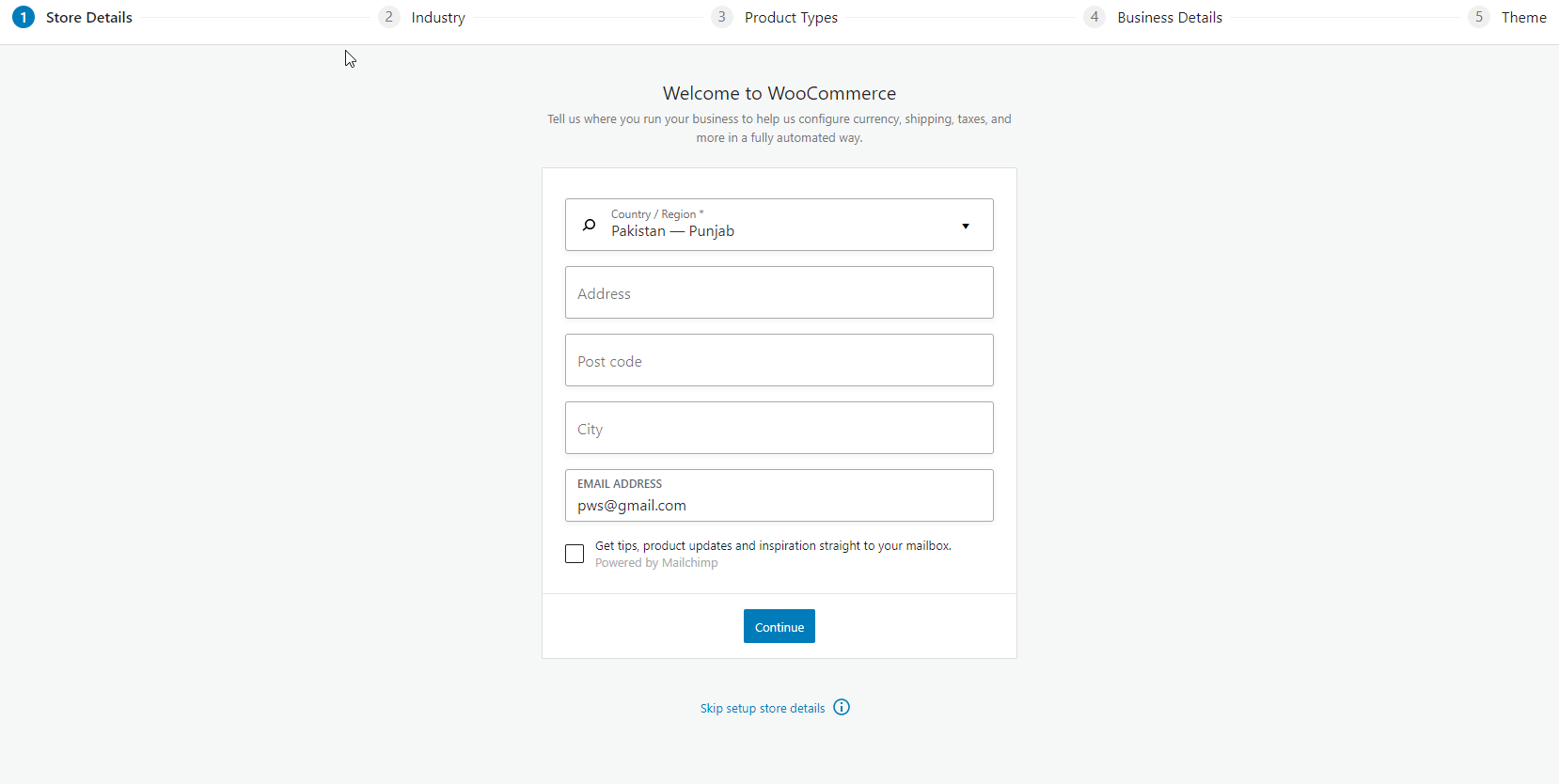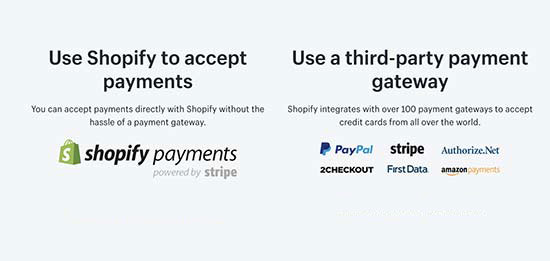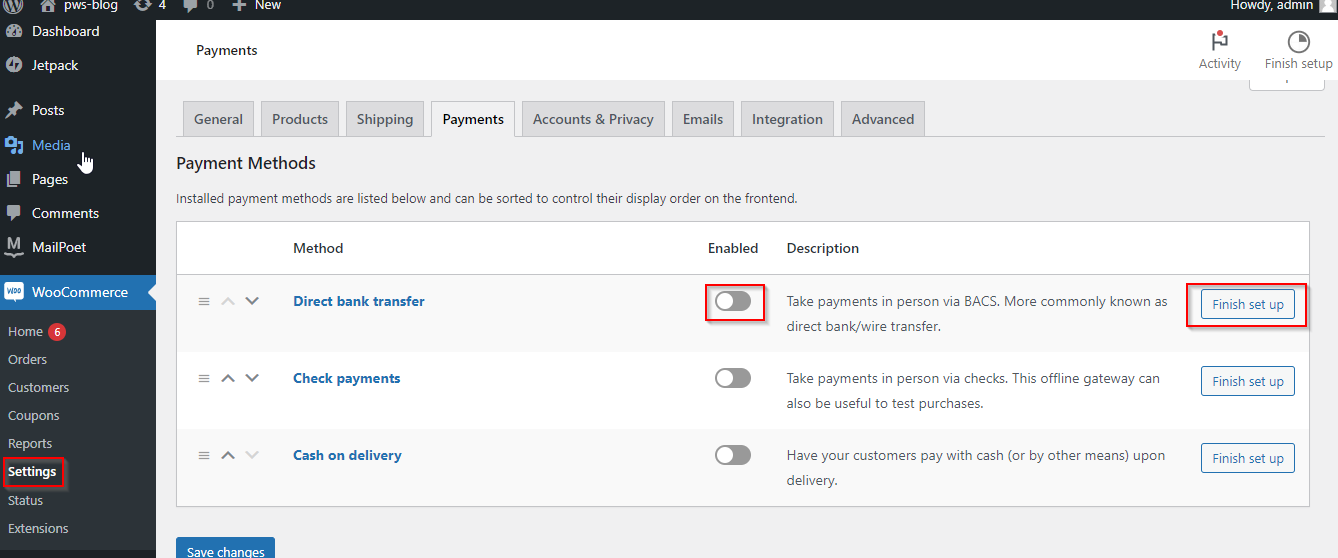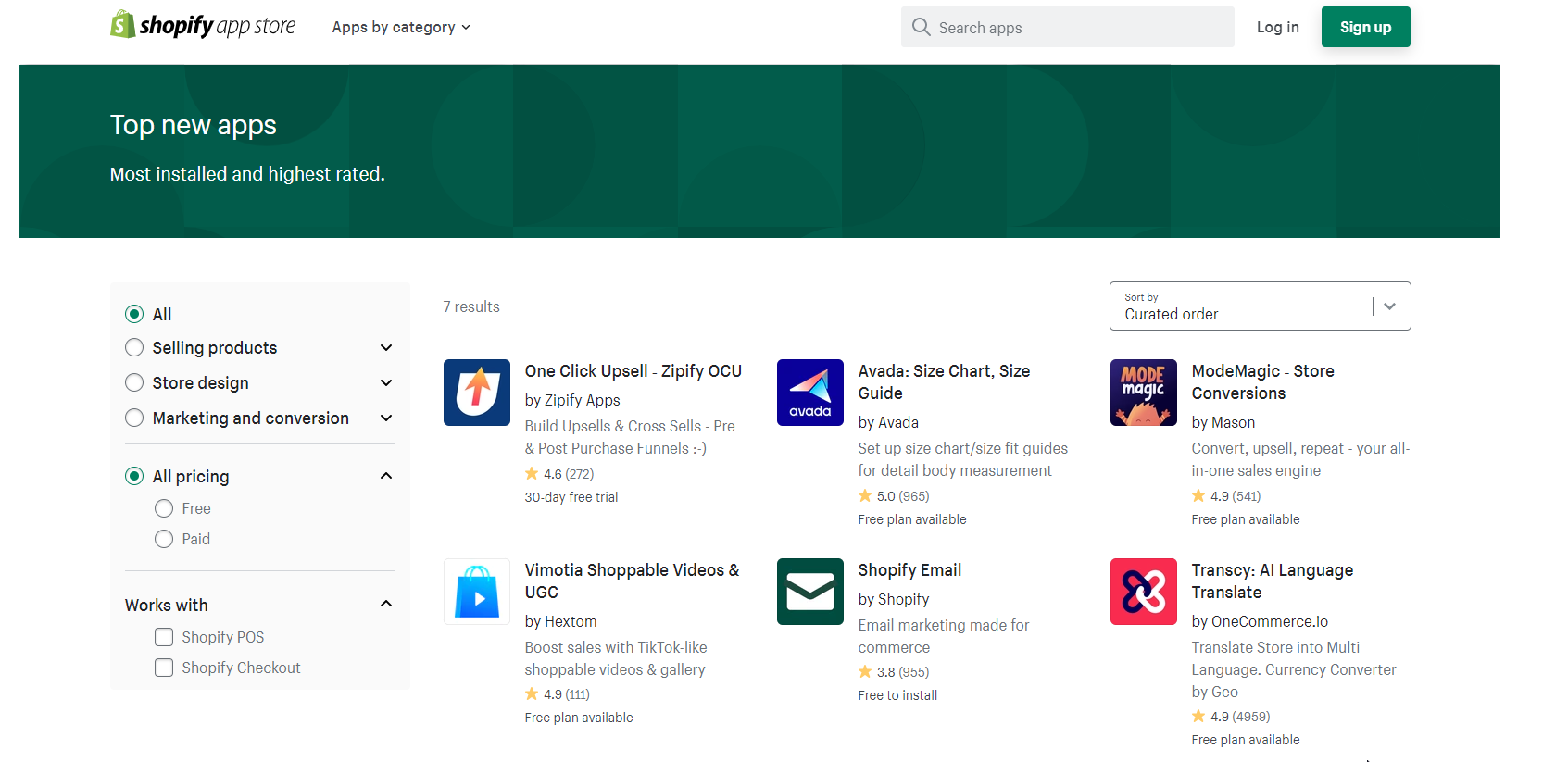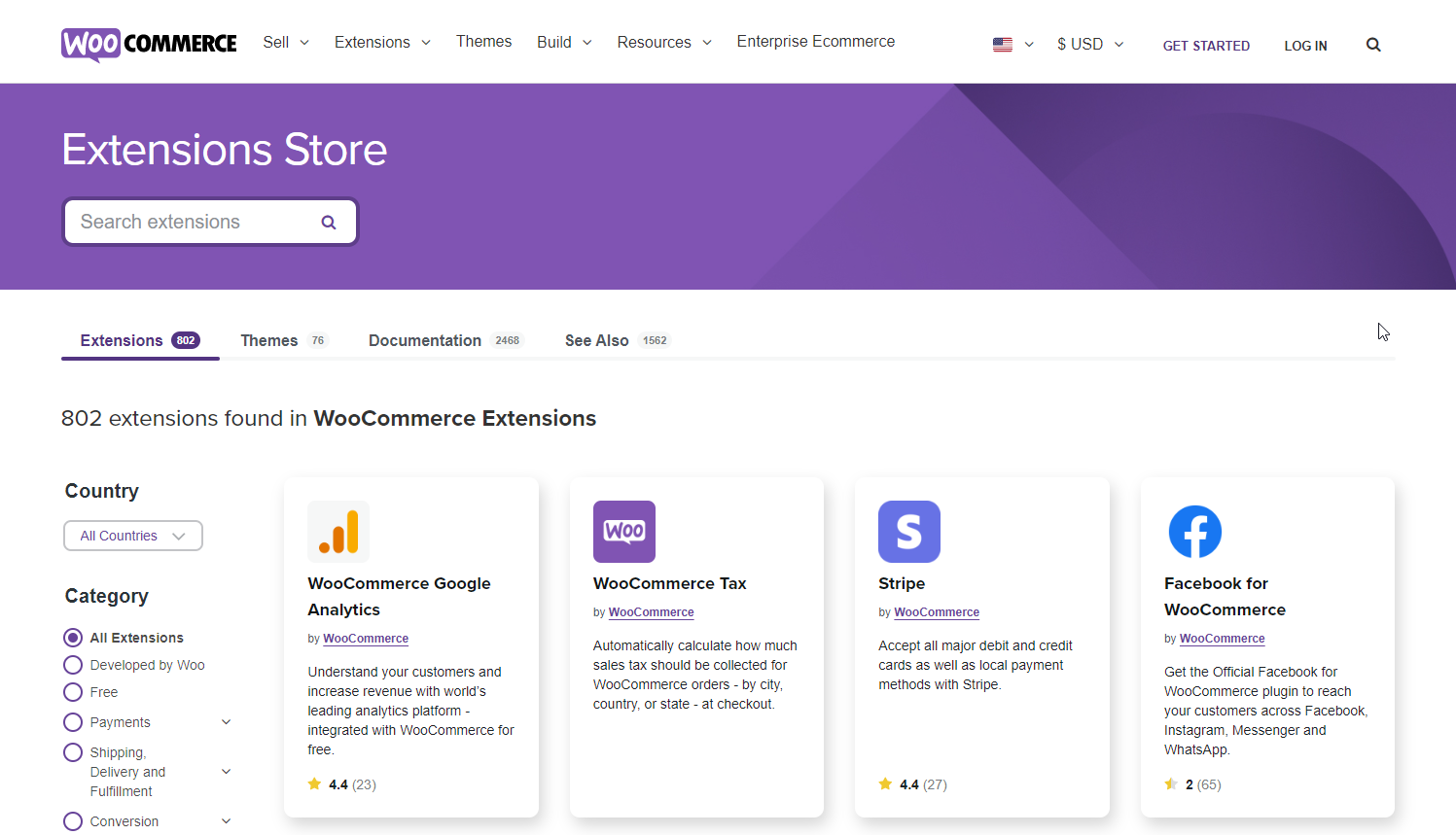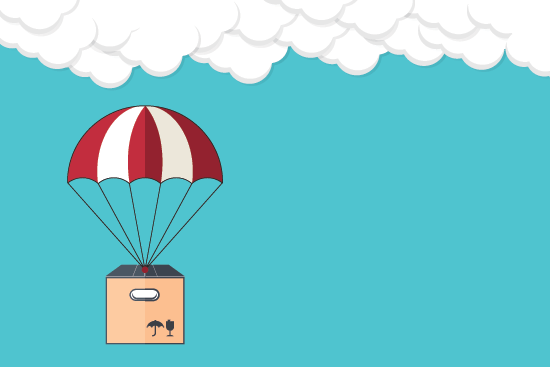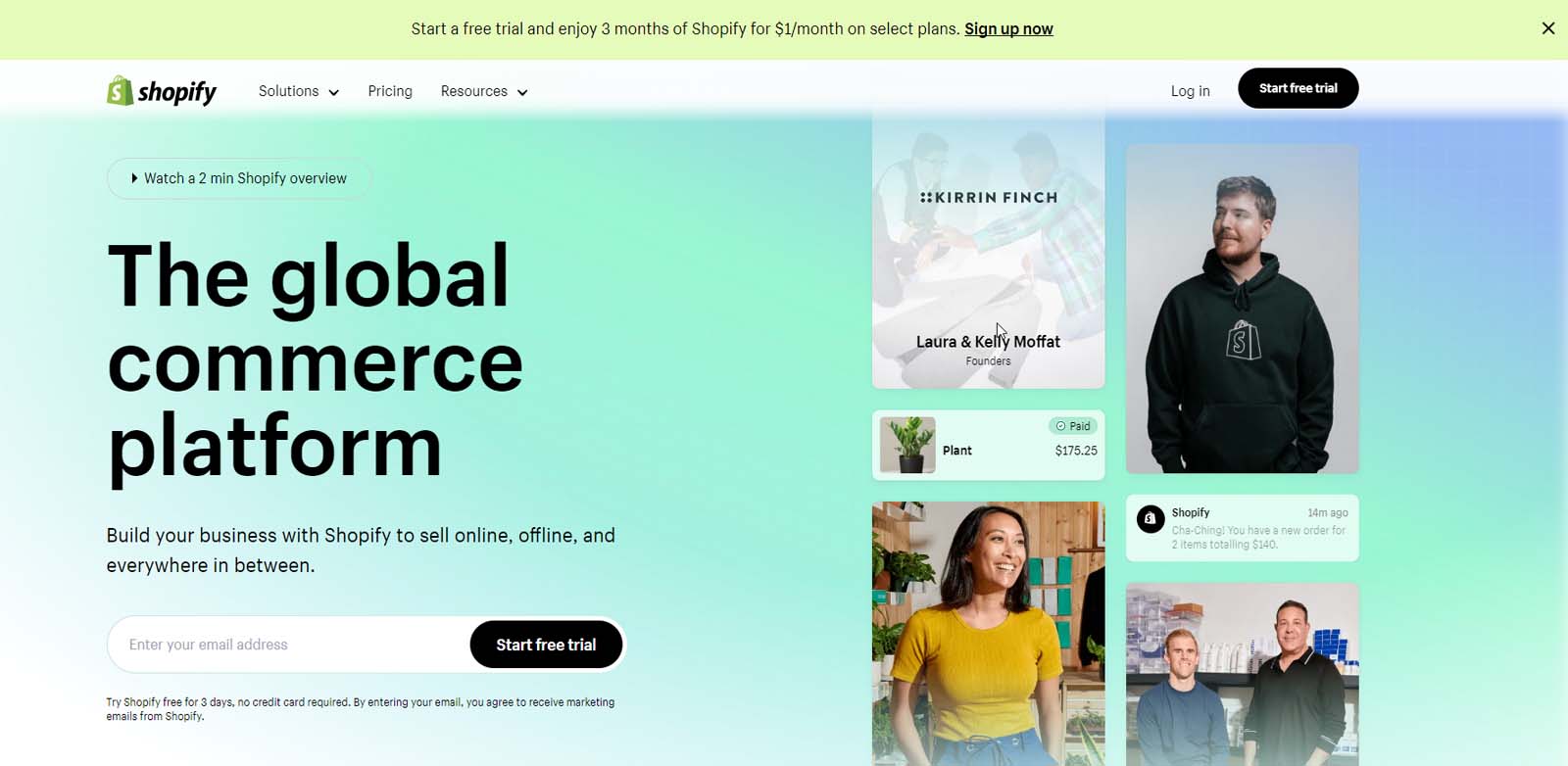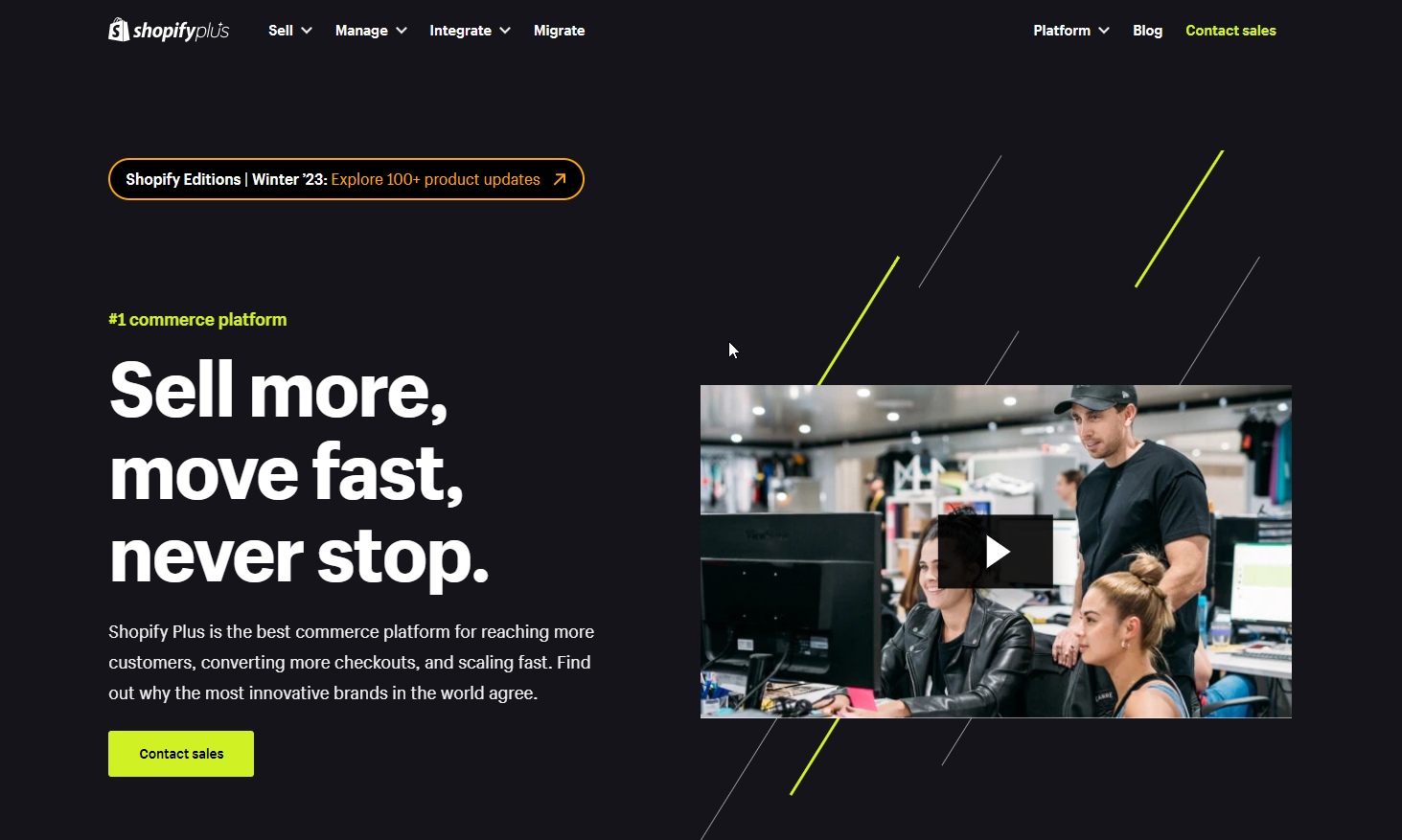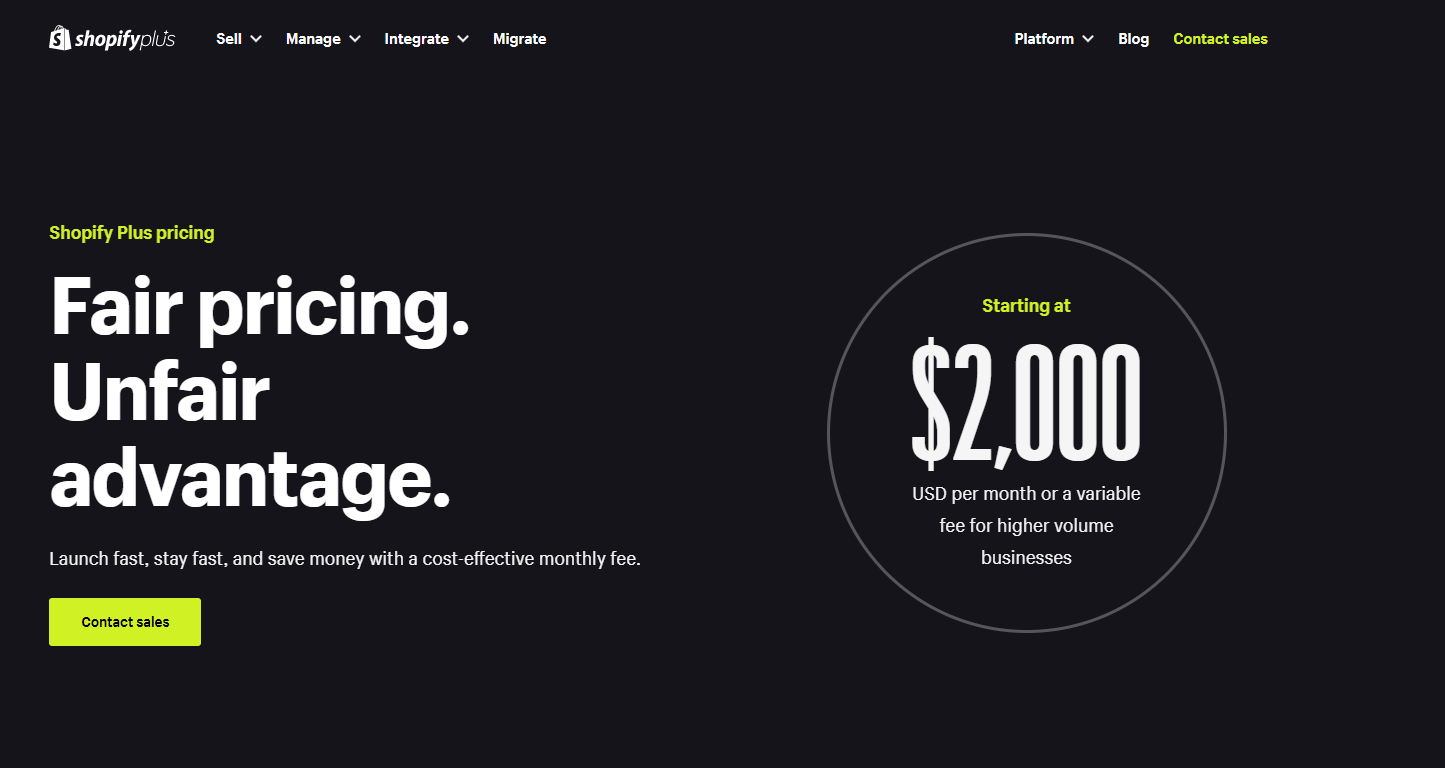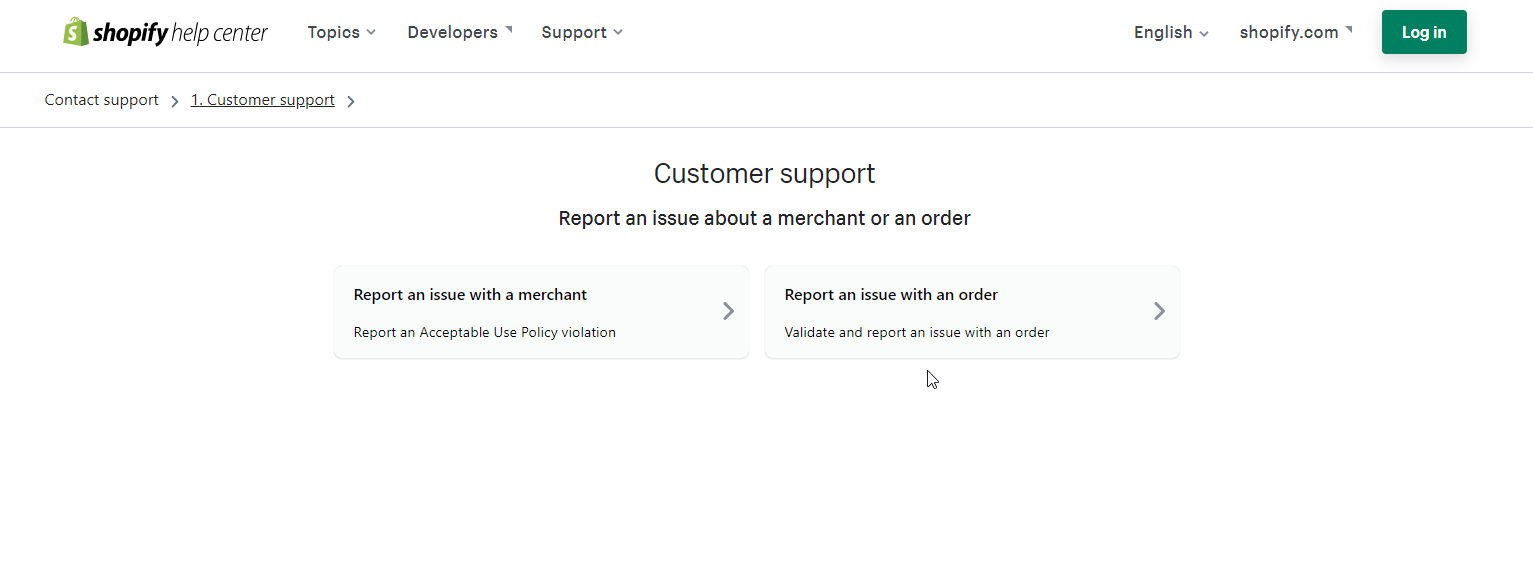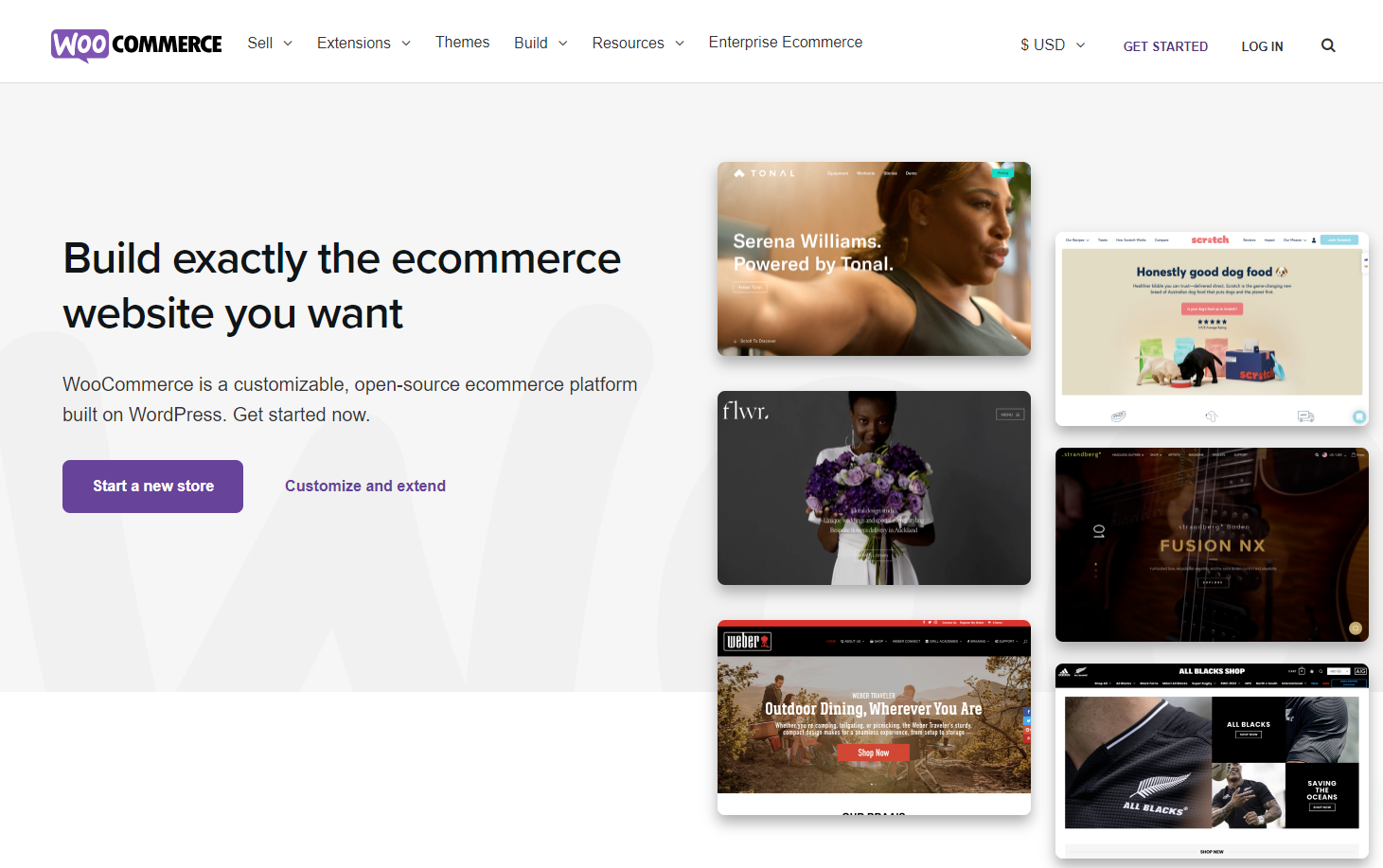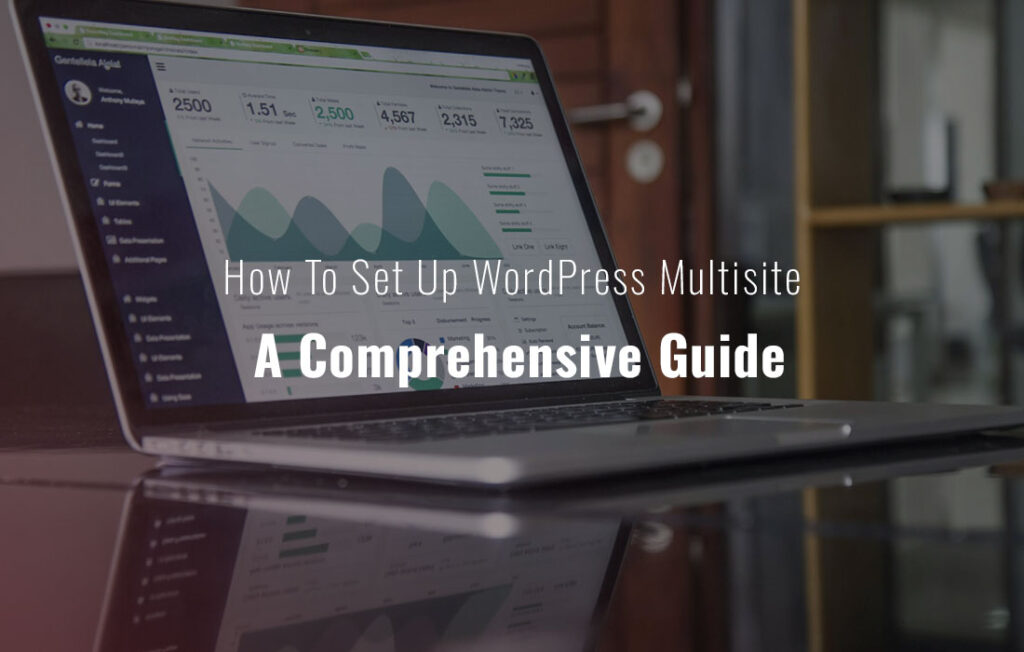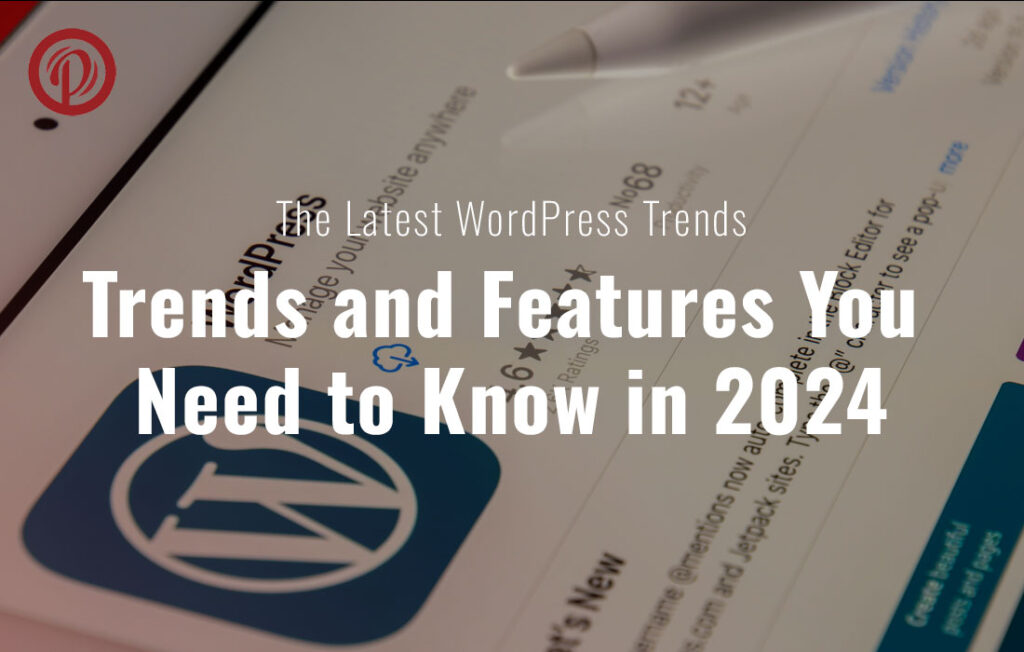You want to start an online store, but you’re not sure if you should use Shopify or WooCommerce?
There are pros and cons to both Shopify and WooCommerce, the two most popular eCommerce platforms.
You should choose an eCommerce platform that fits your business needs as a business owner.
We will compare Shopify vs WooCommerce in this guide. The goal is to help you decide what’s right for your eCommerce store based on their advantages and disadvantages.
– Table of Content
It’s important to cover the basics before we compare(Shopify vs WooCommerce) the two most popular eCommerce platforms on the web.
What is Shopify?
The Shopify platform lets you create your online store, accept payments, and manage your inventory all from one place.
Shopify manages all technical aspects of an eCommerce site, including web hosting, security, caching, etc.
What is WooCommerce?
The WooCommerce plugin for WordPress is one of the most popular and powerful eCommerce plugins available today.
WooCommerce is the most popular eCommerce platform (yes even more popular than Shopify) and WordPress is the world’s most popular website builder, powering 43% of all websites.
WooCommerce is an open-source platform that lets you customize every aspect of your store and easily integrate custom extensions.
The decision to choose between the two platforms is entirely dependent on your skill level and needs.
When starting an online store, there are a few factors you absolutely must keep in mind. These will help you select the best platform for your needs.
- Budget – Initial cost of launching a fully functional ecommerce site.
- Ease of use – Even absolute beginners should find it easy to use.
- Payment Methods – Multiple payment methods should be supported (e.g. PayPal, Stripe, other merchant processors).
- Integrations – You can integrate several services and third party tools to expand your eCommerce business.
- Scalability – Your platform should be scalable as your business expands.
All online store owners must consider these very basic requirements. However, depending on your needs, you may also want to consider other options such as shipping, inventory management, invoicing, taxes, or dropshipping.
The goal of this article is to examine Shopify and WooCommerce in-depth, in order to determine which one fits your needs best.
So let’s get started with our comparison between Shopify and WooCommerce.
The cost of getting started and the variable costs for add-on services and software is often the most significant factor for eCommerce website owners.
The True Cost of Using Shopify
It’s easy to start an online store with Shopify. The basic plan starts at $29 per month, and upgrades to the Shopify plan for $79 or the Advanced Shopify plan for $299 per month are available.
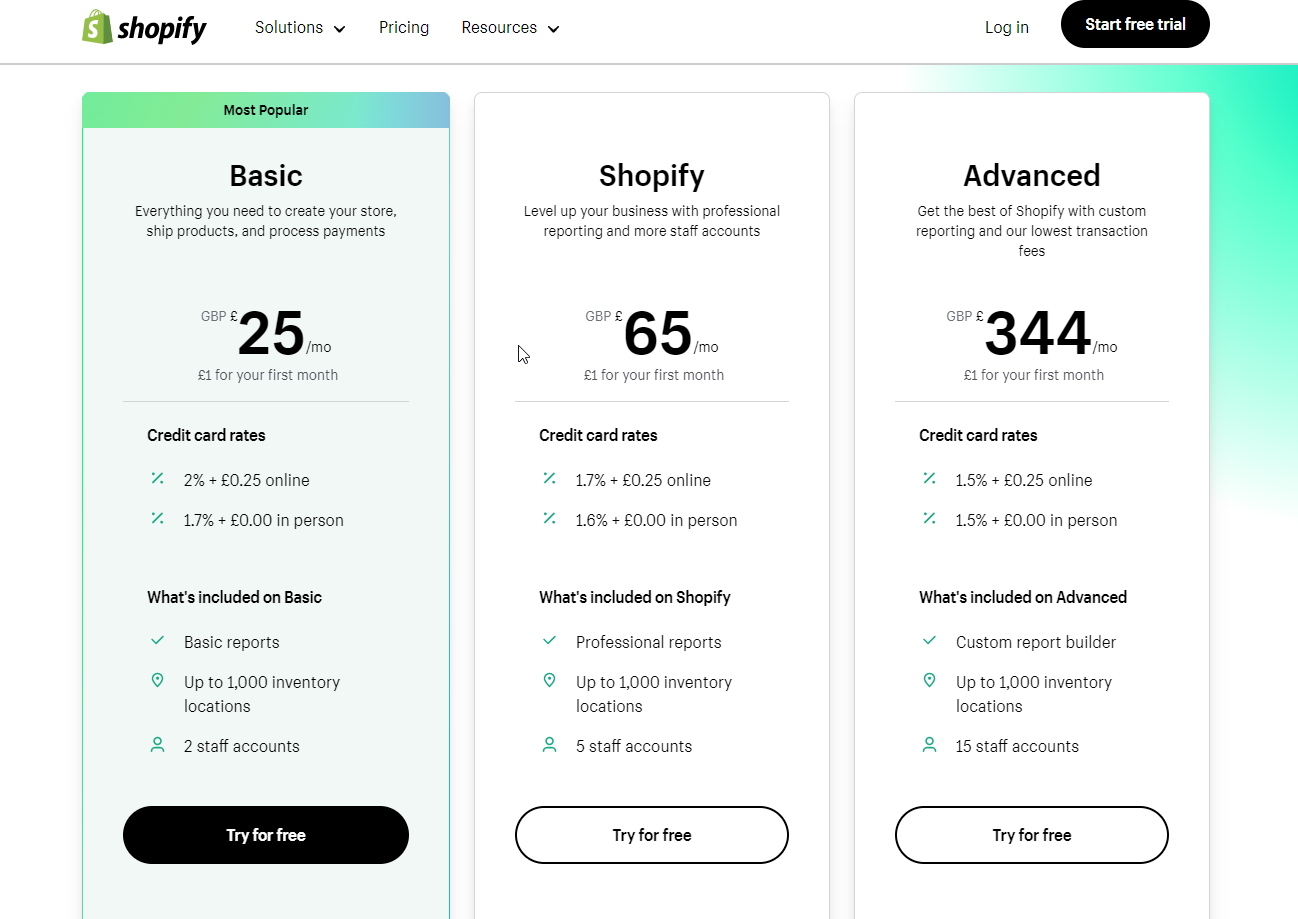
You will receive a Shopify branded subdomain (e.g. https://your-store.myshopify.com) with each of these plans.
You’ll need to purchase your own .com domain name separately. A regular .com domain name usually starts at $14/year. You can add unlimited products, 2 user accounts, unlimited file storage, and more to the basic Shopify plan. You should keep in mind that this pricing does not include third-party tools and extensions that you’ll need to take your Shopify store to the next level. The cost of Shopify Payments is 2.9% + 30 cents per transaction for the basic plan, which is another factor that affects your cost.
If you want to use third-party payment gateways or your own merchant account, then you will be charged a flat fee of 2.0% for all transactions. You can reduce this fee to 0.5% by using the Shopify Advanced plan which costs $299 per month. These payment processing fees are fairly steep when using external payment gateways. However, if you’re just starting out and want to use the Shopify Payments solution, then the fees are fairly comparable to popular platforms like Stripe and Braintree.
Shopify also offers plan a called Shopify lite which costs $9.00 / month. This plan lets you add buy buttons to any site or use Shopify for in-person sales in select regions. Shopify buy buttons can be added to any WordPress website, however, using WooCommerce allows you to offer a much more user-friendly experience if you already have a WordPress website.
The True Cost of Using WooCommerce
The WooCommerce plugin for WordPress.org is available as a free download. It is a free eCommerce plugin for WordPress.org (also known as self-hosted WordPress). To start a WooCommerce store, you’ll need a domain name, SSL certificate, and WordPress hosting account.
The cost of a domain name is typically $14.99, the cost of an SSL Certificate is $69.99, and the cost of web hosting is around $7.99 / month. Many hosting companies now offer specialized WooCommerce hosting plans, thereby significantly reducing the cost.
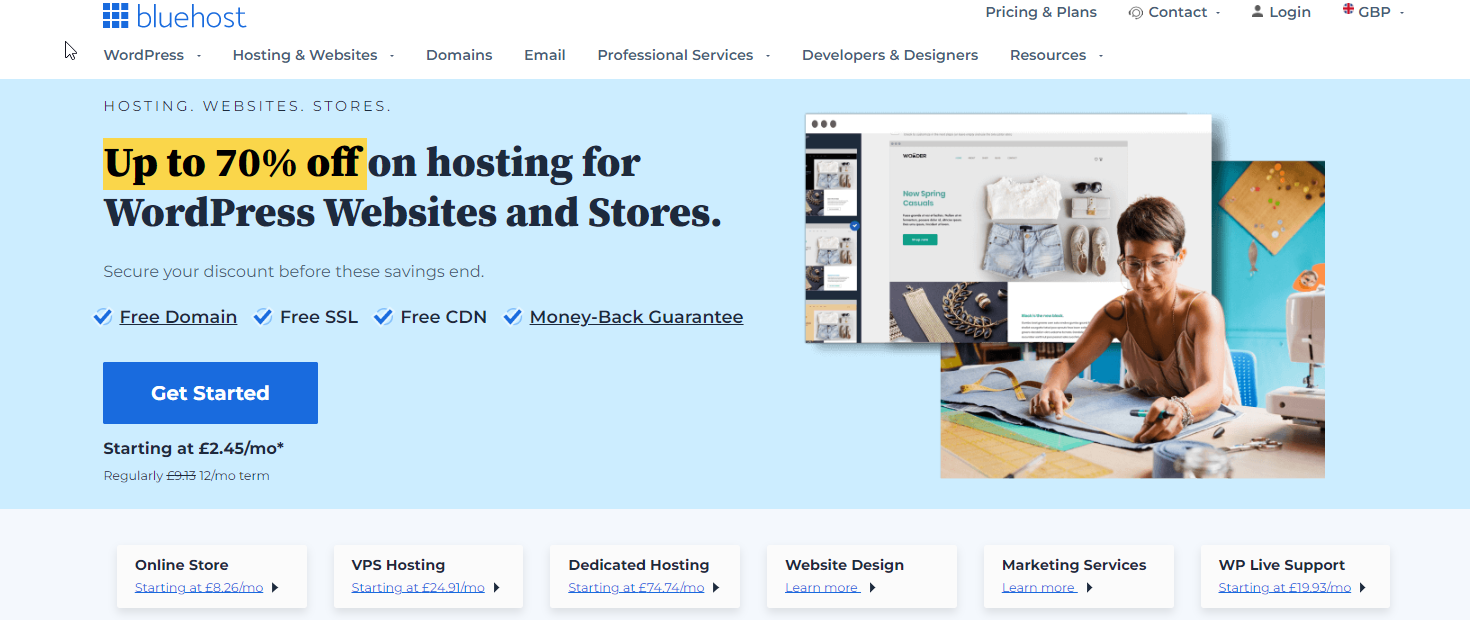
A free domain name, free SSL certificate, and special web hosting discounts are available to our users thanks to Bluehost, an official WordPress and WooCommerce recommended hosting provider.
Start your online store for as little as $2.75 per month with this service.
The cost of starting a WooCommerce store is significantly less than Shopify, and WooCommerce doesn’t charge you a percentage on transactions. If you purchase paid extensions for WooCommerce, your costs will increase, as will your hosting costs.
Using WooCommerce, you can often find free alternatives to premium themes and extensions. You can also keep your costs down by only purchasing tools and plugins as you need them. WooCommerce is definitely the winner when it comes to cost, since there are so many free themes and add-ons available.
Winner(Shopify vs WooCommerce): WooCommerce.
In most cases, people starting an online store don’t have any web design or development experience. This means they need a platform that makes it easy for them to understand and use.
Comparing Shopify and WooCommerce’s user-friendliness is a good idea.
Shopify – Ease of Use
Due to Shopify’s fully hosted platform, you don’t need to install, manage, or update any software. You also do not need to worry about security, performance, backups, or compatibility.
After you sign up for Shopify, you can choose from a variety of free themes. After customization, you can add products.
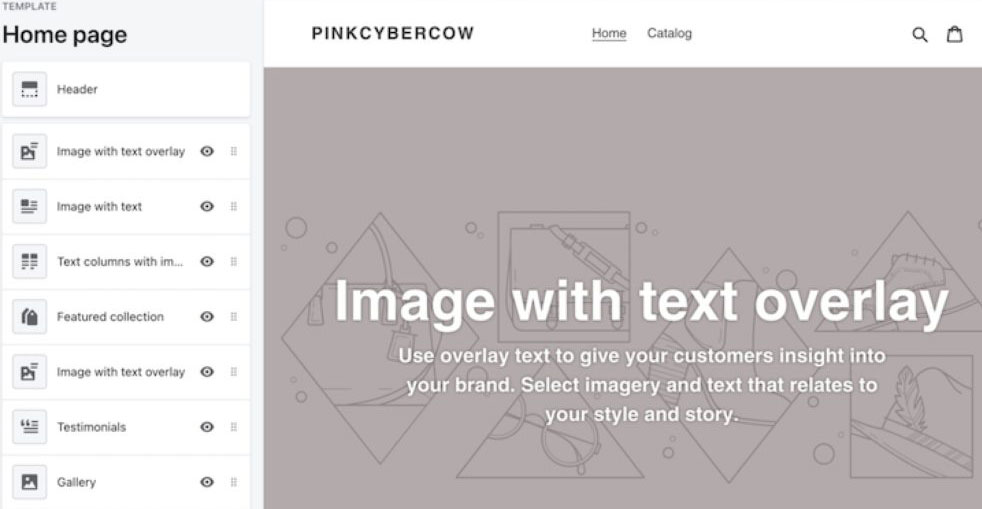
Shopify comes with an intuitive drag-and-drop interface for managing product pages, sales, and inventory. There is a downside to this highly polished, guided, and highly optimized user experience: it limits your options. You can only use the design and development tools provided by Shopify or add-ons available in their marketplace. The good news is that Shopify provides an extensive selection of extensions and themes, so you can get started and grow your online store quickly.
WooCommerce – Ease of Use
There are plenty of free and paid plugins available that can automate most of these tasks for you, and WooCommerce is not a hosted platform like Shopify.
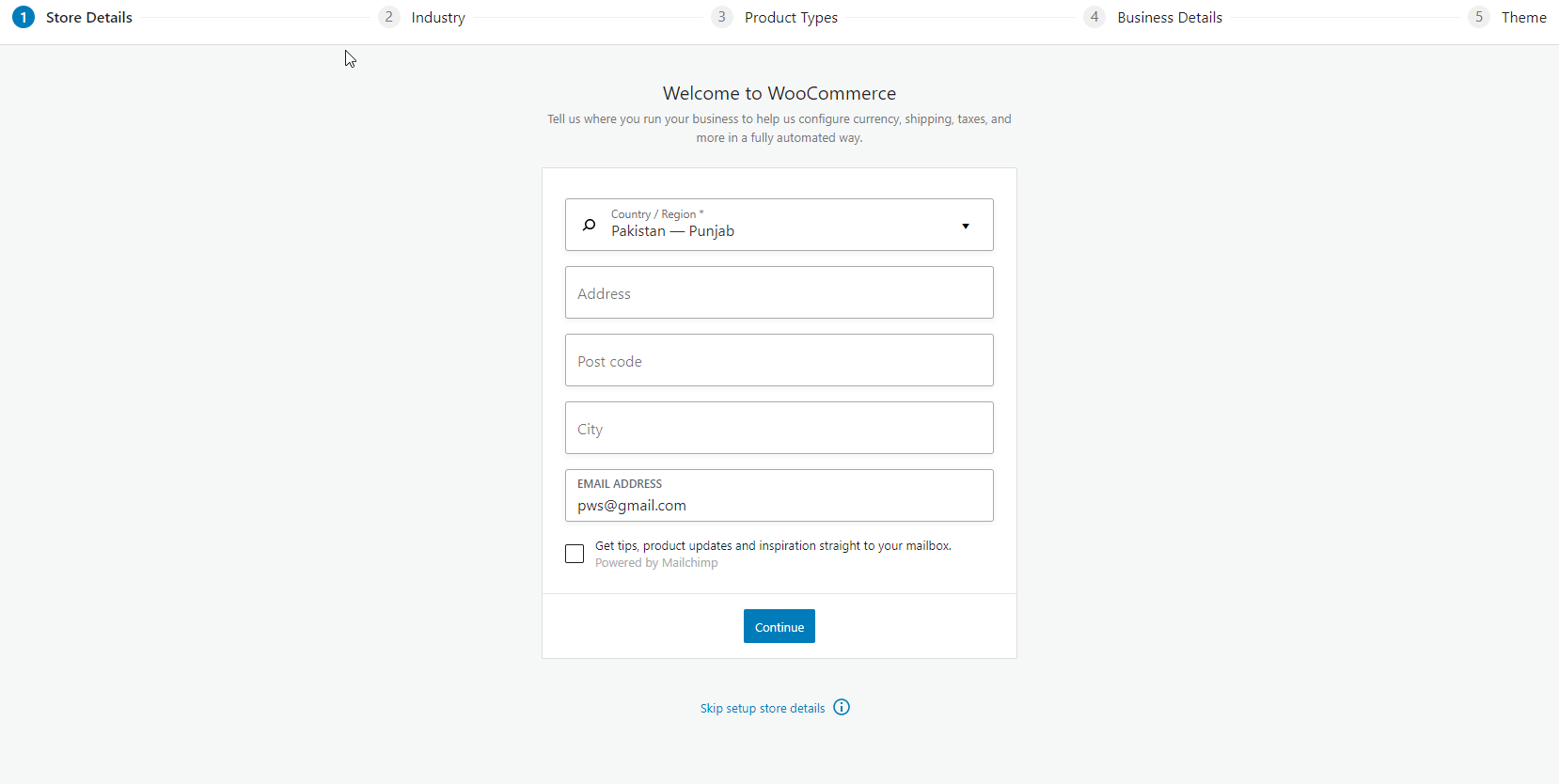
You can customize WooCommerce to fit your business needs, and there are over 59,000 WordPress plugins that can be used to add any functionality you need to your site.
However, there is no drag & drop design builder built into the plugin. You can use one of the WordPress page builders, like SeedProd or Beaver Builder, but the cost increases. Flexible websites require a steep learning curve and more hands-on management of your website, as well as a merchant account or similar service like Stripe or PayPal.
Shopify’s onboarding experience and ease of use are superior to WooCommerce’s guided setup wizard.
Winner(Shopify vs WooCommerce): Shopify.
Online payments can be accepted through a variety of payment gateways. Some payment methods may not be suitable for you, and others may not be available to your customers.
The platform you choose should offer multiple payment options. Let’s compare Shopify and WooCommerce’s payment integrations.
Payment Options in Shopify
The Shopify Payments solution (powered by Stripe) and popular third-party payment gateways are available during checkout.
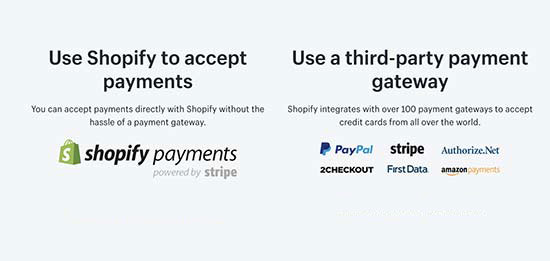
The problem is that Shopify charges an extra 2% fee on transactions made through third-party payment gateways. This is in addition to the transaction fees charged by the payment gateway. You can reduce this fee to 0.5% by paying $299 per month for Advanced Shopify. There are credit card fees associated with Shopify Payments, but no other transaction fees. Credit card rates start from 2.9% + 30¢ for the basic plan and get lower for other plans.
Payment Options in WooCommerce
The WooCommerce Payments plugin is powered by Stripe and offers PayPal and Stripe payments by default.
You can also add payment integrations for Authorize.net, Amazon Pay, Square, Alipay, and many others.
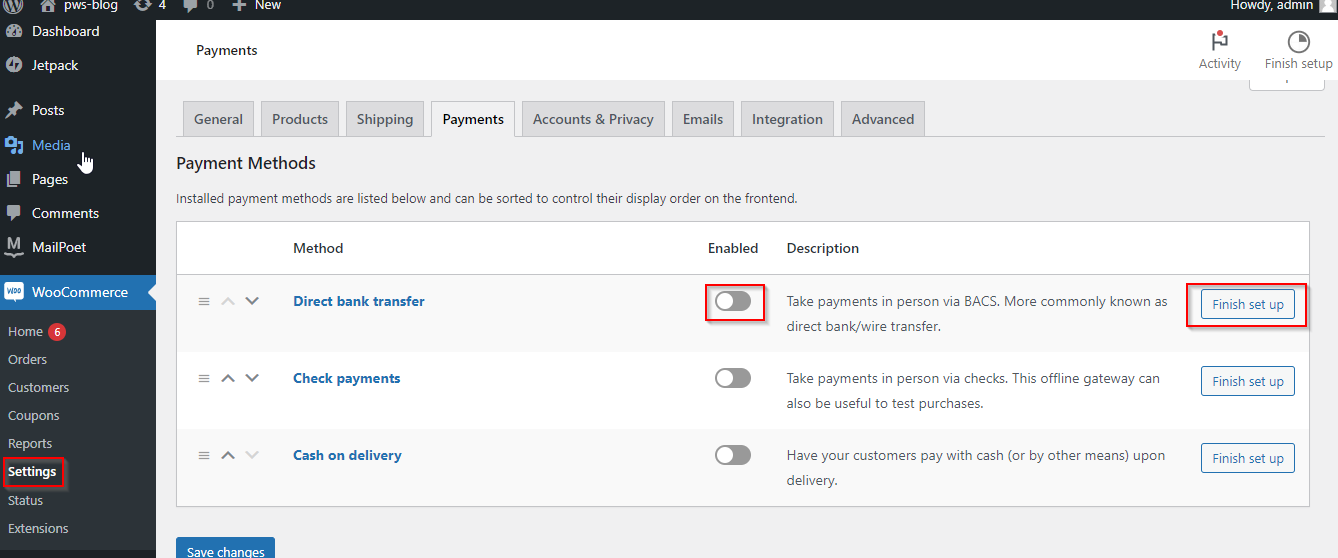
WooCommerce even supports regional and less popular payment gateways as well, since there are no barriers to entry. When using a self-hosted platform, you only pay transaction fees to your payment gateway or bank. With WooCommerce Payments, you never pay a fee on credit card payments. Use WooCommerce if you want to choose your own merchant account and use a third-party gateway.
In the case of a small store, using Shopify Payments, which has the same credit card rates as Stripe / Paypal, won’t make a difference.
Winner(Shopify vs WooCommerce): Tie.
In order to grow your store, you’ll always need third-party tools and services. These include email marketing software, lead generation software, analytics tools, outreach services, etc.
Shopify and WooCommerce both have extensions directories and integrate with many third-party services.
Shopify Add-ons and Integrations
The Shopify App Store allows you to purchase third-party add-ons for your store. There are hundreds of apps available covering every feature you’ll need.
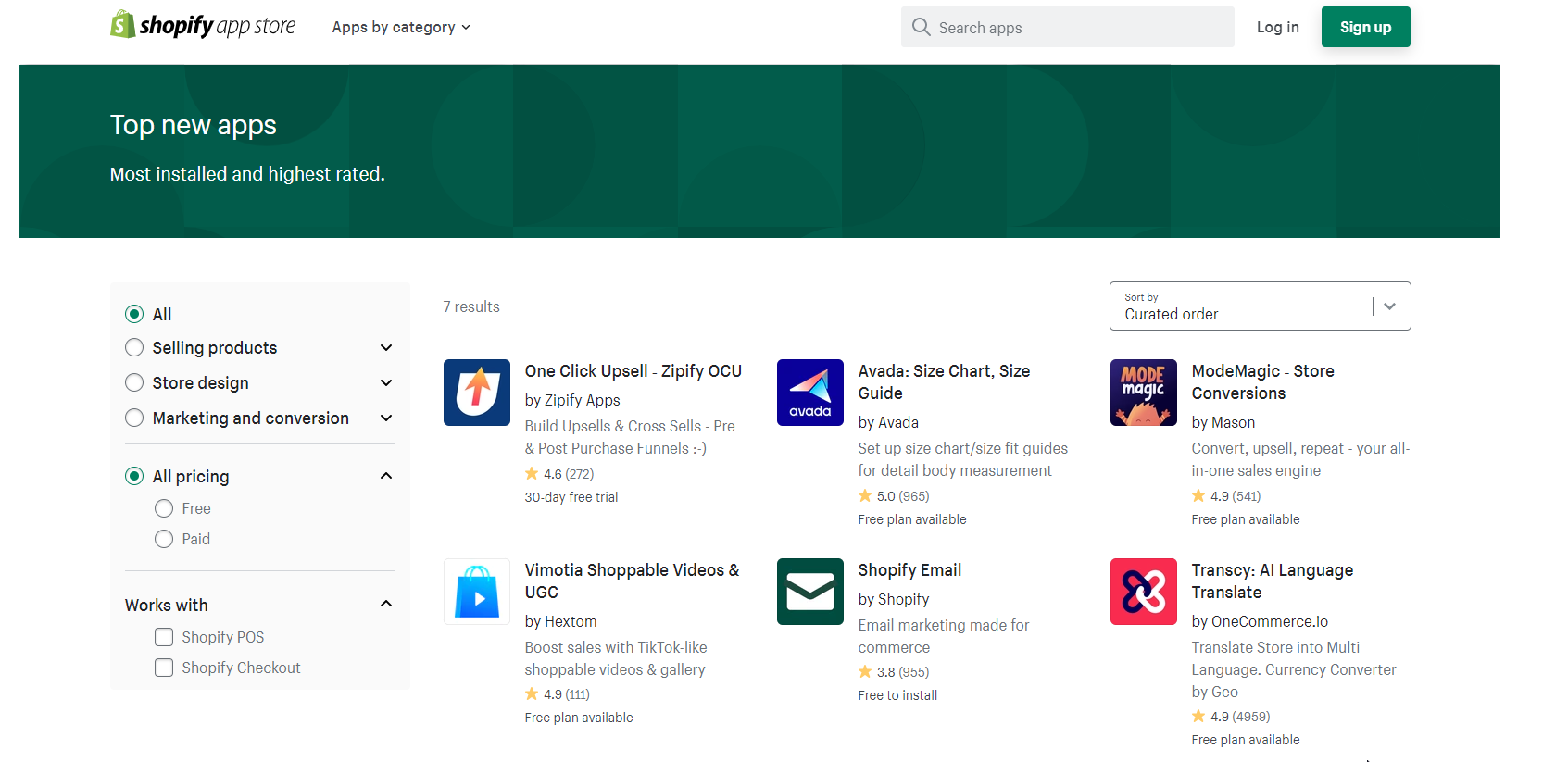
There are also Shopify apps for search engine optimization, product reviews, discounts, countdowns, and more, including integrations with software like OptinMonster.
The Shopify app store offers both free and paid apps. Free apps are generally developed by third-party services who charge a monthly subscription fee, and they only integrate your store with their APIs. Due to difficulties in getting apps listed in Shopify’s store, there are fewer add-ons and extensions for Shopify than for WooCommerce / WordPress. We have personally submitted a plugin for WordPress and an app to the Shopify store and can say that the process is extremely difficult on Shopify.
WooCommerce Add-ons and Integrations
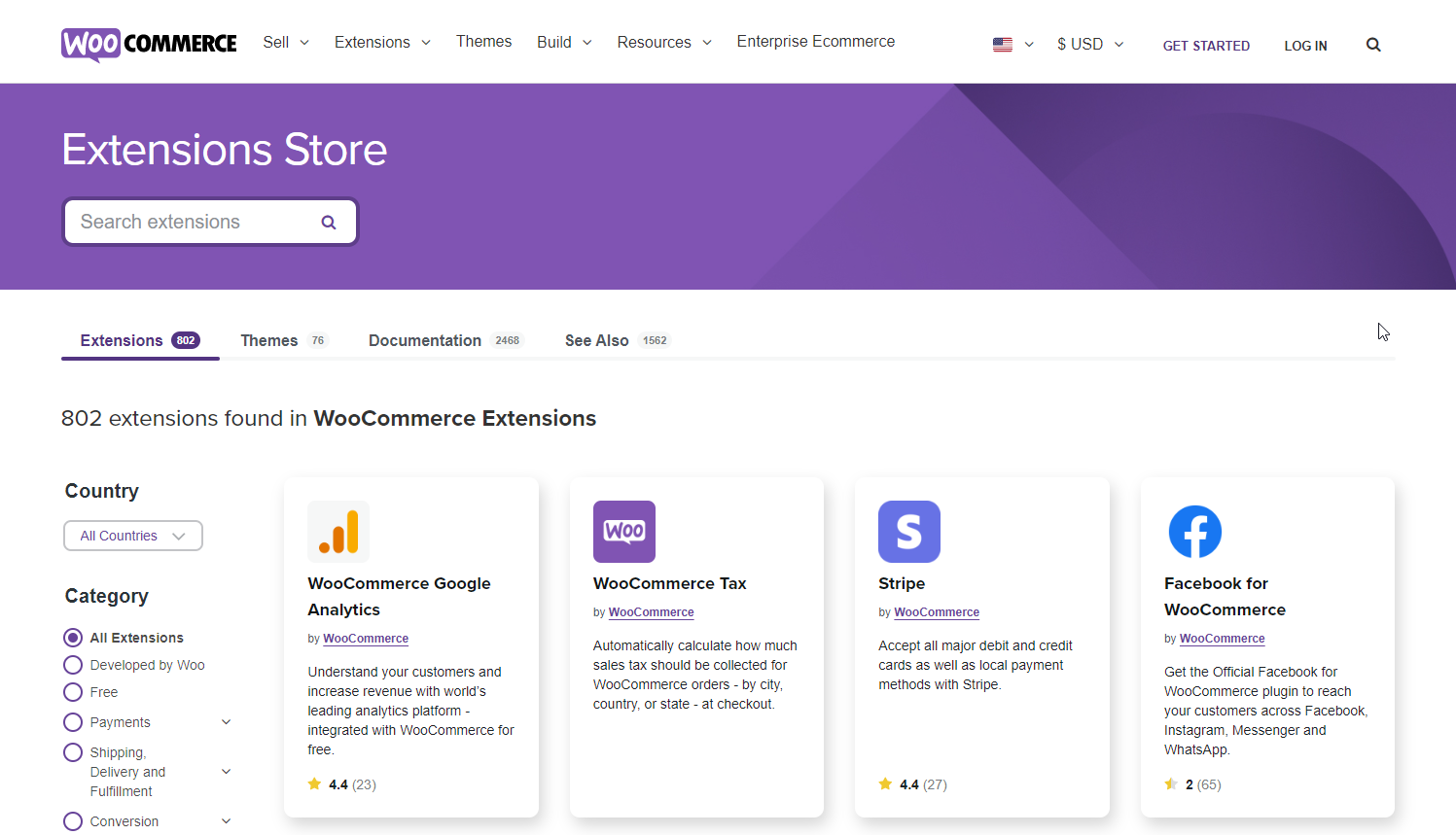
As WooCommerce is open source and built on top of WordPress, you can choose from over 59,000 free and paid plugins. Payment gateways, lead generation, eCommerce SEO, performance optimization, social media integration, and just about any other feature you can imagine are possible with these add-ons.
Almost all third-party tools and service providers have their own plugins that integrate seamlessly with your WooCommerce store due to the lower barrier of entry for WooCommerce compared to Shopify. We have personally submitted a plugin for WordPress and an app to the Shopify store and can say that the process is extremely difficult on Shopify. Your website can also be customized with an integration or plugin created by a WordPress developer. The main difference between WooCommerce and Shopify(Shopify vs WooCommerce) is that WooCommerce can be customized much easier.
Winner(Shopify vs WooCommerce): WooCommerce.
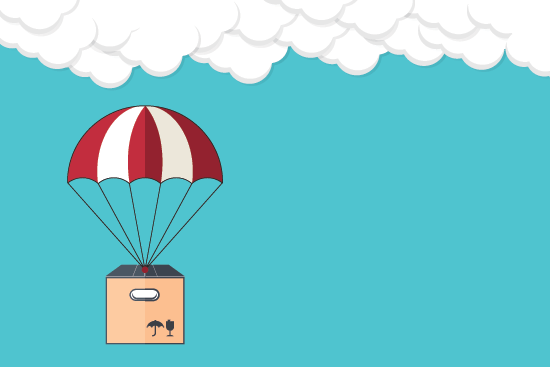
Dropshipping is a method of selling products online in which the products are not kept in stock but are purchased directly from the vendor and shipped directly to the consumer. In order to help our users compare WooCommerce vs Shopify for dropshipping, we asked them which one would be the best for their dropshipping business.
Dropshipping with Shopify
The use of dropshipping can help you build a business in which your customers can browse products, add them to their carts, and make payments, just as you would if you were running an online storeke payments, just like they would do on any other eCommerce store.
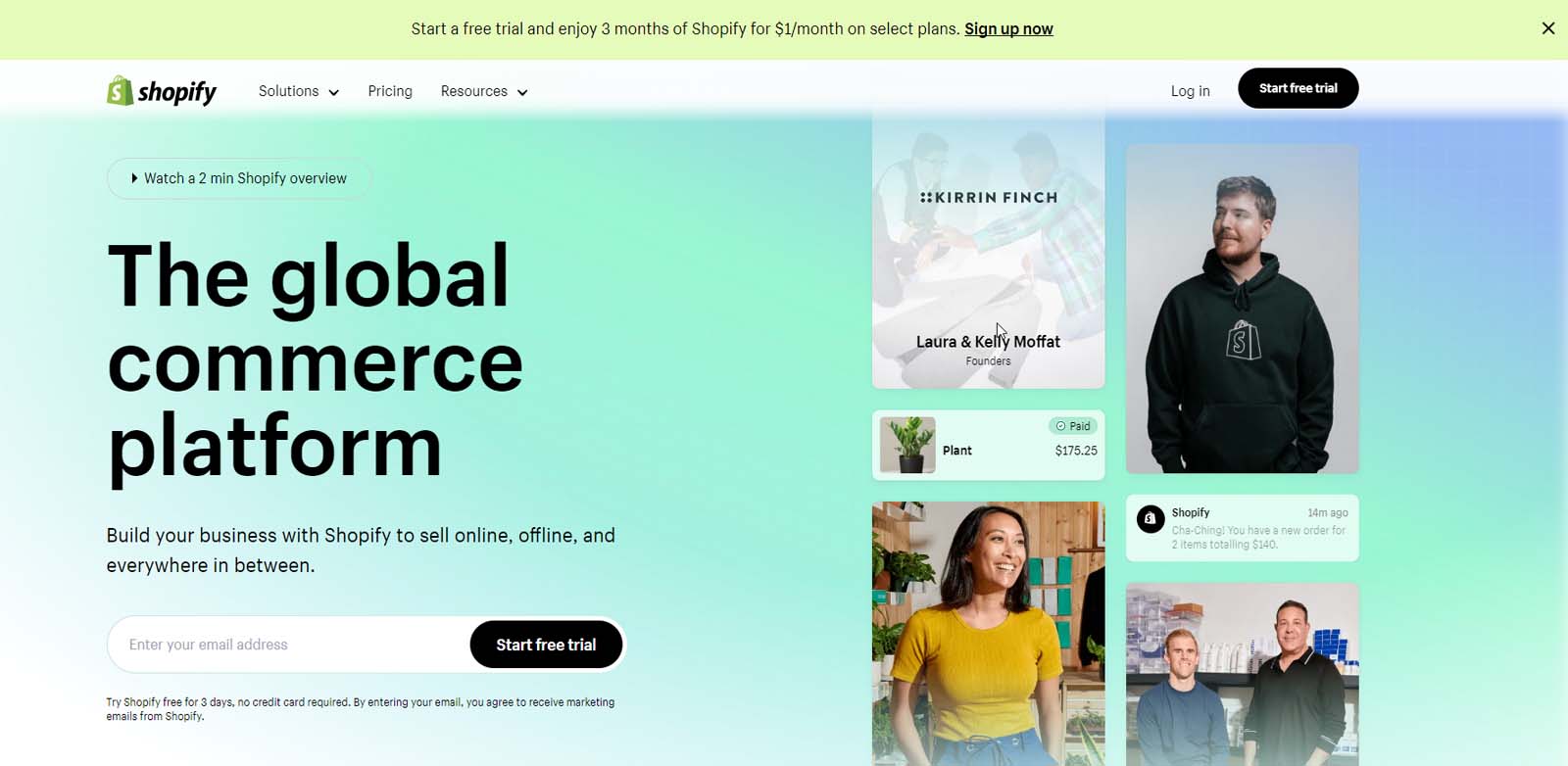
Your next step will be to place the user’s order for shipping, depending on the vendor that you choose.
AliExpress, Oberlo, Printify, and other popular dropshipping marketplaces can also be integrated with Shopify. It is important to keep in mind, however, that each of these product marketplaces charges for memberships, shipping, and other charges when building your Shopify dropshipping website.
Dropshipping with WooCommerce
The flexibility of WooCommerce dropshipping plugins make it a popular choice among dropshipping businesses.

You can easily find extensions that allow you to import products from your website, fulfill orders, and even create an eBay-like eCommerce marketplace. When adding products to your WooCommerce dropshipping store, you need to keep in mind that your supplier or vendor may have minimum orders, membership fees, and other charges.
Winner(Shopify vs WooCommerce): WooCommerce.
Various CEOs and founders refer to “growing pains” as your business grows. As your business grows, you will need more resources to handle new challenges.
Let’s compare how Shopify and WooCommerce scale when it comes to handling large numbers of orders and traffic.
Scalability on Shopify
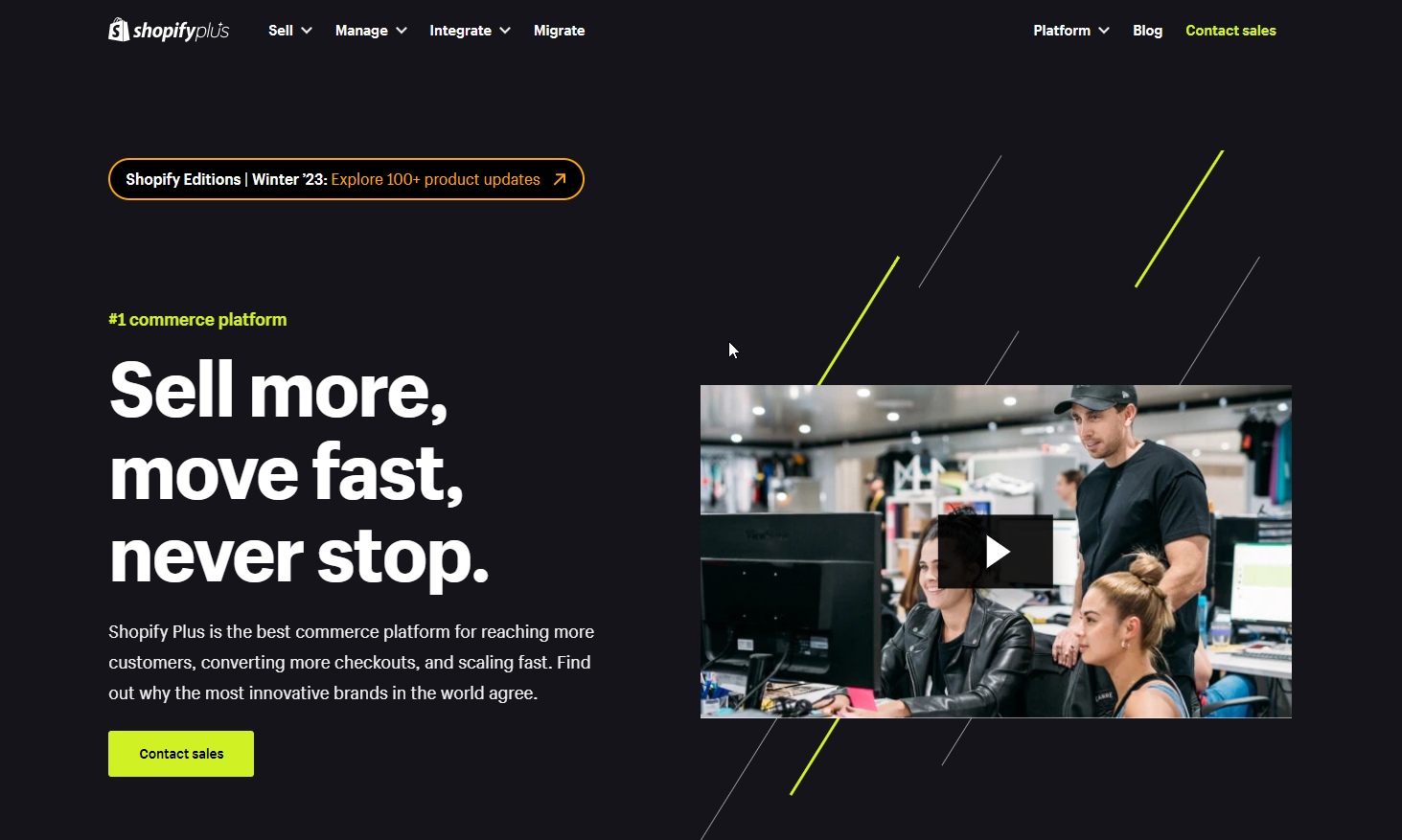
Your store is handled by Shopify, so you don’t have to worry about security, performance, or scalability. If your business grows, you can simply upgrade your Shopify plan. You don’t have to worry about downtimes, backups, updates, or security with Shopify Plus, as well as enterprise services.
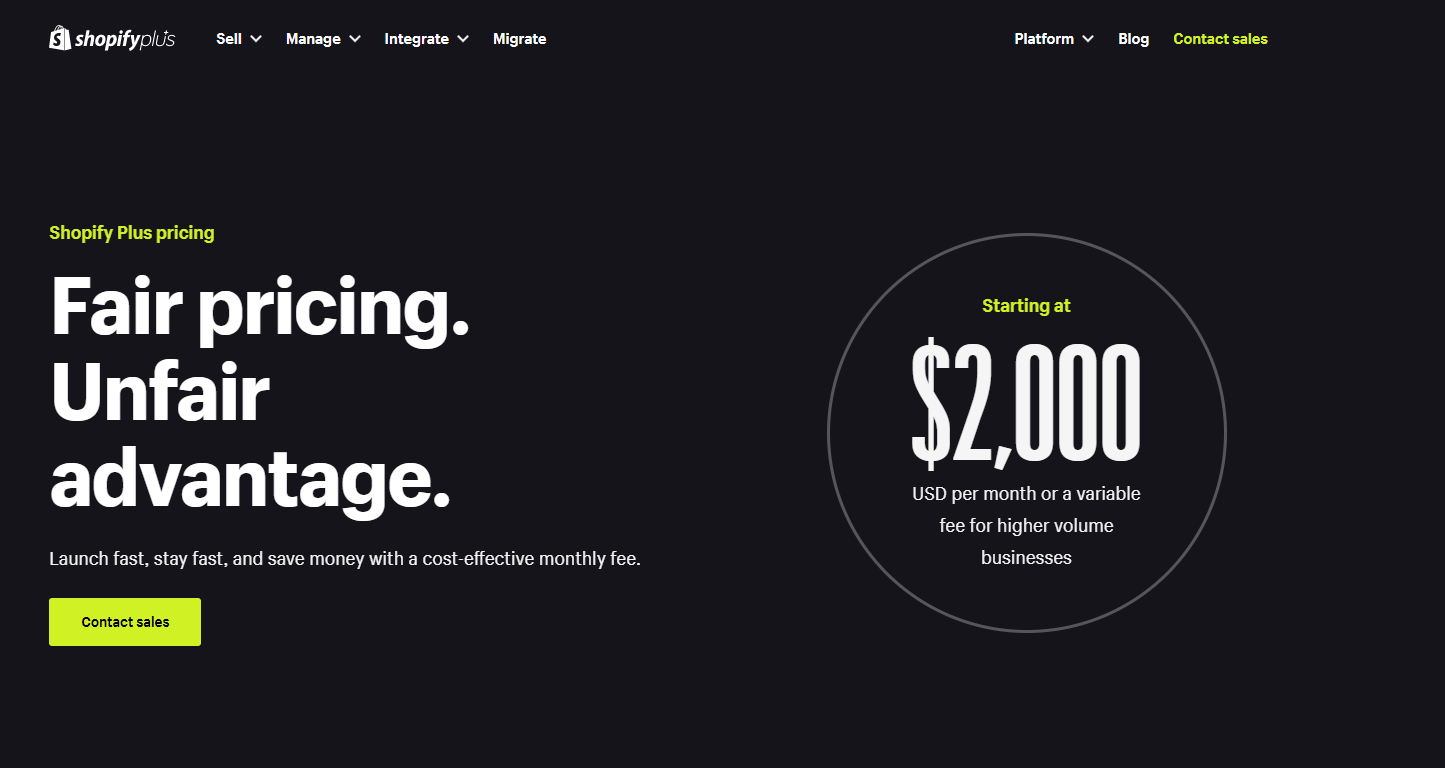
Shopify Plus offers enterprise services as part of the Shopify Plus plan so you won’t have to worry about downtime, updates, backups, or security
Since you do not have to hire or manage a technical team internally, your costs will be offset.
Scalability on WooCommerce

Your website is self-hosted, which means you are responsible for updating, backing up, and securing it.
If you start getting more traffic to your store, your starter WooCommerce hosting plan will run out of resources. You are in full control of your WordPress website, which means you have plenty of options for managing growth. There will be an increase in your WooCommerce hosting costs, but you can choose the specific resources you want to upgrade, and you won’t pay for resources you don’t need. If you want to scale your WooCommerce store, you can even use a managed WordPress hosting provider like SiteGround or WP Engine.
WooCommerce offers a lot of control, but some small businesses prefer an easier solution.
Winner(Shopify vs WooCommerce): Shopify.
Both WooWooCommerce’s control, some small businessesu may need help to learn how to do something new on your store. Check out how WooCommerce and Shopify handle support and the options they offer for getting assistance.
Support Options on Shopify
As a fully hosted platform, Shopify controls all the software and knows their platform best.
Users who want to repair things on their own can access detailed documentation, how-to guides, knowledge bases, video tutorials, and forums on Shopify.
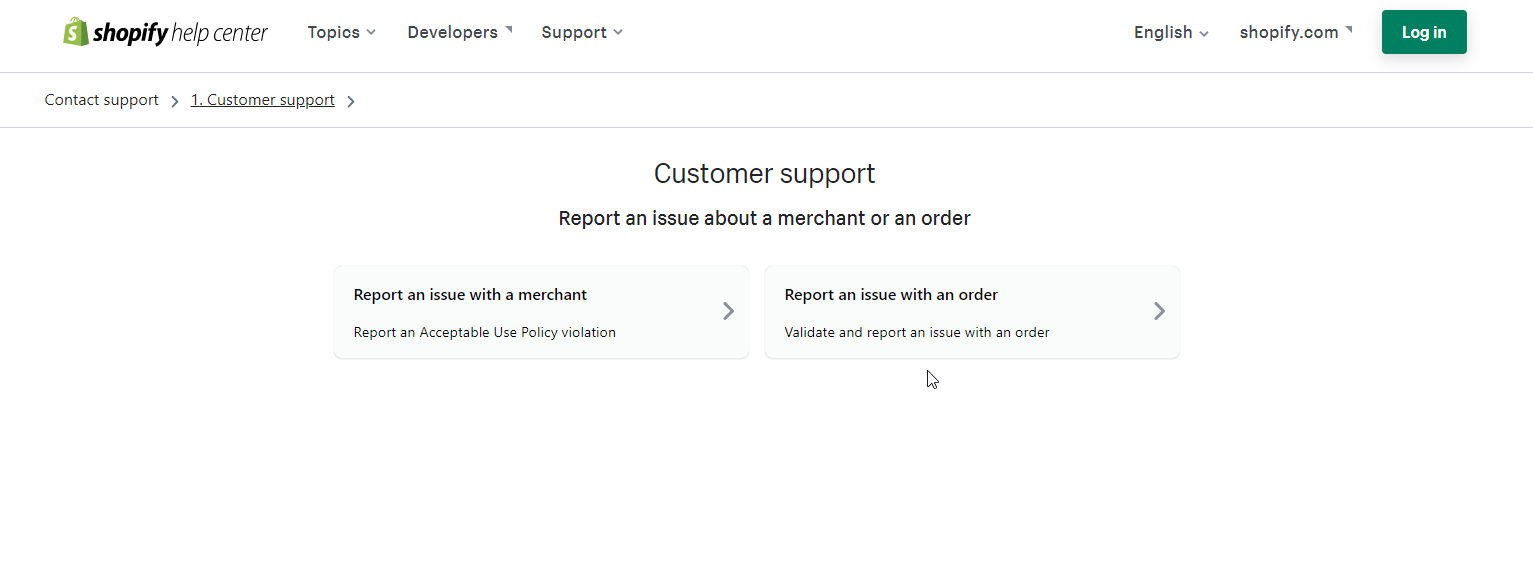
You can also hire Shopify Experts if you need extra help or if you want to integrate third-party solutions.
Third-party apps and templates are not supported by Shopify.
Support Options for WooCommerce
There are numerous support options available to you with WooCommerce, which is one of the most popular eCommerce platforms in the world. A comprehensive documentation section, tutorials, and guides are available on the official website, as well as support forums where you can ask WooCommerce questions and receive assistance from other members and experts. The company has recently added 24/7 chat support to all premium extensions and themes purchased from WooCommerce.com.
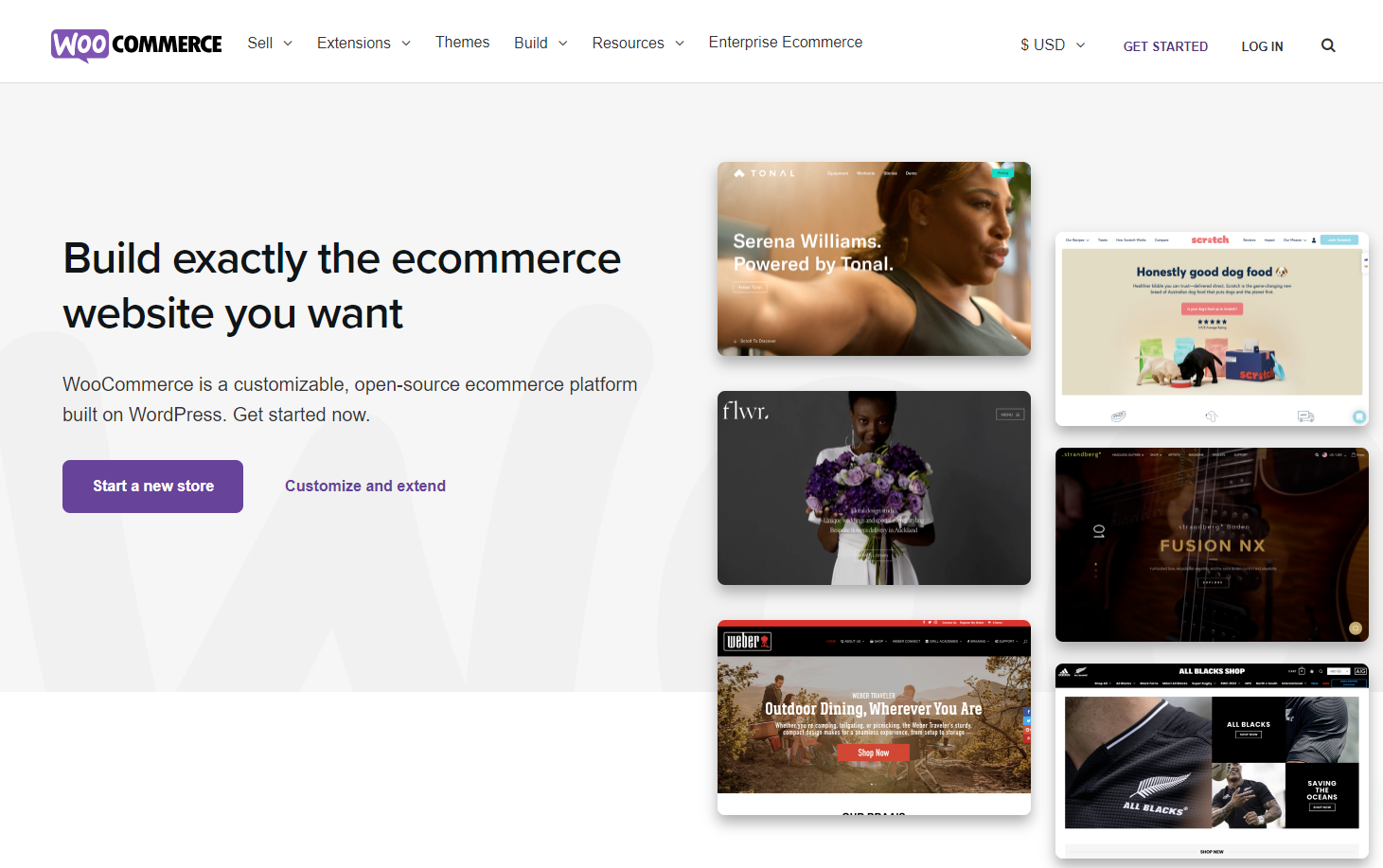
Due to WooCommerce’s self-hosted nature, your hosting company must provide server support if there is a problem.
It is the responsibility of the developer to answer support questions regarding third-party WordPress themes and extensions.
WooCommerce’s immense popularity makes it easier to find developers to help you fix issues with your store. You can find developers on freelancing sites.
Winner(Shopify vs WooCommerce): Shopify
It truly depends on your personal preferences and skills whether to use WooCommerce or Shopify to start your eCommerce store.
In Shopify vs WooCommerce, Shopify is easy to use. It doesn’t require you to install anything, and you can get started quickly. Payments are easier, and pricing is straightforward. Shopify has the disadvantage that you don’t have full control over everything. Your transactions, add-ons, and integrations can be costly. Your upgrade options are limited, and you can’t manage your costs over time.
With WooCommerce, you can set up a full-featured online store that costs a lot less than with traditional e-commerce. It comes with a bit of a learning curve, but millions of people are already using it, and they quickly get over the learning phase. WooCommerce is the best platform if you’re looking for a cost-effective, easy-to-use online store solution.
In Shopify vs WooCommerce, Shopify is the better platform if you want something that’s completely hassle-free and scalable.