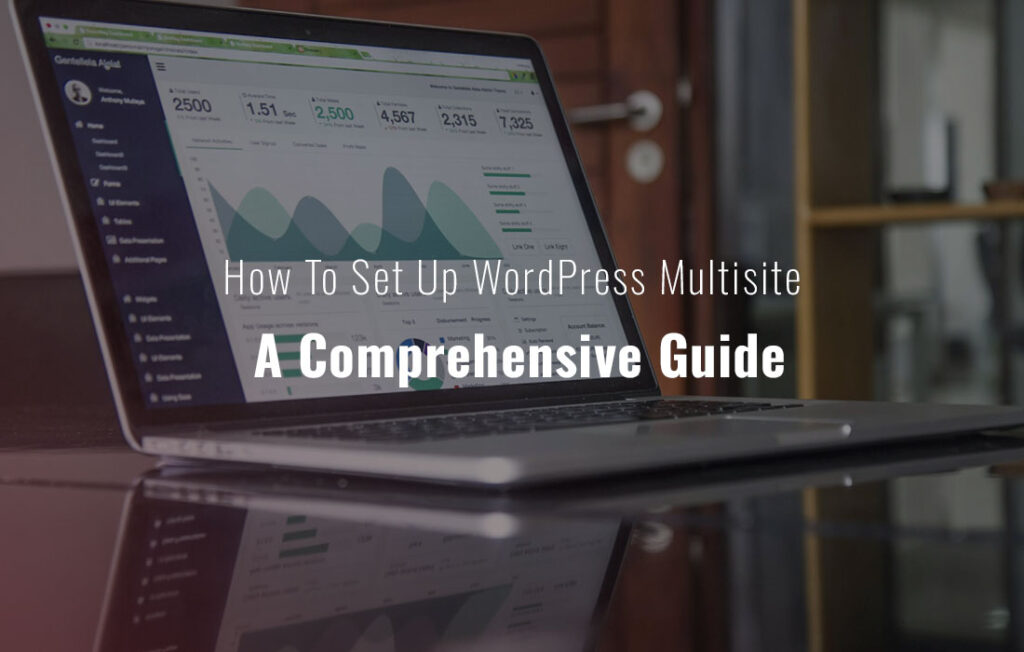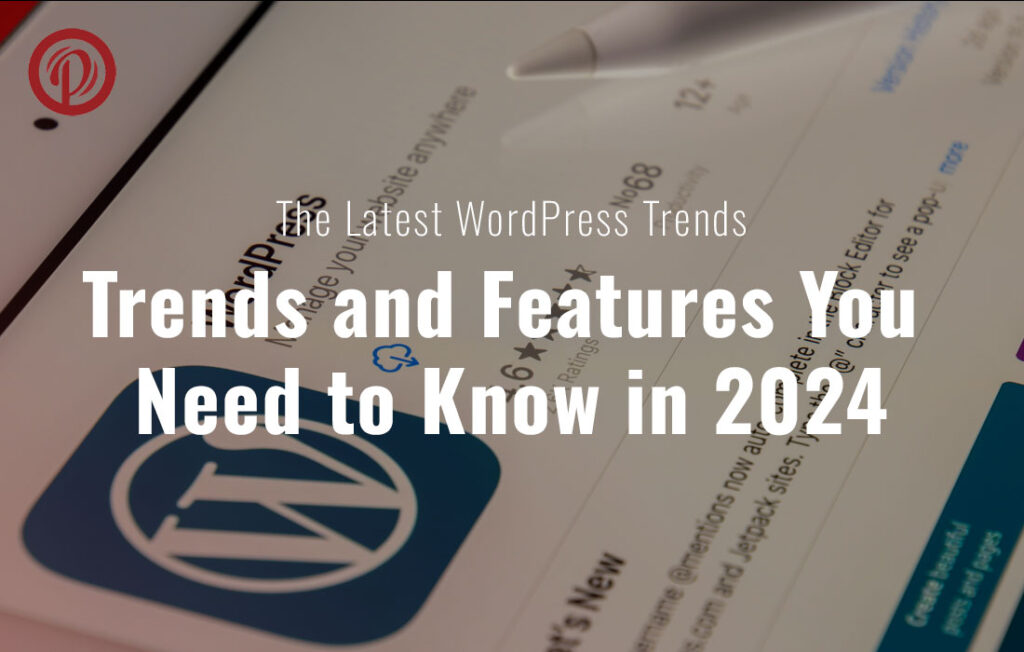WordPress Maintenance Is Critical
WordPress is a popular content management system (CMS) used by millions of websites worldwide. It’s an easy-to-use platform allowing users to create and publish content without technical knowledge. However, WordPress requires regular maintenance to function optimally like any other technology.
In this blog post, we will explore the importance of WordPress maintenance and provide tips for keeping your website up to date.
– Table of Contents
WordPress maintenance is critical to keep your website secure, updated, and performing well. Some of the reasons why maintenance is essential to include:
WordPress is a popular target for hackers and other cybercriminals. Regular maintenance ensures your website is protected against potential security threats by keeping the core WordPress files, themes, and plugins updated with the latest security patches.
Regular maintenance helps keep your website running smoothly and optimally. It ensures that your website is fast and responsive, crucial for user experience and SEO.
WordPress is a dynamic platform that is constantly evolving. Regular maintenance ensures that your website remains compatible with new versions of WordPress, themes, and plugins, preventing potential issues and conflicts.
Here are some suggestions for maintaining your WordPress website:
WordPress core, themes, and plugins must be updated regularly to ensure optimal performance and security. You can set up automatic updates for your website or manually update WordPress by logging into your dashboard.
Backing up your website regularly is essential in case of an attack or server failure. You can use plugins like Updraft Plus, Backup Buddy, or Jetpack to perform automatic backups and store them in a secure location.
Monitoring your website’s performance is crucial for identifying potential issues before they become major problems. You can use tools like Google Analytics, Pingdom, or GTmetrix to monitor website speed, uptime, and other performance metrics.
Unused themes and plugins can slow down your website and pose a security risk. Removing any plugins or themes, you are not using is essential.
Broken links can negatively impact your website’s user experience and SEO. You can use plugins like Broken Link Checker to scan your website for broken links and fix them.
Regular WordPress maintenance is crucial for keeping your website secure, performing well, and compatible with new versions of WordPress. Remember, WordPress maintenance is an ongoing process, and making it a part of your regular website maintenance routine is essential.
Following these tips lets you keep your WordPress website up-to-date and functioning optimally.