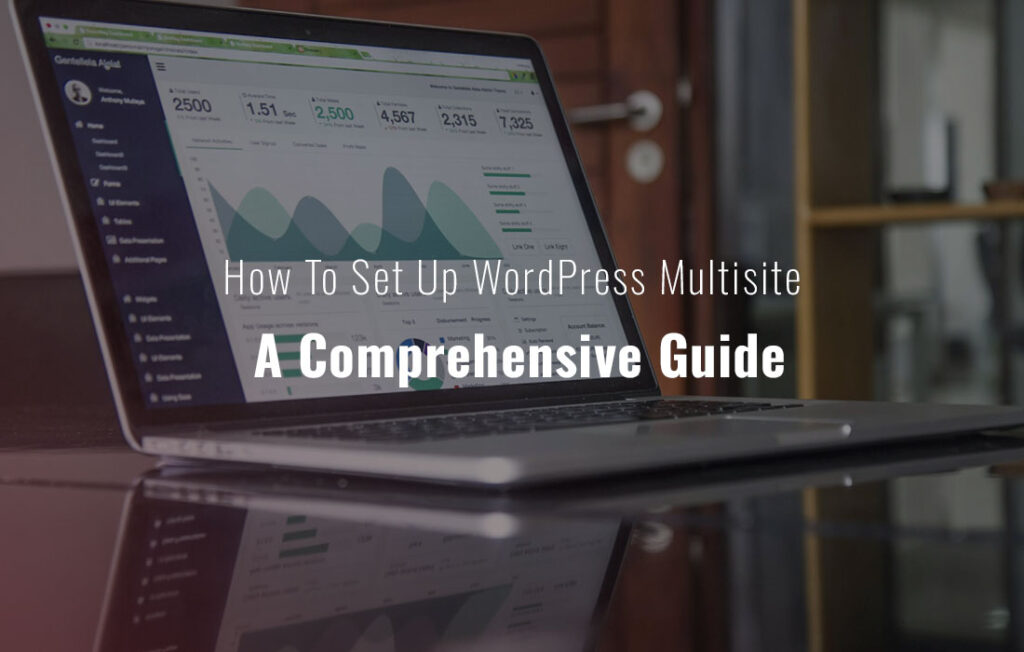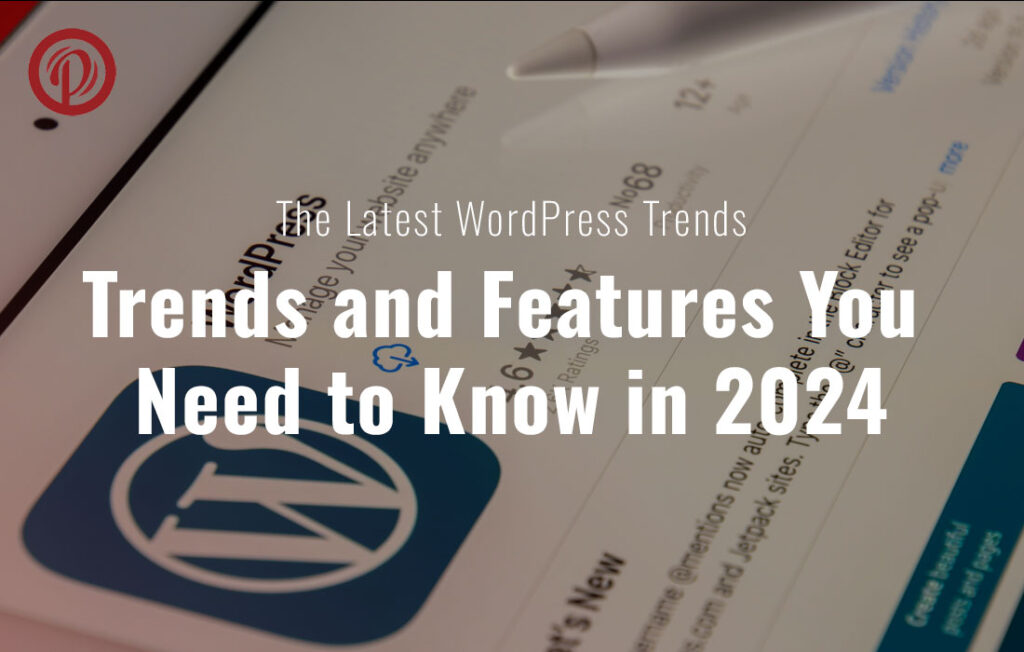In the current era of digital advancements, establishing a robust online presence is essential for both businesses and individuals. Two popular website-building platforms, Wix and WordPress, offer users the ability to create stunning websites with ease. However, when it comes to performance and flexibility, WordPress often takes the lead. This article will guide you through the process of migrating your website from Wix to WordPress to enhance its performance and unlock new possibilities.
Table of Content
While Wix is a user-friendly platform that allows for quick website creation, it comes with certain limitations. Wix websites can be slower to load, have less flexibility in customization, and may not offer advanced features that WordPress does. By migrating to WordPress, you can enjoy greater control over your website, access a vast library of plugins and themes, and optimize your site for improved performance.
Before diving into the migration process, it’s essential to back up your Wix website to ensure that no data is lost during the transition. Additionally, you’ll need to choose a reliable hosting provider for your WordPress site to guarantee optimal performance and security.
Once you’ve backed up your Wix website and selected a hosting provider, it’s time to set up your WordPress site. Setting up WordPress is a simple and quick process that can be completed with just a few clicks. You can then choose a theme that suits your brand and install essential plugins to enhance the functionality of your site.
Transferring your content from Wix to WordPress is a critical step in the migration process. This includes moving pages, posts, images, and media files to ensure that your new WordPress site mirrors your original Wix website accurately.
When migrating your website, it’s essential to consider the SEO implications of the move. Setting up proper redirects from your old Wix URLs to your new WordPress URLs is crucial to maintain your search engine rankings. Additionally, optimizing your WordPress site for SEO will help improve its visibility and attract more organic traffic.
Before making your WordPress site live, it’s essential to thoroughly test it for any issues. Check for broken links, ensure that all pages are functioning correctly, and test the site’s responsiveness on different devices to provide a seamless user experience.
Once you’ve migrated your content and tested your new WordPress site, you’ll need to update your domain settings to point to your WordPress installation. It’s also a good idea to announce the migration to your audience to keep them informed about the changes.
After migrating to WordPress, it’s crucial to monitor your website’s performance regularly. Utilize tools like Google Analytics to track key metrics such as page load times, bounce rates, and user engagement. Optimize your site for speed and user experience to ensure that it continues to perform well.
Migrating your website from Wix to WordPress may seem like a daunting task, but the benefits it offers in terms of performance and flexibility are well worth the effort. By following the steps outlined in this article, you can seamlessly transition to WordPress and unlock new possibilities for your online presence. Don’t hesitate to make the switch and take your website to the next level!
Note: If you want to take any service related to
Website Migrationn, Wix to WordPress, our company can provide you with these services. We have Expert Designer & Developer in Web Development. Contact us to get the service.