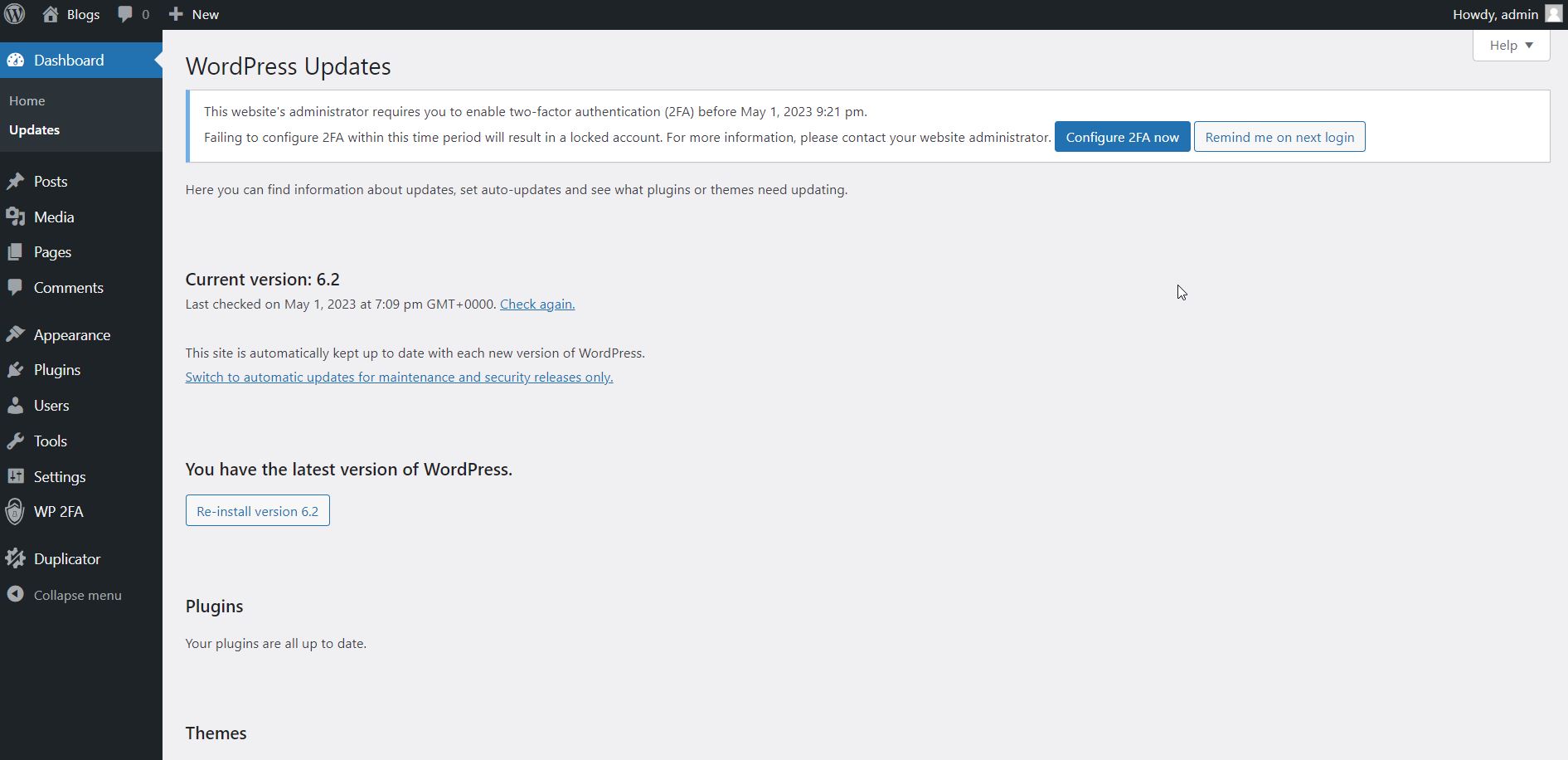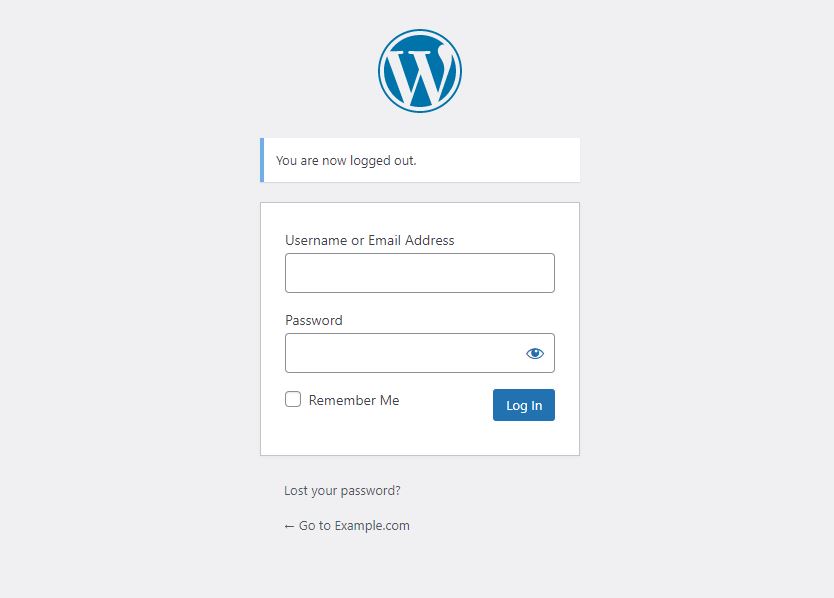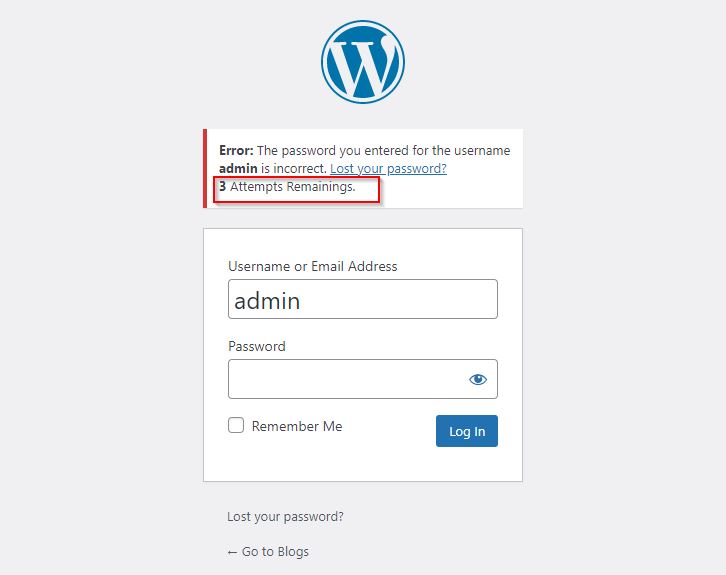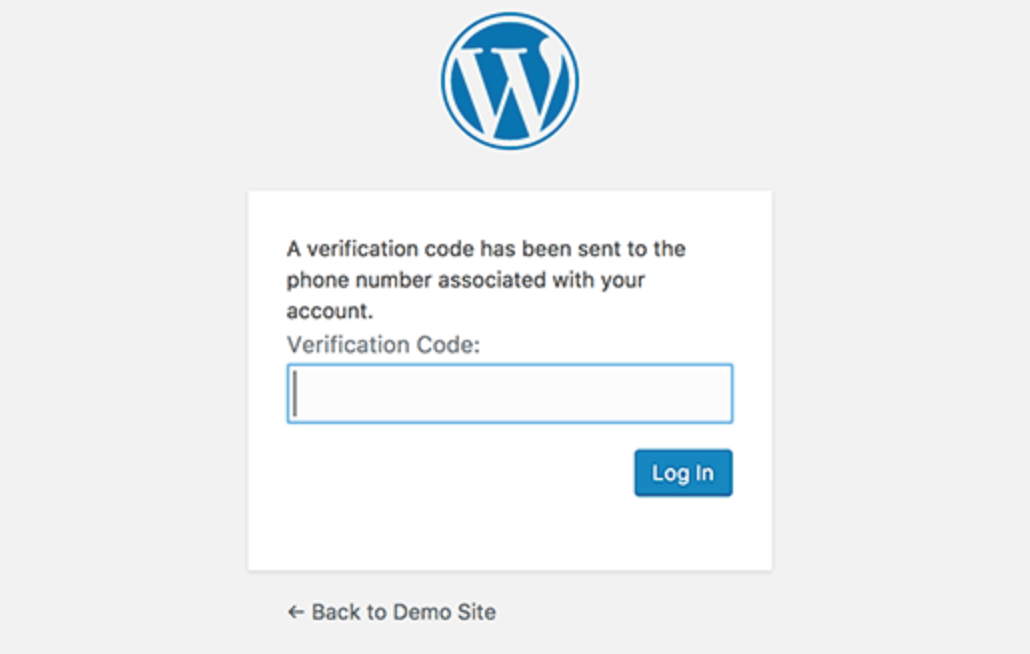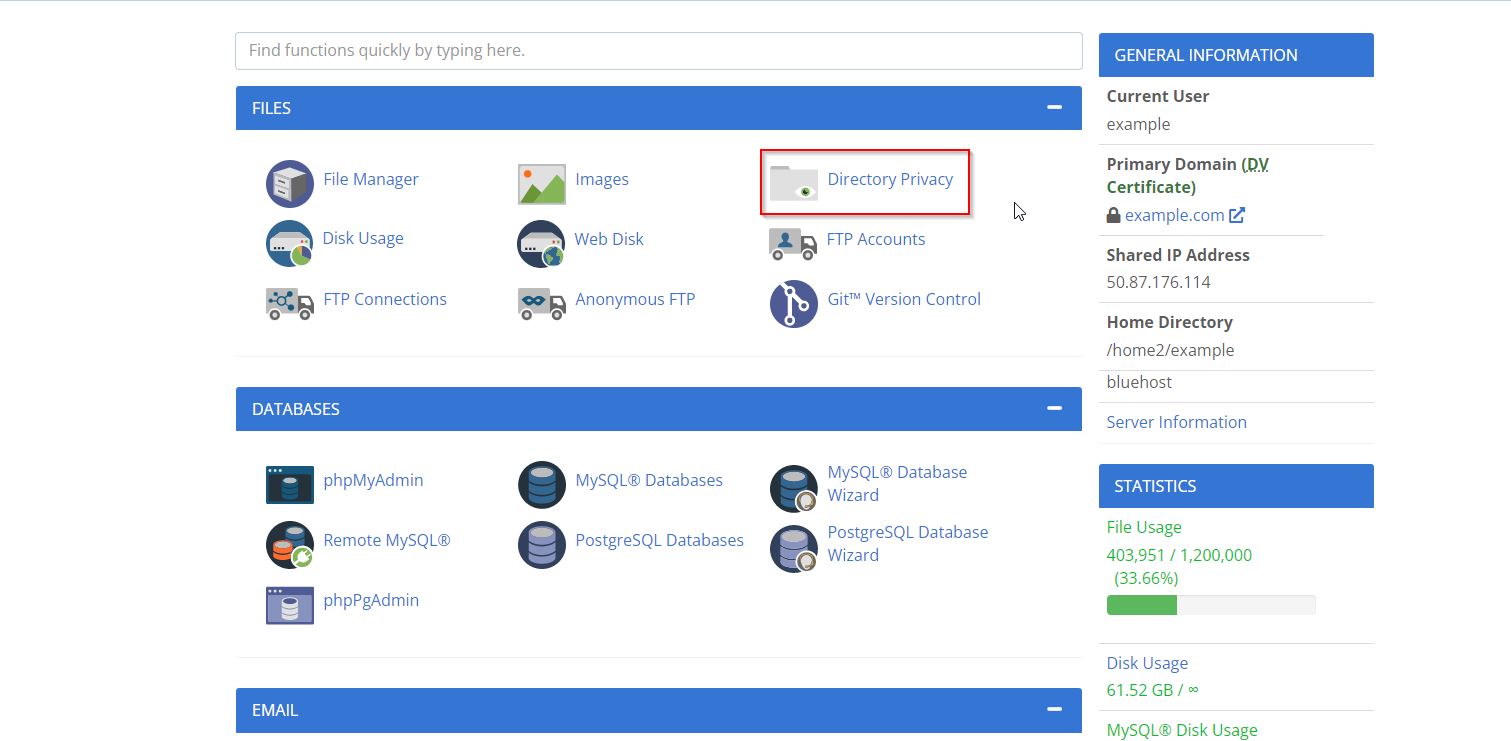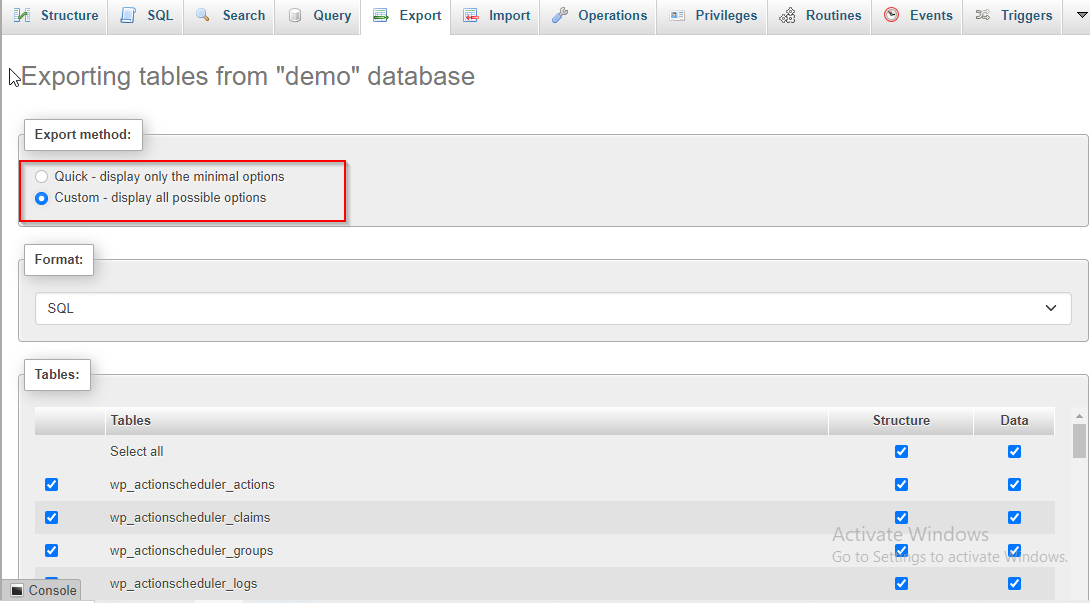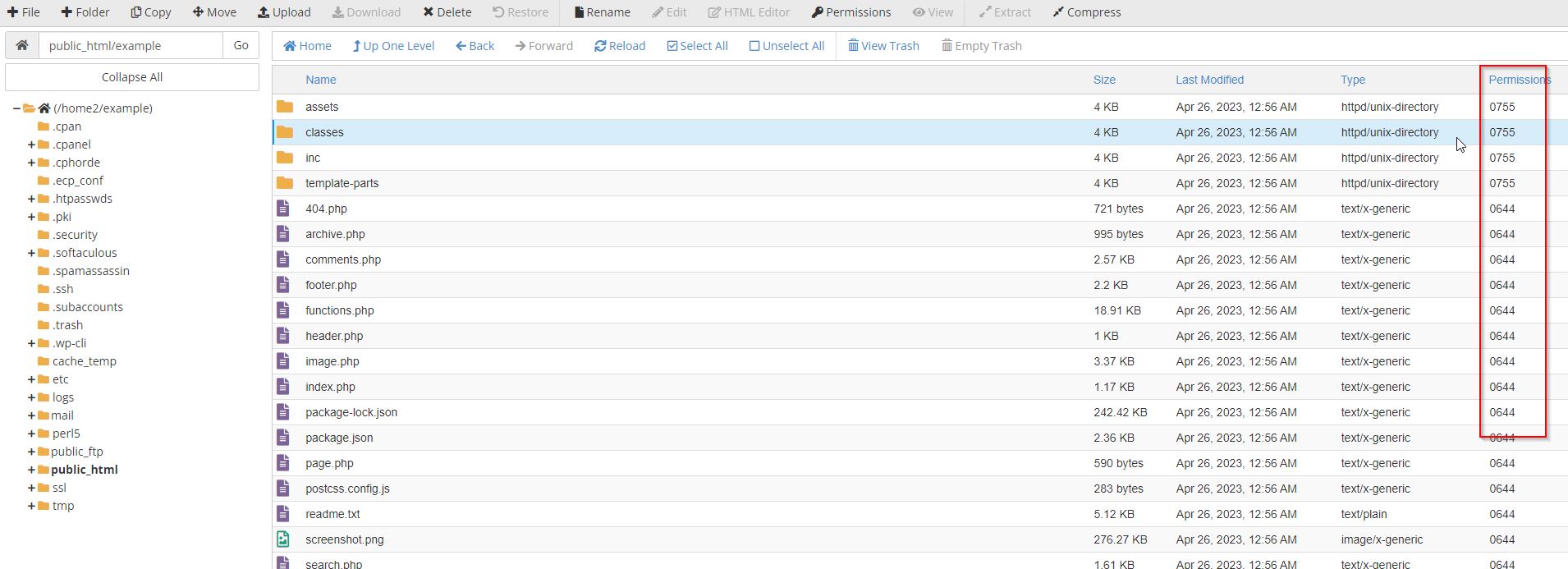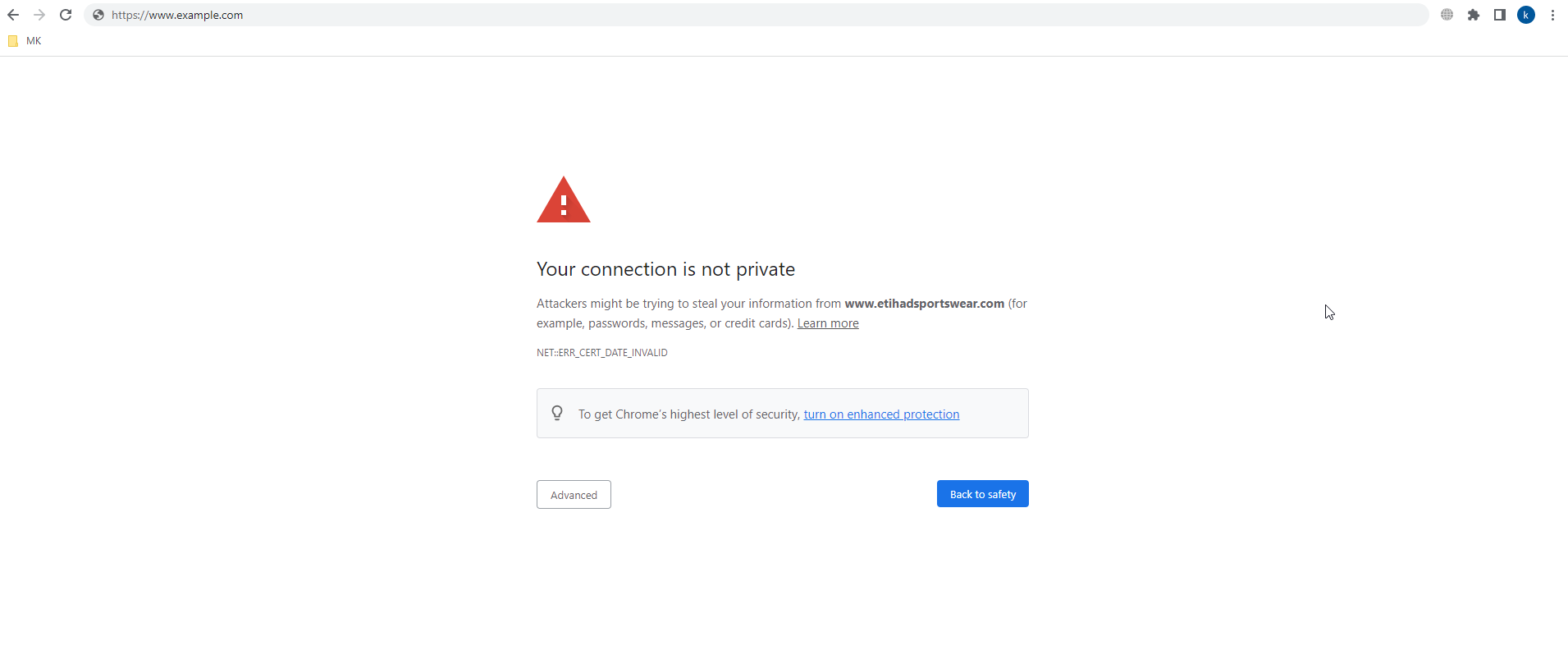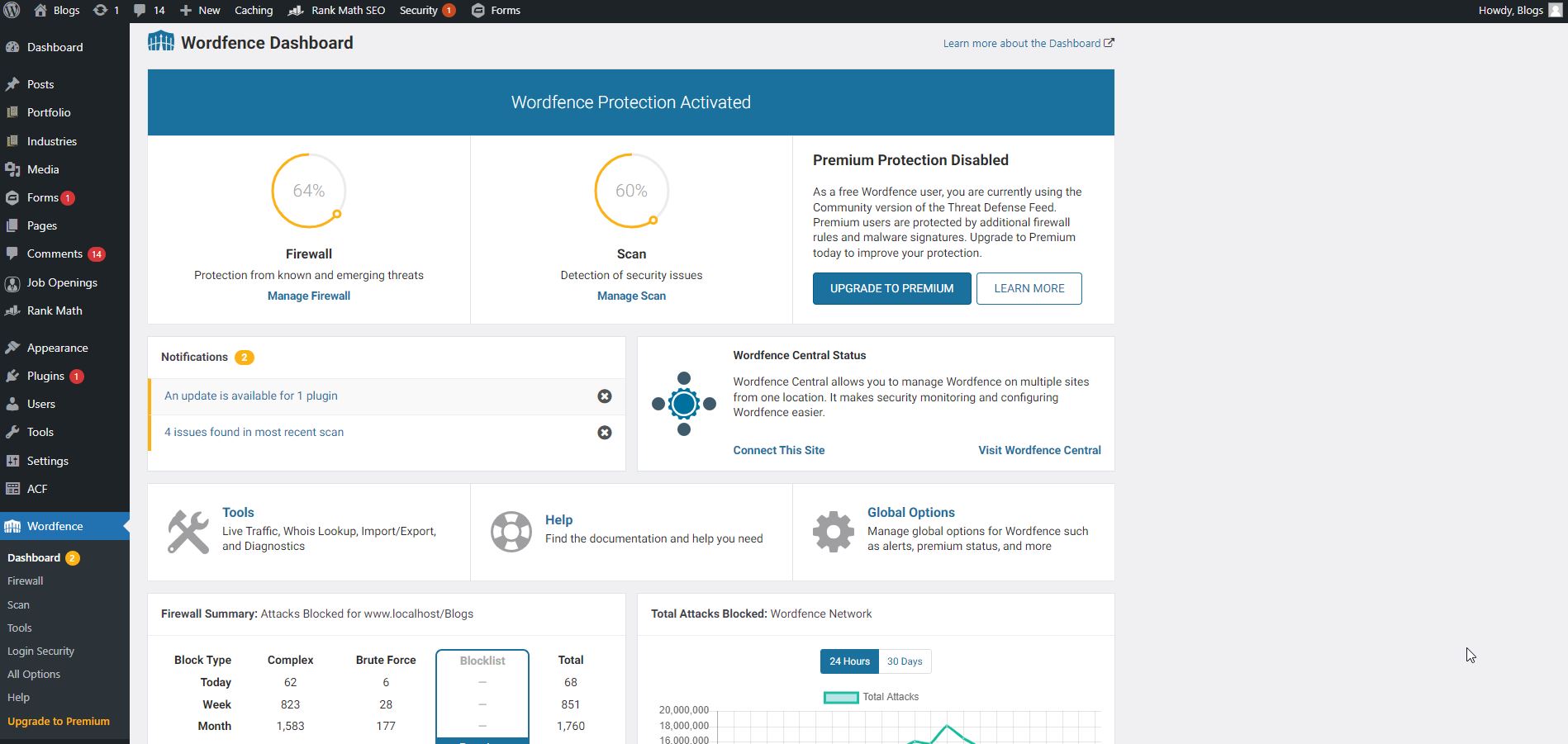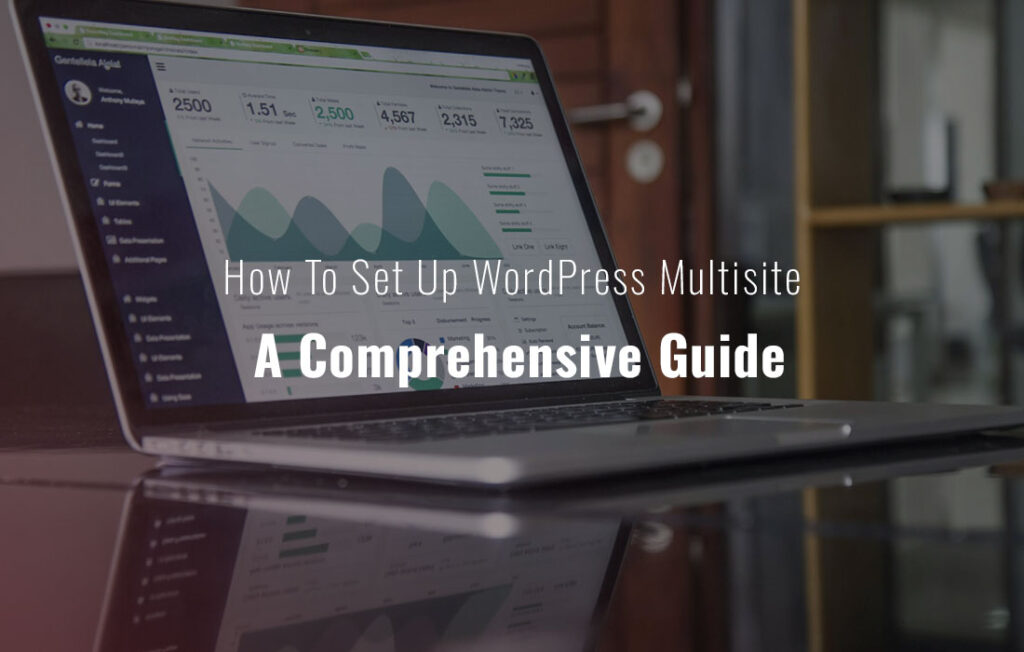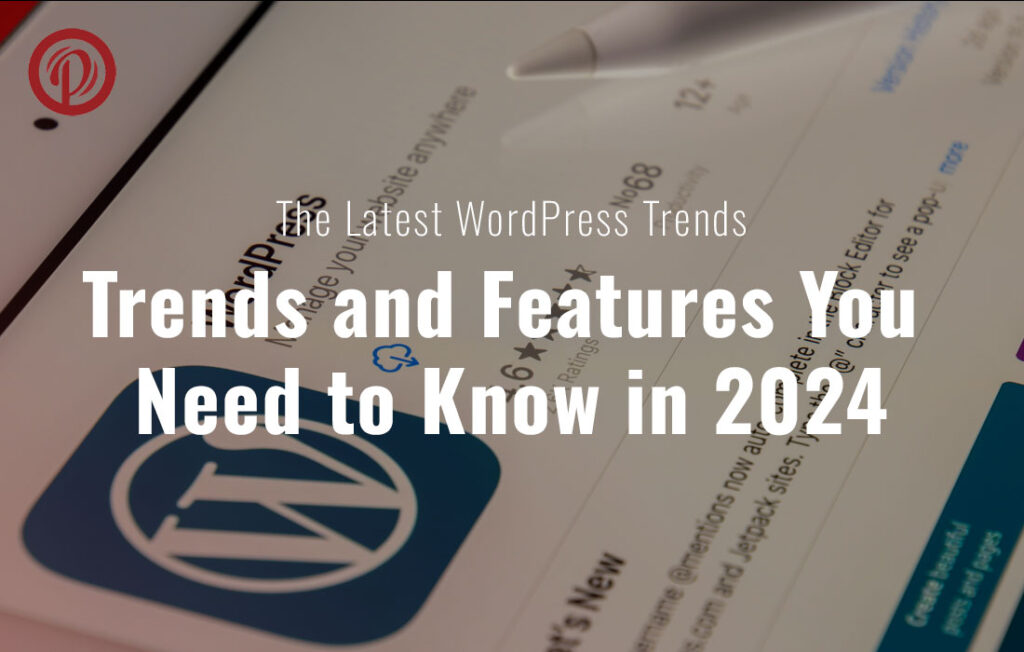Methods to Protect Your Website
The security of websites is crucial in today’s digital environment. It’s critical to take proactive actions to safeguard your WordPress website from potential threats because WordPress powers more than 40% of the internet. This article will give you ten practical tips for enhancing the security of your WordPress website. By putting these tactics into practise, you can protect your important data, keep visitors’ trust, and guarantee the long-term success of your online presence.
Table of Contents
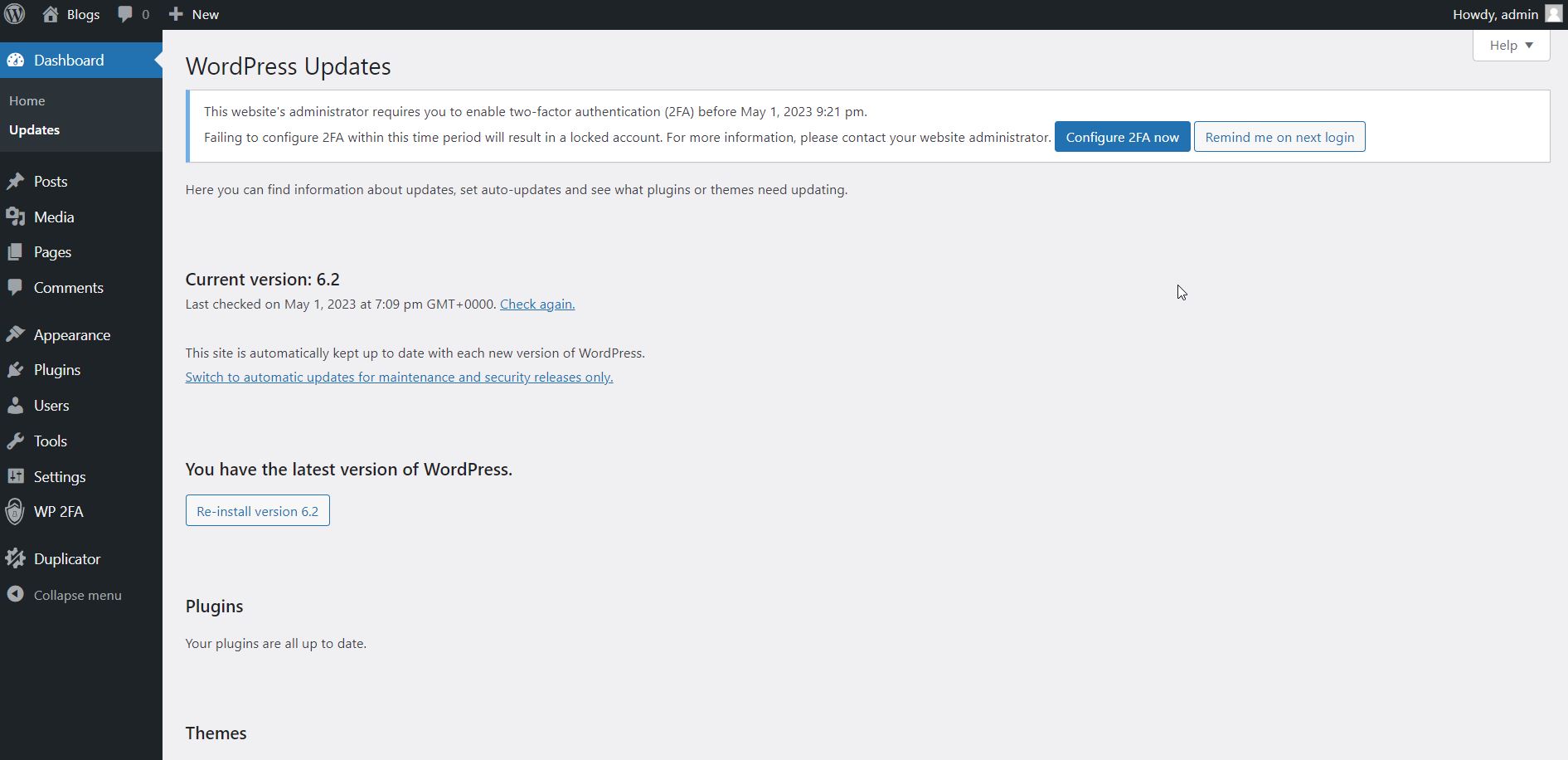 One of the most fundamental steps to enhance WordPress security is to ensure that your installation, themes, and plugins are always up to date. Regularly updating WordPress and its components helps patch security vulnerabilities and protect against known exploits. Enable automatic updates for minor releases and stay informed about major updates to stay ahead of potential threats.
One of the most fundamental steps to enhance WordPress security is to ensure that your installation, themes, and plugins are always up to date. Regularly updating WordPress and its components helps patch security vulnerabilities and protect against known exploits. Enable automatic updates for minor releases and stay informed about major updates to stay ahead of potential threats.
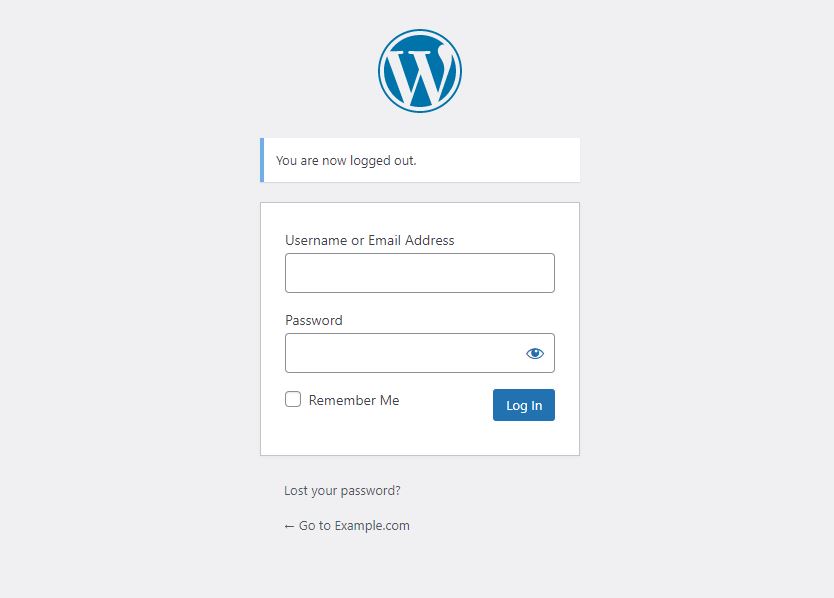 A weak password is an open invitation for hackers. Ensure that your WordPress website and associated accounts have strong, unique passwords that are difficult to guess. Implement a password policy for all users, including yourself, and consider using a password manager to generate and store complex passwords securely.
A weak password is an open invitation for hackers. Ensure that your WordPress website and associated accounts have strong, unique passwords that are difficult to guess. Implement a password policy for all users, including yourself, and consider using a password manager to generate and store complex passwords securely.
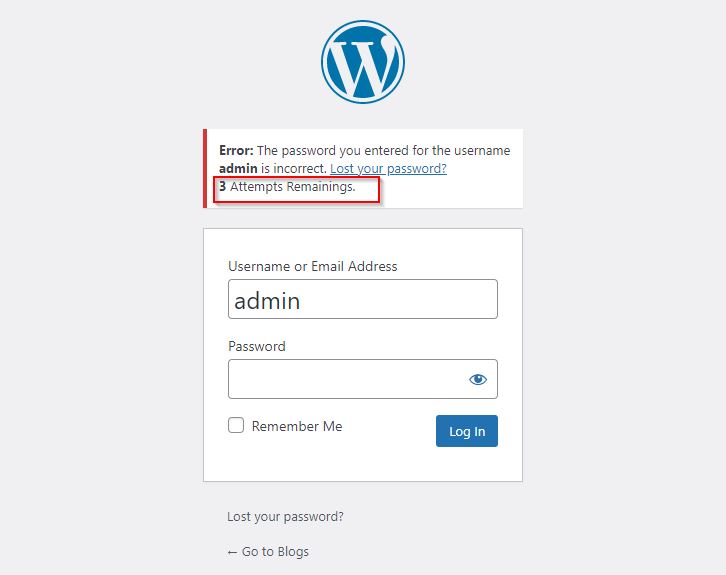
By default, WordPress allows unlimited login attempts, making it easier for hackers to launch brute force attacks. Install a plugin that limits the number of login attempts per IP address, effectively thwarting such attacks. This adds an extra layer of security to your WordPress login page and reduces the risk of unauthorized access.
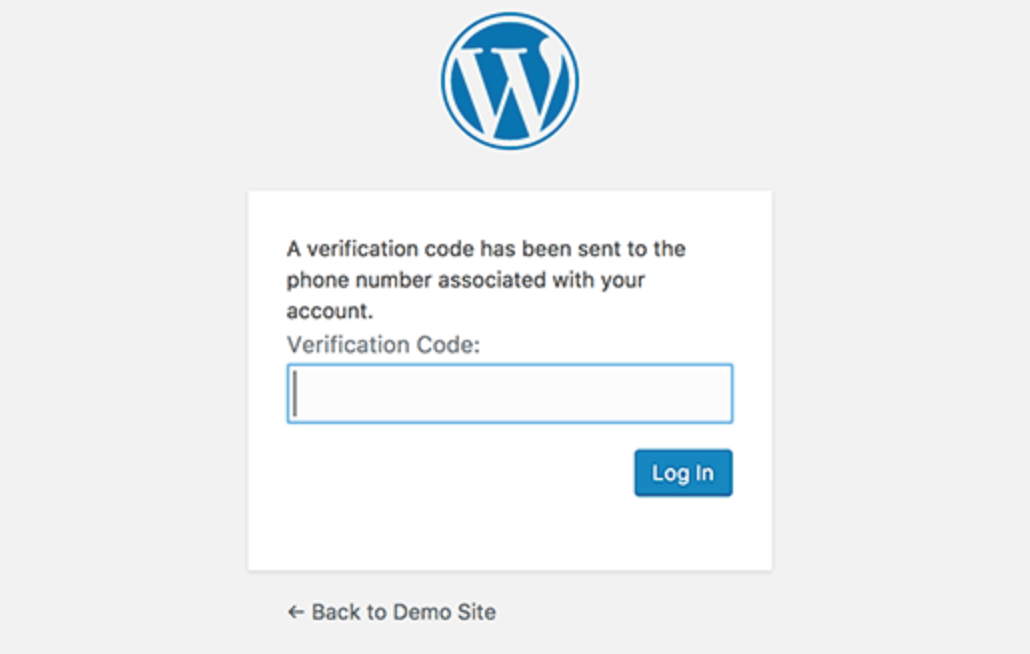 Two-factor authentication (2FA) adds an additional layer of security by requiring users to provide a second form of verification, such as a unique code sent to their mobile device, in addition to their username and password. Implementing a 2FA solution for your WordPress website significantly reduces the risk of unauthorized access, even if passwords are compromised.
Two-factor authentication (2FA) adds an additional layer of security by requiring users to provide a second form of verification, such as a unique code sent to their mobile device, in addition to their username and password. Implementing a 2FA solution for your WordPress website significantly reduces the risk of unauthorized access, even if passwords are compromised.
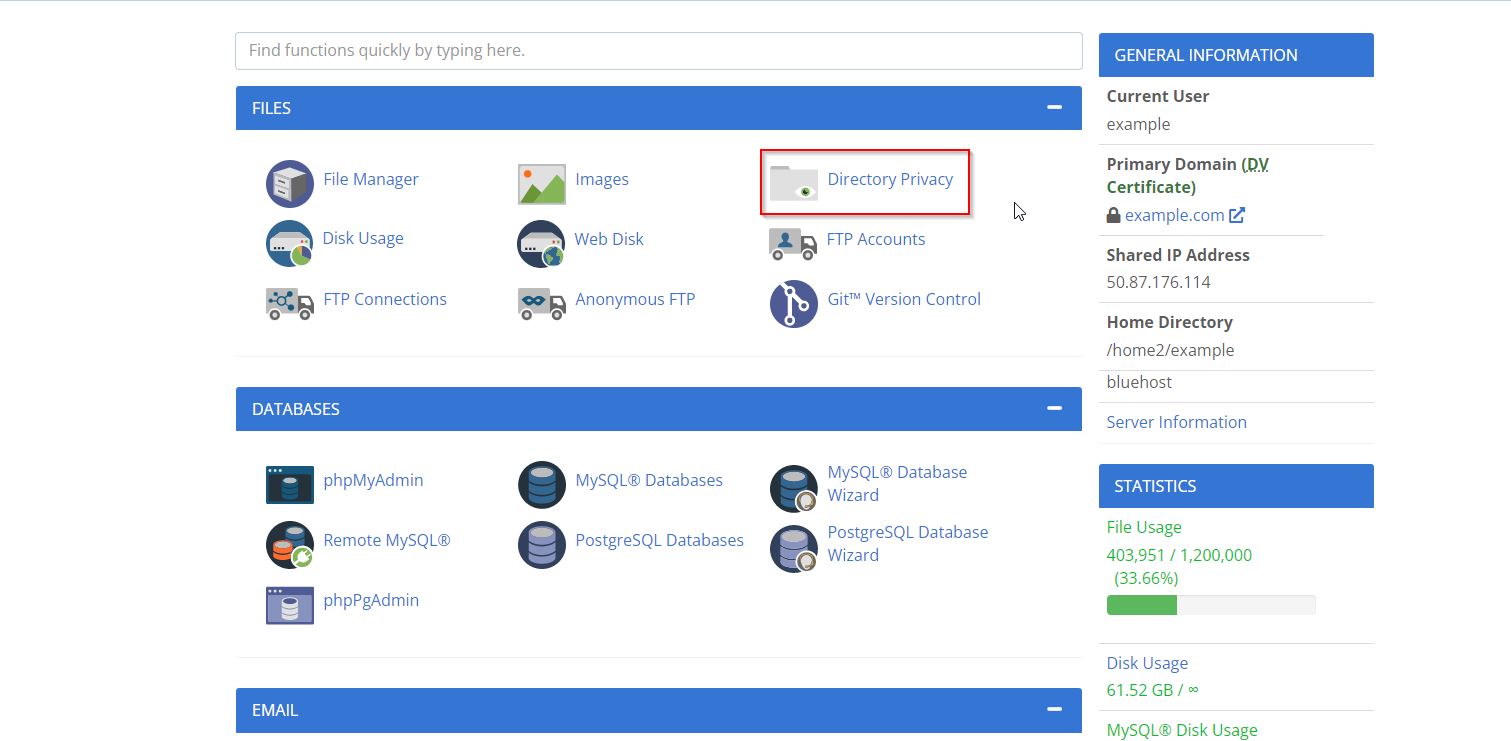
The default WordPress login URL is www.yourwebsite.com/wp-admin, making it an easy target for hackers. Change the default login URL and add an extra layer of security by password-protecting the wp-admin directory. This step helps prevent unauthorized access to the admin area and enhances overall security.
Your website is protected from potential dangers by a web application firewall (WAF). It examines incoming web traffic, detects and stops malicious requests, and identifies and filters out suspicious activity. To safeguard your WordPress website from typical threats like SQL injection and cross-site scripting, think about employing a reliable WAF plugin or a cloud-based solution.
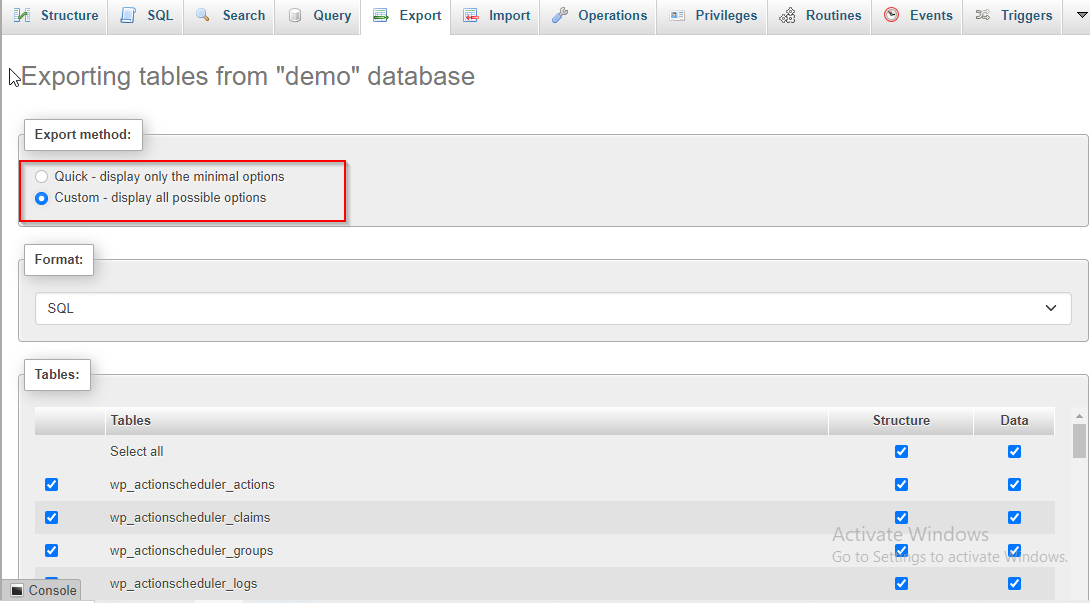 Having regular backups is crucial in case of a security breach or any unexpected event. Implement a robust backup strategy that includes storing backups offsite, preferably in a secure cloud storage solution. Regularly test your backups to ensure they are functioning properly and can be quickly restored if needed.
Having regular backups is crucial in case of a security breach or any unexpected event. Implement a robust backup strategy that includes storing backups offsite, preferably in a secure cloud storage solution. Regularly test your backups to ensure they are functioning properly and can be quickly restored if needed.
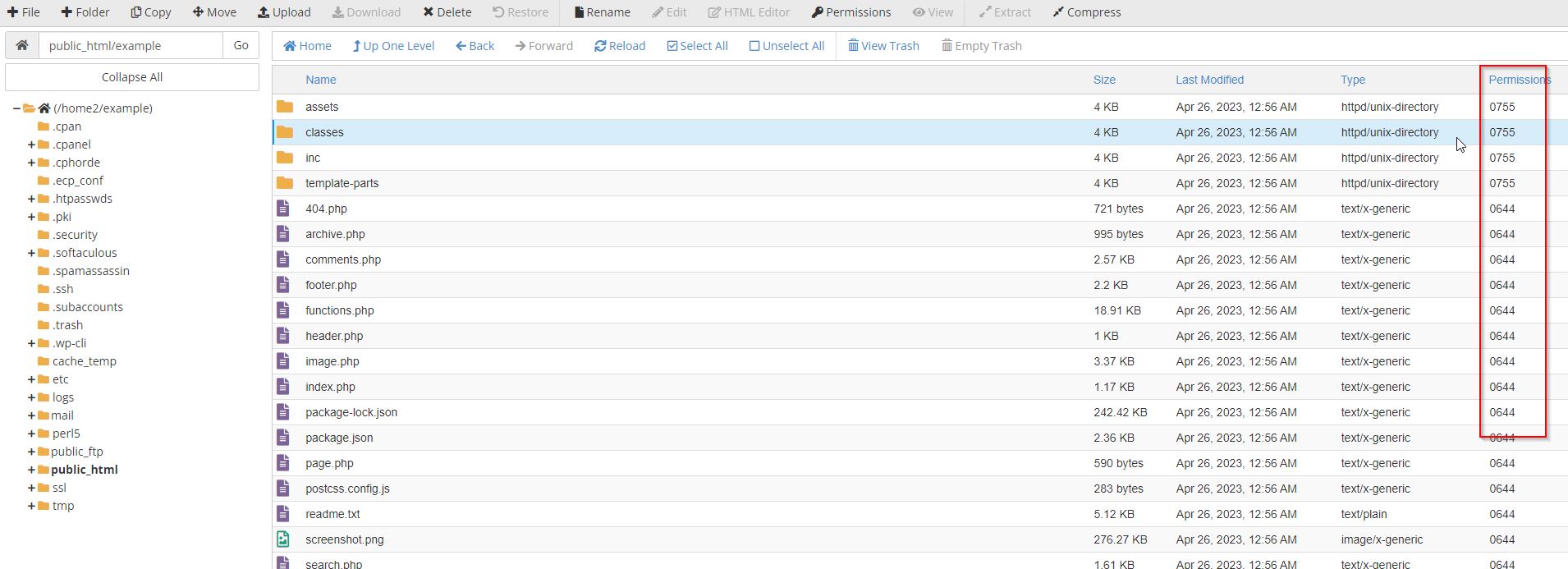 File permissions control the level of access different users have to your website’s files. Incorrect file permissions can expose sensitive information and make your website vulnerable to attacks. Set proper file permissions by following the principle of least privilege, ensuring that only necessary users and processes have the required permissions.
File permissions control the level of access different users have to your website’s files. Incorrect file permissions can expose sensitive information and make your website vulnerable to attacks. Set proper file permissions by following the principle of least privilege, ensuring that only necessary users and processes have the required permissions.
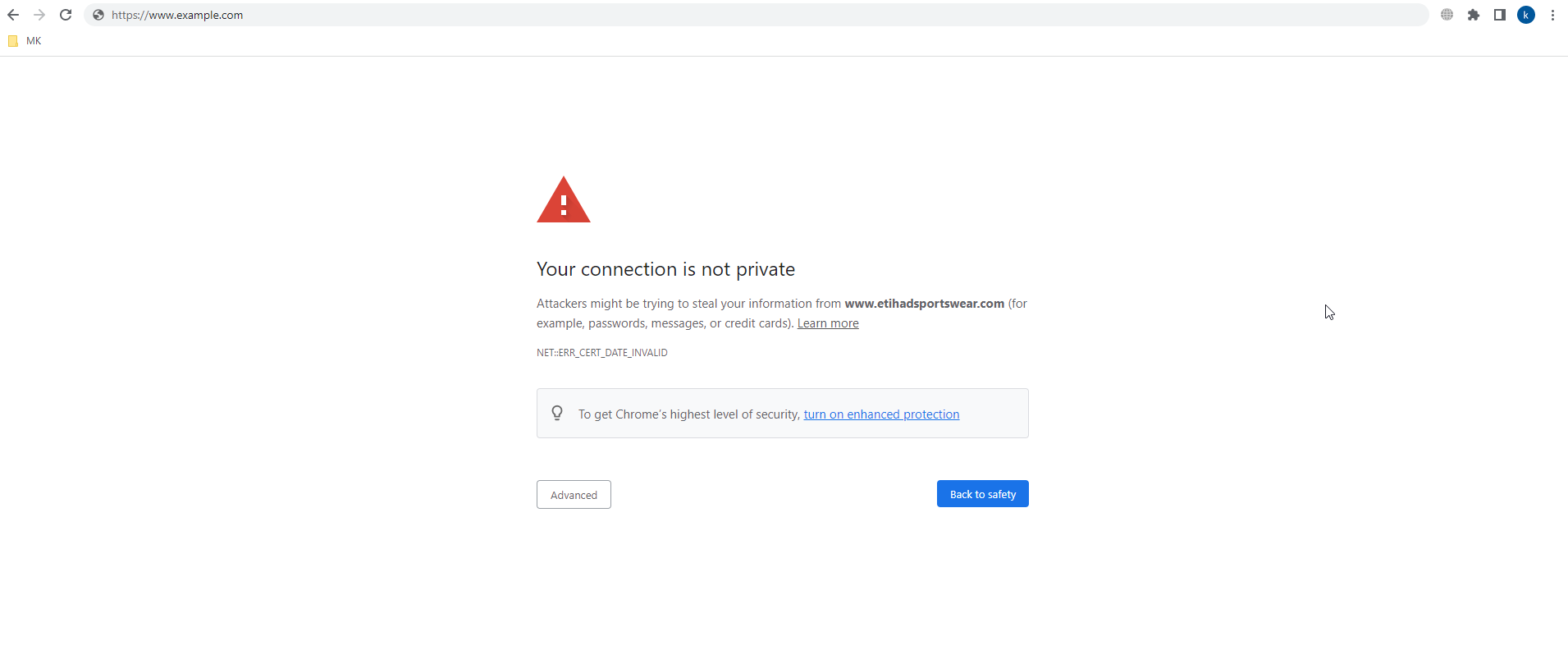 Implementing SSL/TLS encryption is essential for securing data transmitted between your website and its visitors. Encrypting data with an SSL certificate protects it from unauthorized interception and ensures the integrity of your users’ information. Obtain an SSL certificate from a trusted certificate authority (CA) and configure your website to use HTTPS. This not only boosts security but also improves your website’s credibility and search engine rankings.
Implementing SSL/TLS encryption is essential for securing data transmitted between your website and its visitors. Encrypting data with an SSL certificate protects it from unauthorized interception and ensures the integrity of your users’ information. Obtain an SSL certificate from a trusted certificate authority (CA) and configure your website to use HTTPS. This not only boosts security but also improves your website’s credibility and search engine rankings.
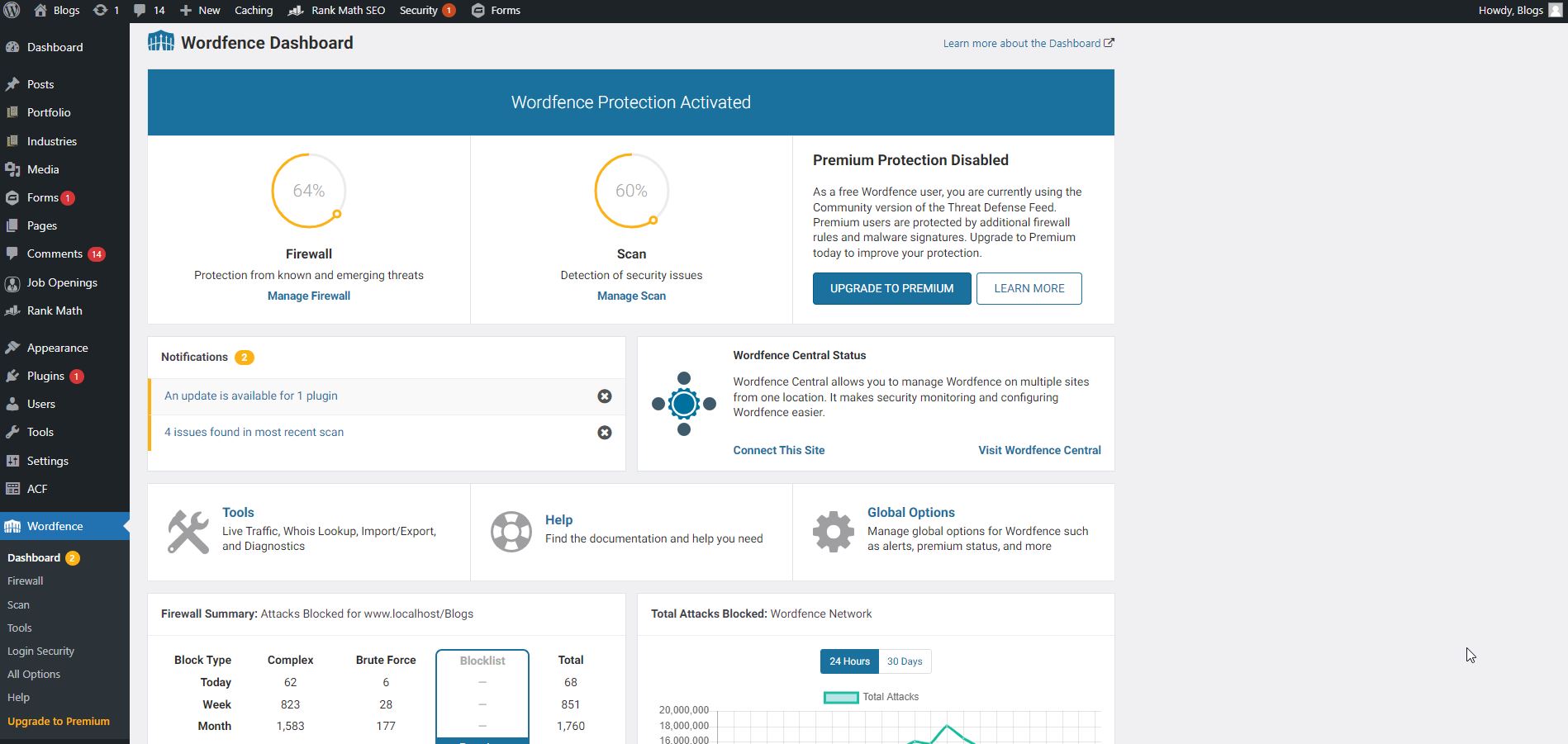 Regularly monitoring your WordPress website for malware is crucial to detect and mitigate potential security threats. Install a reliable security plugin that offers malware scanning and monitoring features. These plugins can help identify malicious code, suspicious activities, and vulnerabilities, allowing you to take immediate action to protect your website.
Regularly monitoring your WordPress website for malware is crucial to detect and mitigate potential security threats. Install a reliable security plugin that offers malware scanning and monitoring features. These plugins can help identify malicious code, suspicious activities, and vulnerabilities, allowing you to take immediate action to protect your website.