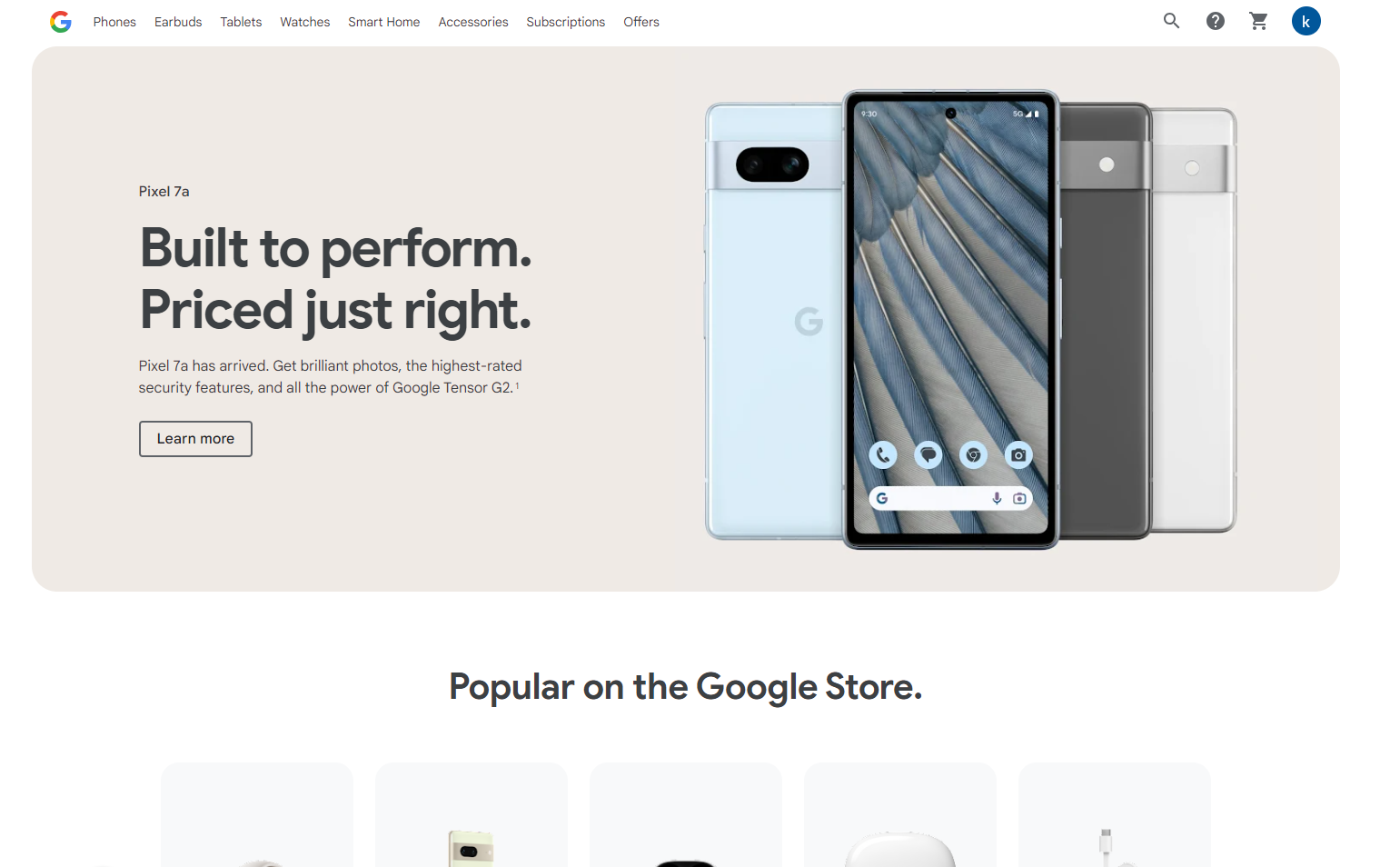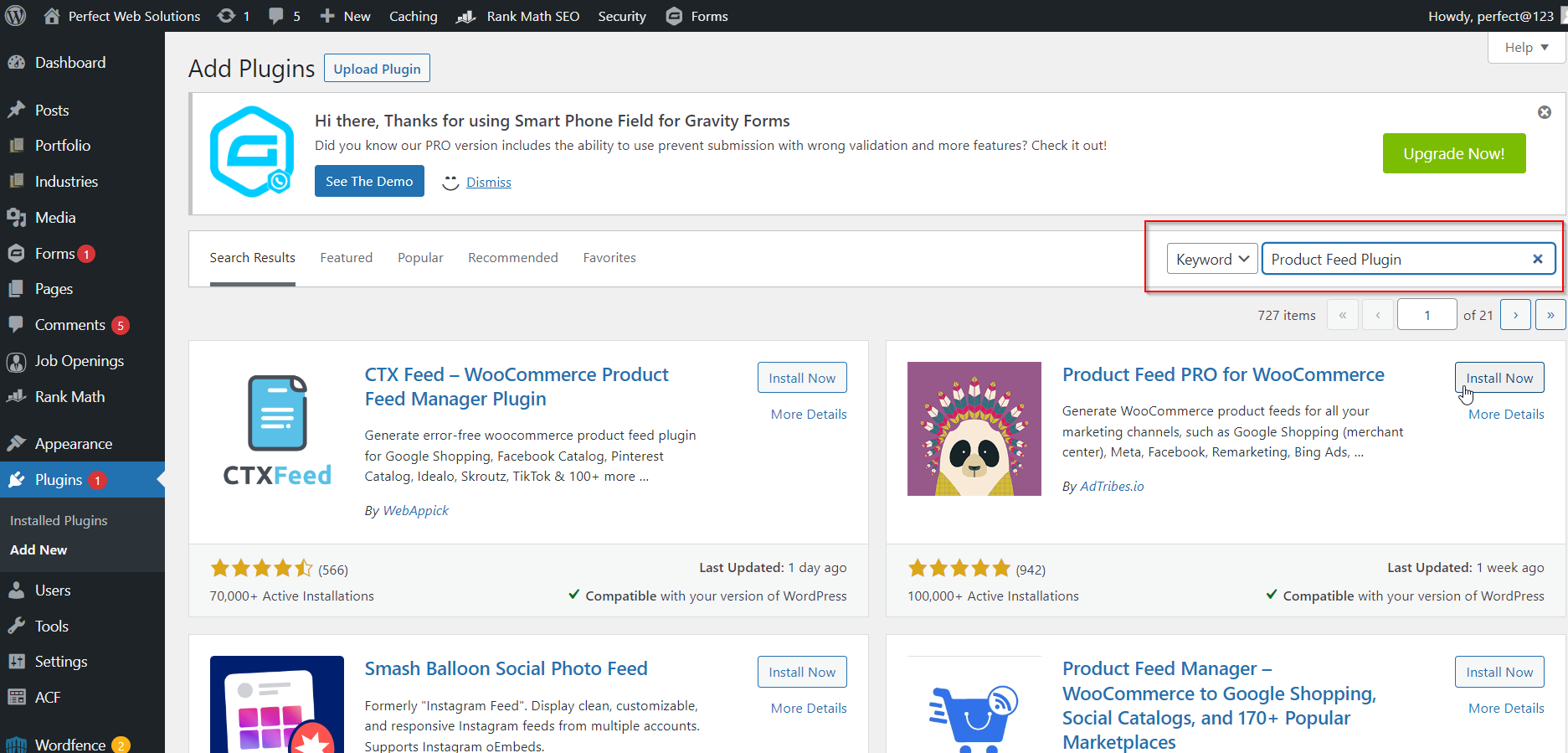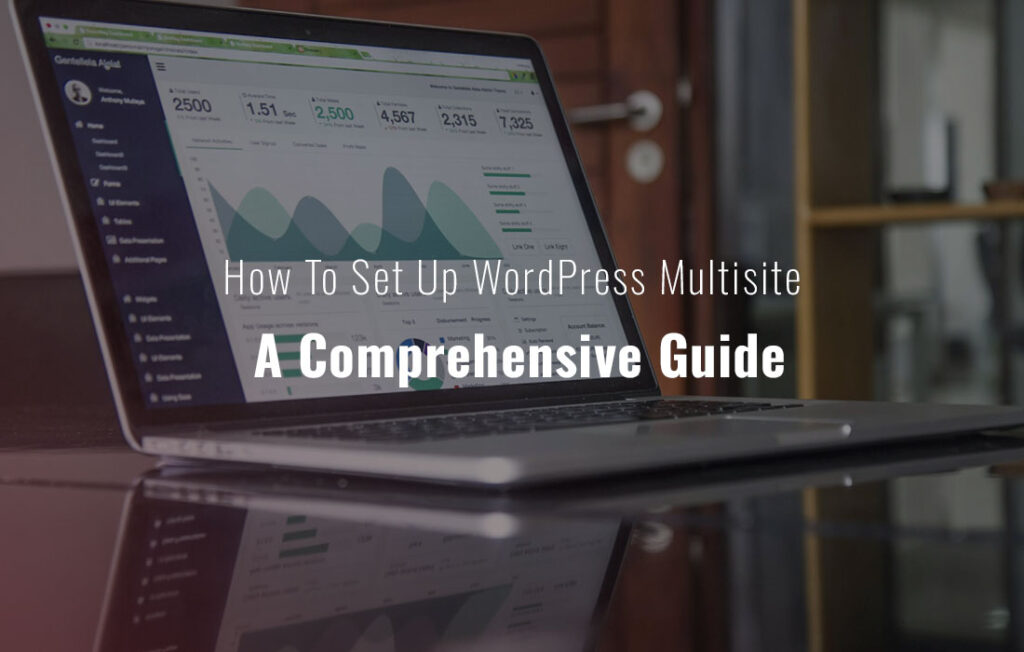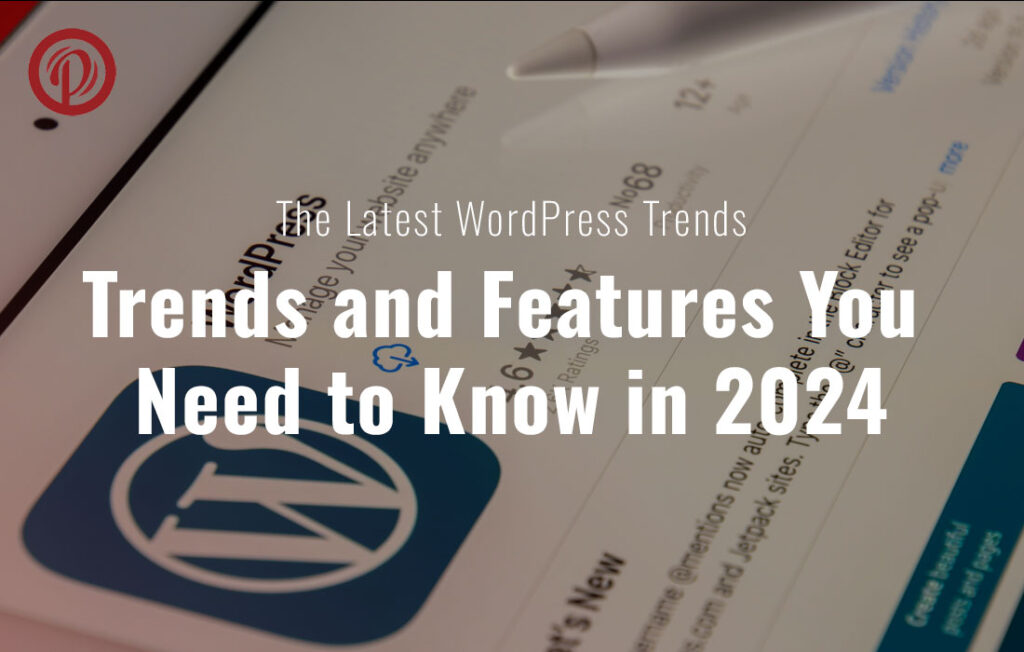Google Shopping! Are you looking to enhance the visibility of your WordPress products and increase your online sales? A highly effective approach to accomplishing this objective involves the utilization of Google Shopping to showcase your product offerings. Google Shopping stands as a formidable platform that empowers users to search for and compare various products directly within the Google ecosystem. By making your merchandise accessible on Google Shopping, you can extend your reach to a broader audience and captivate potential customers who are actively seeking products akin to your own. In the following piece, we shall provide a comprehensive walkthrough on effortlessly integrating your WordPress products with Google Shopping, guaranteeing seamless display of your items to prospective buyers.
Table of Contents
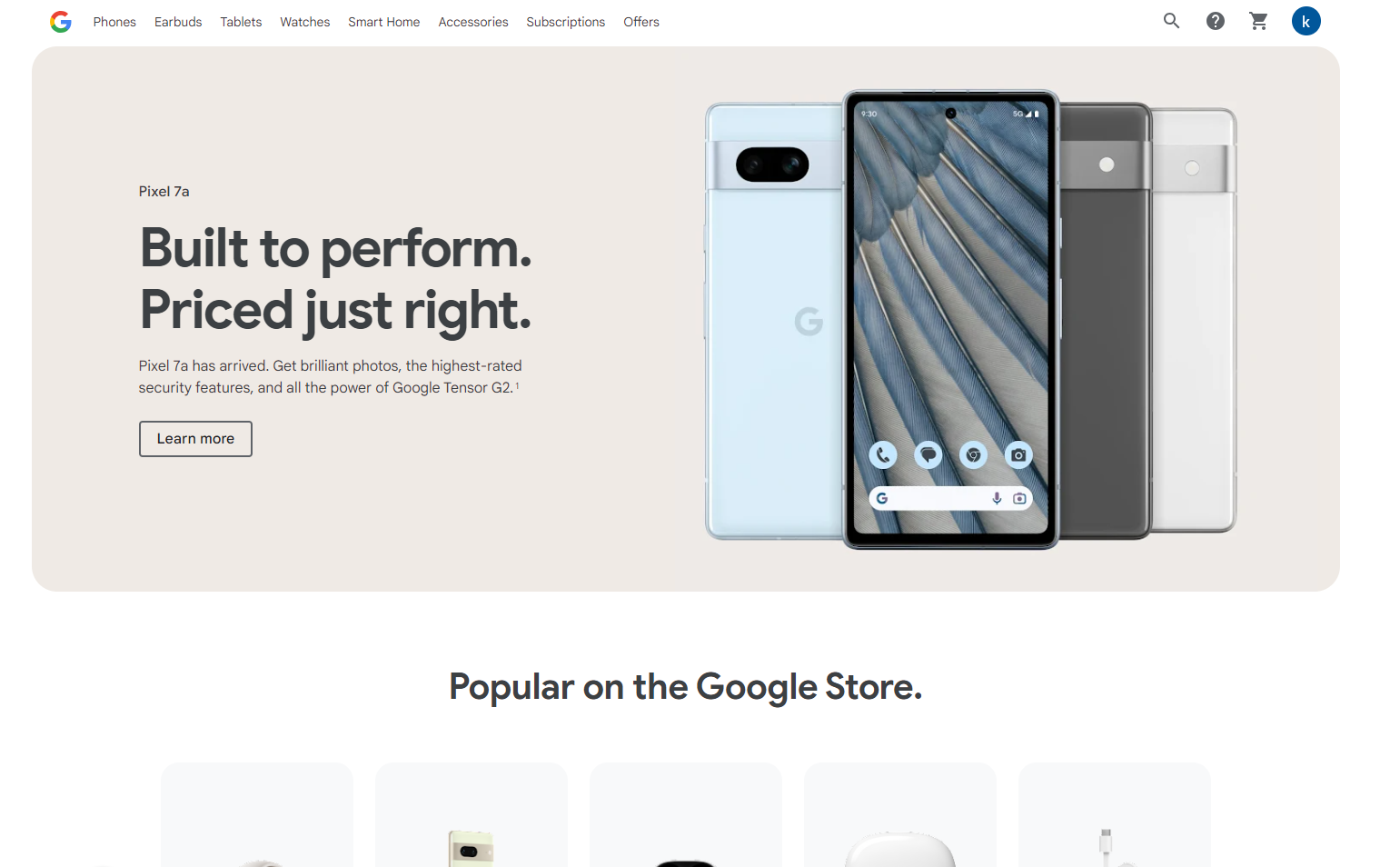
In today’s competitive online marketplace, it is crucial to maximize your product exposure. Google Shopping offers an excellent opportunity to showcase your WordPress products directly on Google’s search results page, along with product images, prices, and descriptions. This significantly improves your visibility and increases the chances of potential customers clicking through to your website. You may save time and guarantee that your product listings are up to date by automating the process of adding your WordPress products to Google Shopping.
It’s crucial to comprehend Google Shopping’s foundations before starting the process. With the help of Google Shopping, online retailers may present their goods in an eye-catching and educational manner right on the search engine results page. When users search for specific products, Google displays relevant product listings along with their prices, images, and other key details. This enables users to compare products and make informed purchasing decisions.
You must create a Google Merchant Center account in order to use Google Shopping. The Google Merchant Center is a platform where you can upload and manage your product data. It allows you to organize your product listings, monitor their performance, and ensure compliance with Google’s policies. Setting up an account is free and relatively straightforward. To establish an account, just go to the Google Merchant Center website, sign in using your Google account, and then follow the on-screen directions.
You must make sure that your WordPress website is prepared for Google Shopping before you can begin placing your products there. Begin by installing a suitable SEO plugin, such as Yoast SEO or All in One SEO Pack. These plugins provide valuable tools and features that can improve your website’s search engine visibility, including metadata optimization, XML sitemap generation, and more.
Next, optimize your product pages by including relevant keywords in the page titles, headings, and product descriptions. This helps search engines understand the content of your pages and rank them higher in relevant search results. Additionally, make sure your product images are visually appealing and properly optimized by reducing their file sizes and adding descriptive alt text.
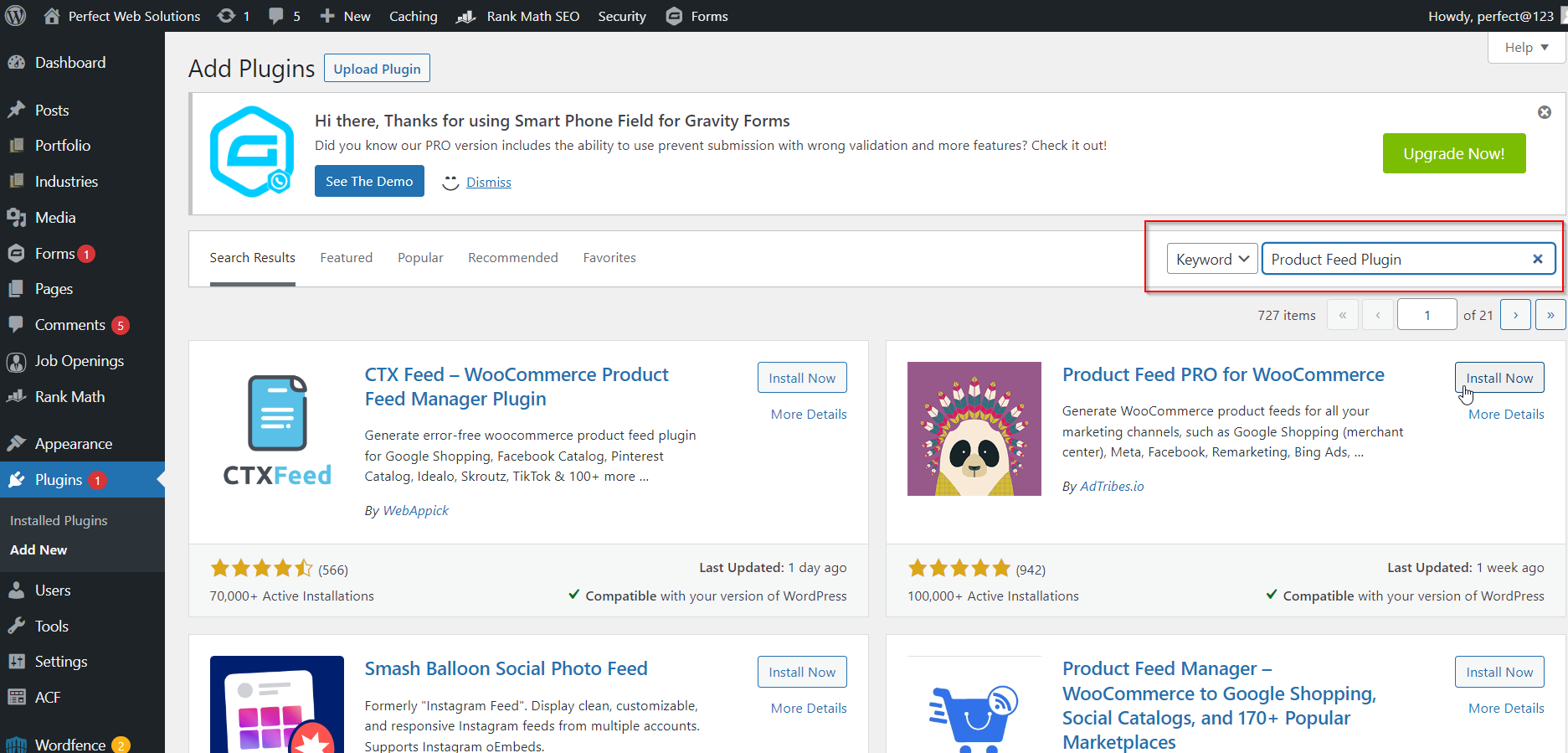
To automate the process of adding your WordPress products to Google Shopping, you’ll need a reliable product feed plugin. There are several plugins available that can generate and update product feeds automatically. One popular option is the “WooCommerce Google Product Feed” plugin, which integrates seamlessly with WooCommerce, a popular WordPress e-commerce plugin. Install and activate the plugin, and then configure it according to your preferences, ensuring that you enable the necessary settings for generating a product feed.
Once your product feed plugin is set up, you can start creating your product feed. A product feed is a file that includes all the details about your items, including their names, descriptions, prices, and pictures. The product feed is then uploaded to Google Merchant Center, where it is processed and used to populate your product listings on Google Shopping.
In the settings of your product feed plugin, you should define the essential attributes for your product feed. These attributes include the product ID, title, description, price, availability, and image URL. Make sure to furnish precise and current details for every product in order to uphold the authenticity of your listings. Create the feed file after configuring the product feed settings, then save it to a location on your server.
With your product feed file ready, it’s time to upload it to Google Merchant Center. Sign in to your Google Merchant Center account and navigate to the “Products” section. To create a new feed, click the “Feeds” tab and then choose that choice. Provide the necessary details for your feed, such as the country of sale and the language of your product data.
Next, choose the method of delivery for your feed. You can either upload the feed file directly or use a scheduled fetch to retrieve the feed from a URL. Select the appropriate method and follow the instructions to upload your product feed. Once the feed is uploaded, Google Merchant Center will process the data and validate the information provided. It may take some time for your product listings to appear on Google Shopping, as Google needs to review and approve your feed.
Following the launch of your product listings on Google Shopping, it’s critical to track their effectiveness and make any required adjustments. Regularly review your product listings in Google Merchant Center to ensure that they are accurate and up to date. Make adjustments to your product descriptions, prices, and images as needed. Additionally, analyze the performance of your product listings using the built-in reporting tools provided by Google Merchant Center. This data can help you identify areas for improvement and refine your listings to maximize their effectiveness.
To ensure the success of your Google Shopping campaigns, it’s crucial to monitor the performance of your product listings continuously. Focus on important data like click-through rates, conversion rates, and return on ad expenditure. You may make informed judgments to further enhance your campaigns by evaluating this data to acquire useful insights into the behavior of your clients.
Regularly assess your product feed and update it whenever you add new products or make changes to existing ones. Keeping your product feed up to date ensures that your product listings accurately reflect your inventory and increases the chances of attracting potential customers. To keep ahead of the competition and make the most of this lucrative advertising channel, stay up to date on the most recent changes and best practices for Google Shopping.
Adding your WordPress products to Google Shopping automatically can significantly enhance your online visibility and attract more customers to your website. You can shorten the procedure and make sure that your product listings are constantly current by adhering to the instructions described in this article. Remember to optimize your WordPress website, install a suitable product feed plugin, and regularly monitor and optimize your product listings on Google Merchant Center. With consistent effort and attention to detail, you can make the most of Google Shopping and drive more sales for your WordPress products.
Note: If you want to take any service related to
Google Shopping, WordPress Product, our company can provide you with these services. We have Expert Designer & Developer in Web Development. Contact us to get the service.