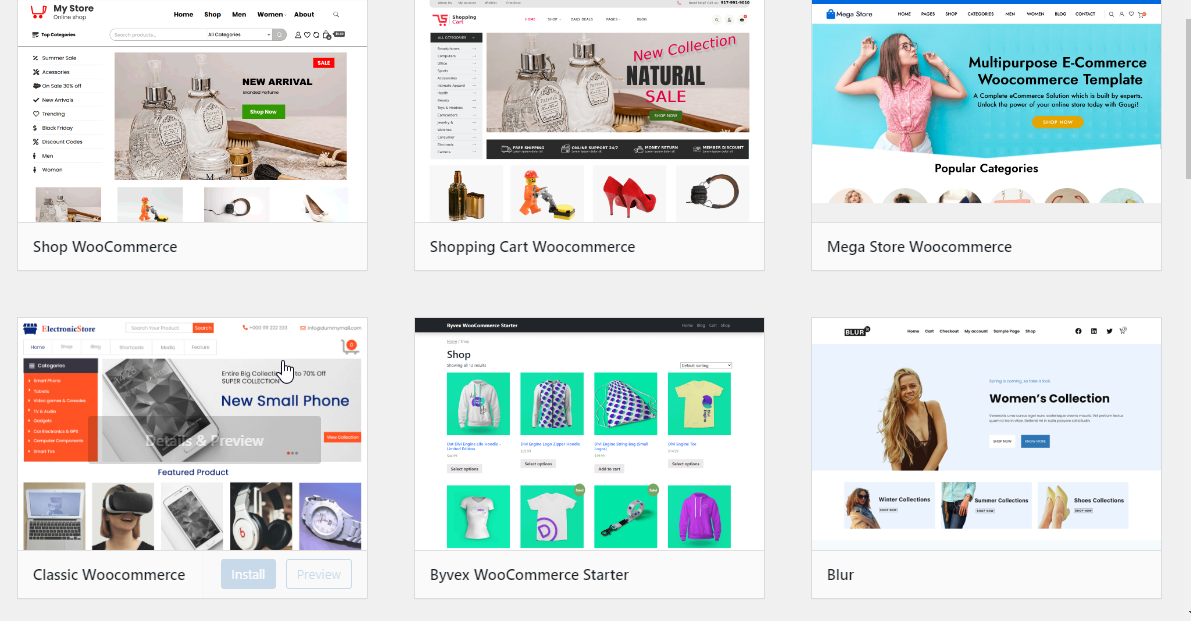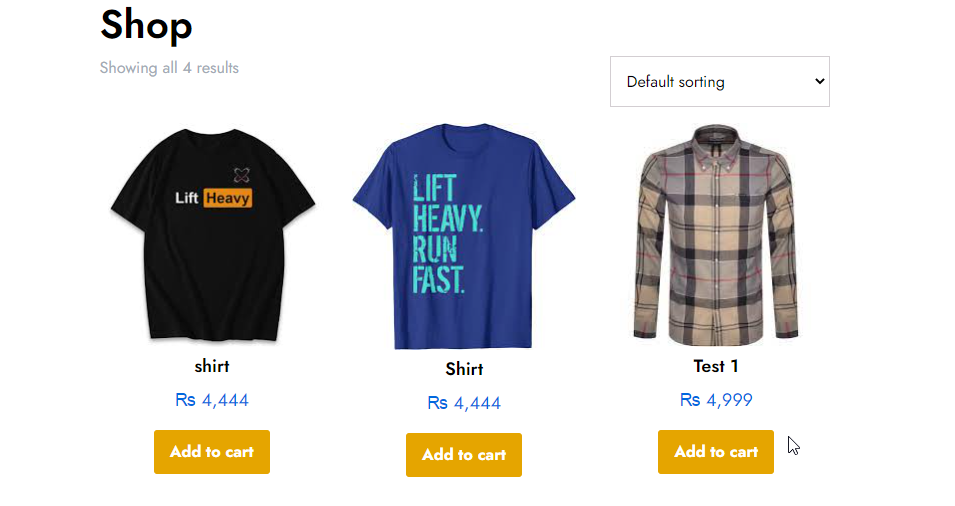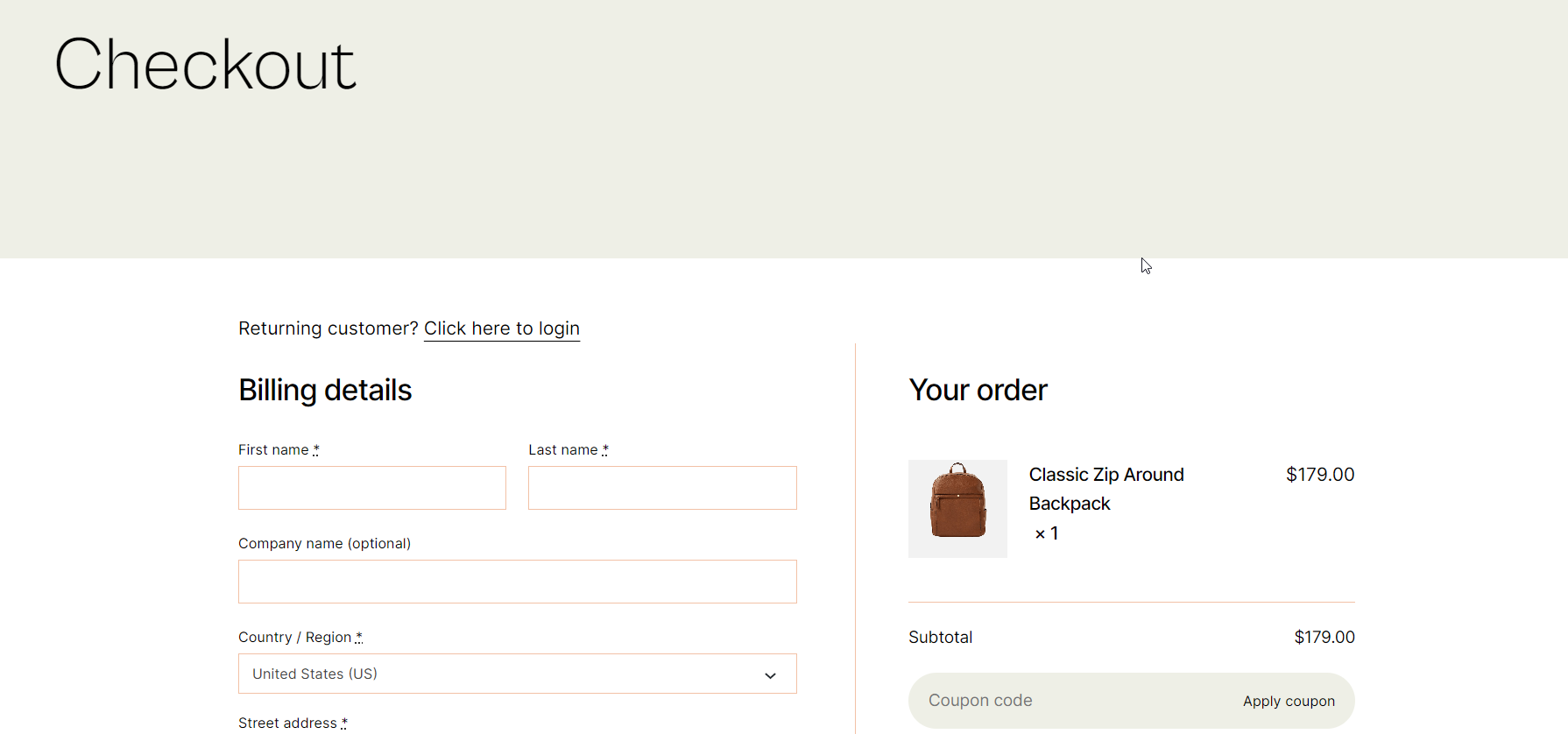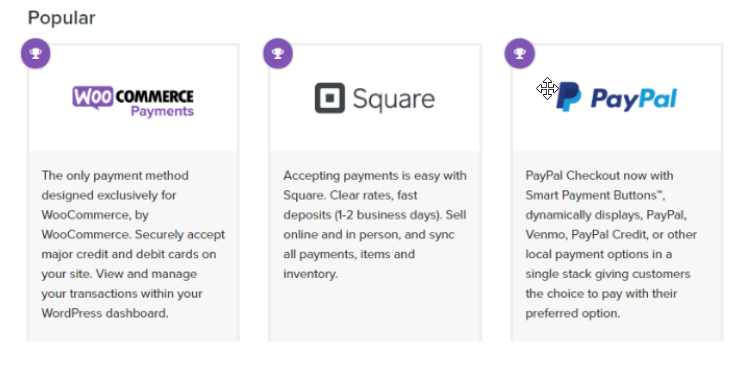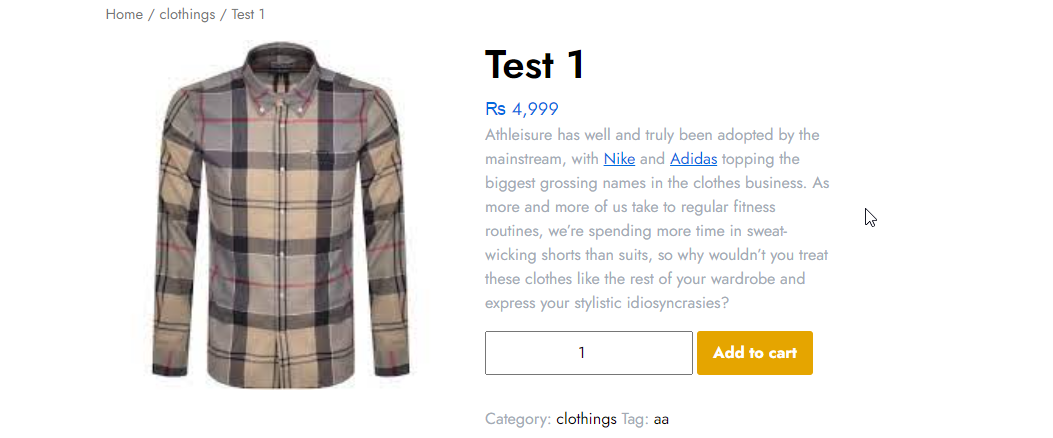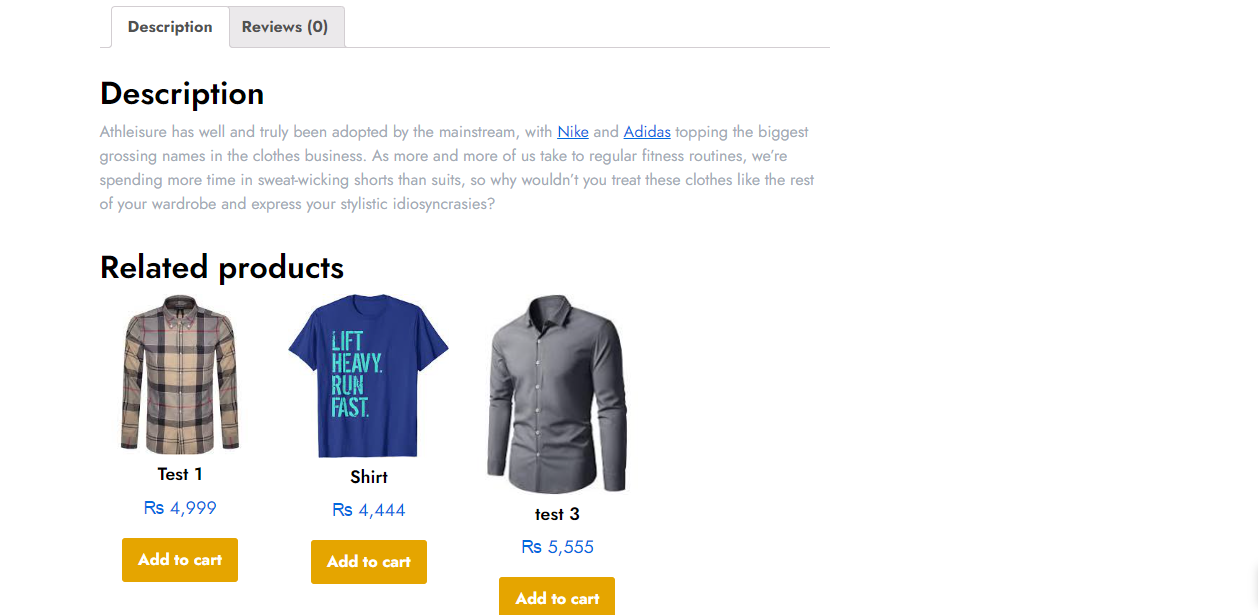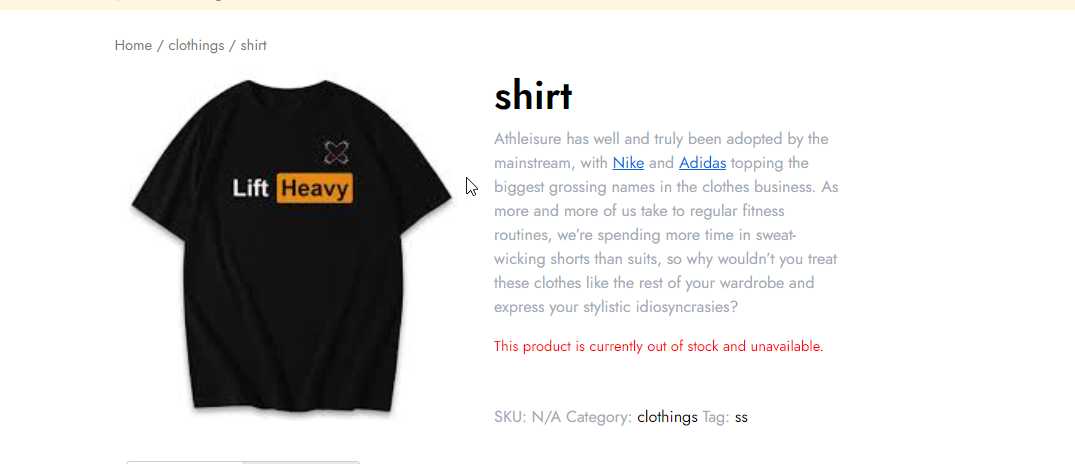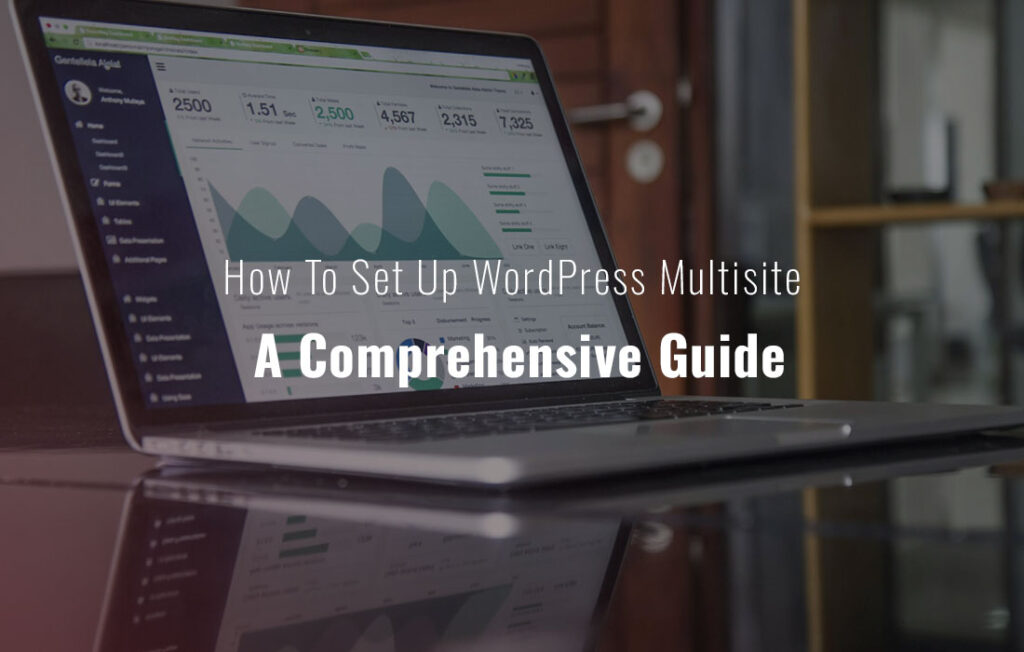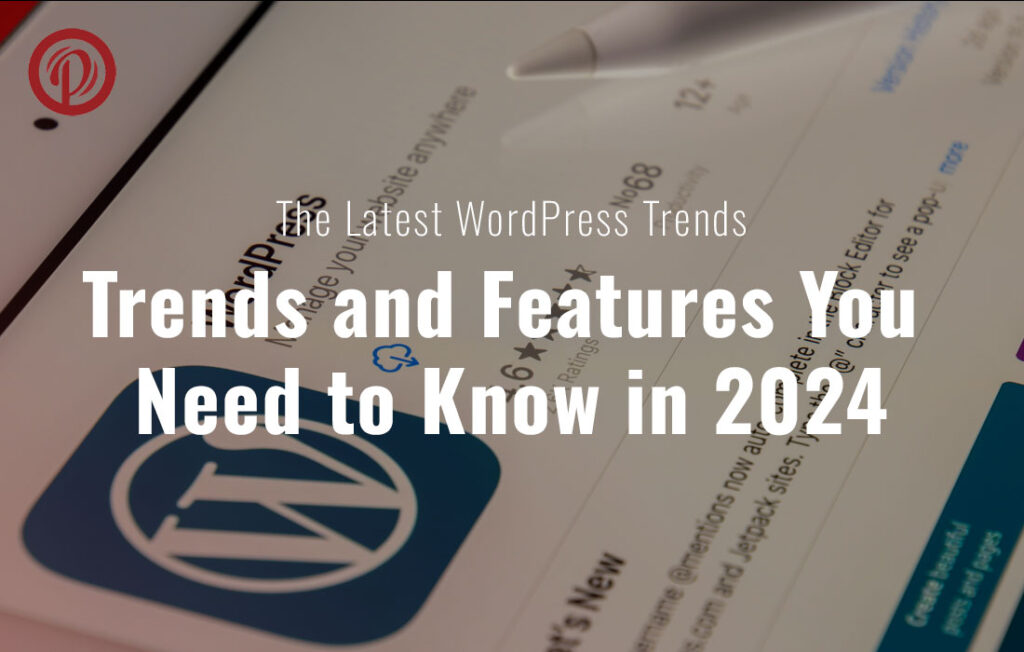– Table of Contents
It’s important to note that most of the tips below don’t just apply to E-Commerce Site With WordPress. They are useful regardless of what type of online store you plan to start. With that in mind, let’s move on to e-commerce tips that pertain specifically to WordPress sites.
A WordPress website is not by default an e-commerce platform, but thanks to its endlessly customizable nature, you can turn it into one.
WooCommerce is the de-facto leader of WordPress e-commerce plugins. However, it is not the only option, and others may suit specific niches better, such as:
- Easy Digital Downloads: Ideal for businesses that want to concentrate on digital products only.
- Ecwid Ecommerce Shopping Cart: You can integrate Instagram and Facebook with your store using this plugin.
- WooCommerce is a plugin that can handle both physical and digital sales:

- You can also take advantage of WooCommerce’s hundreds of extensions if you’re looking for an additional feature for your store.
- As for compatibility with most popular WordPress themes, WooCommerce is a good choice if you want to use a plugin.
Themes for WordPress can be customized for almost any type of website, including online stores. Some of the most popular themes include:
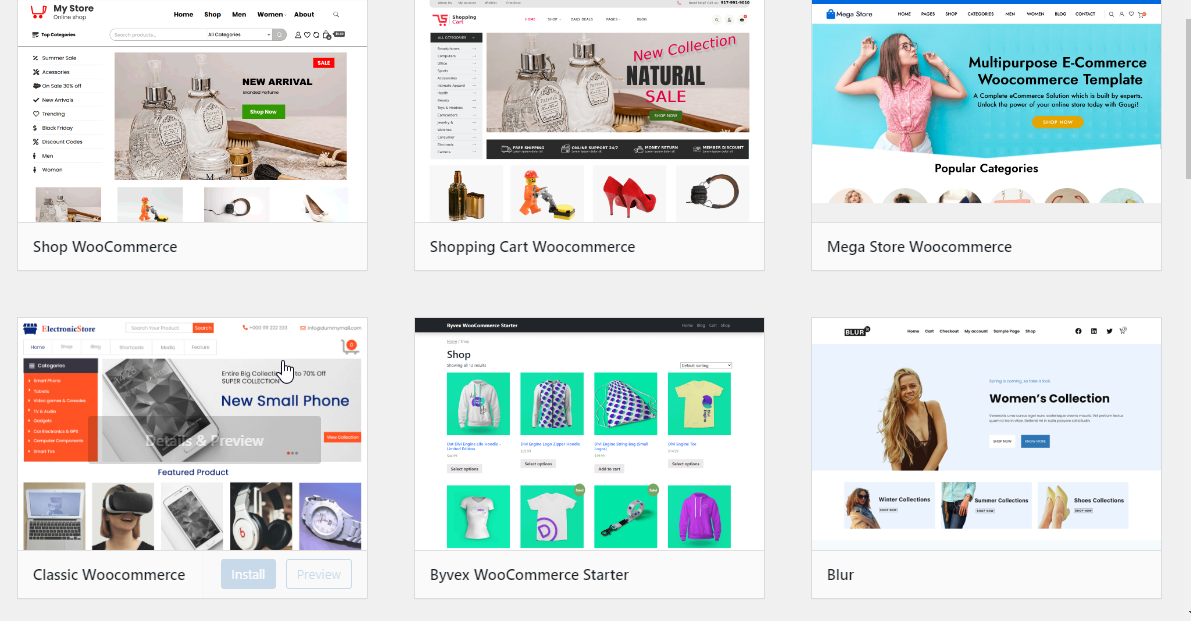
Your store theme must fulfill three essential criteria:
- The layouts for your product pages, checkout, and other shop pages should be designed with e-commerce in mind.
- Your e-commerce plugin must be compatible with the theme.
- A mobile-friendly and desktop-friendly design is essential.
There are several ways to tell whether a theme is e-commerce-friendly or not.
Most developers will say their themes are, but you’d be better off checking out demos to see if they have shop and product pages you can test:
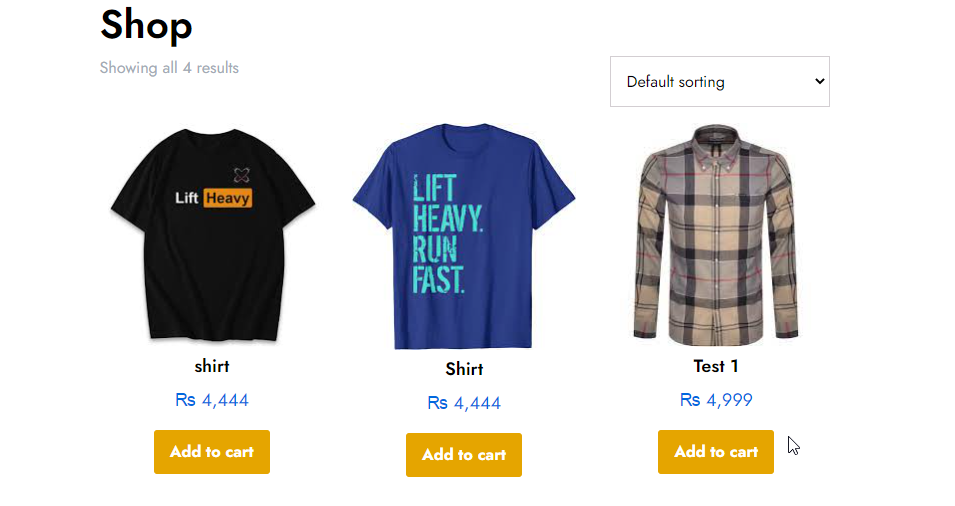
The example above is from the Storefront theme. If you’re using WooCommerce, this is a stellar starter theme from the plugin’s developers.
It is recommended to try out as many themes as possible, paying attention to their product, shop, and checkout pages. Ideally, you want a theme that not only looks nice, but is also easy to use.
You want the whole buying process to be intuitive so customers don’t abandon your website midway through the process. Ease of use is critical for any website, but even more so for an online store.
From your shop page, through your individual products, and all the way to checkout, you need to optimize the whole buyer’s journey:
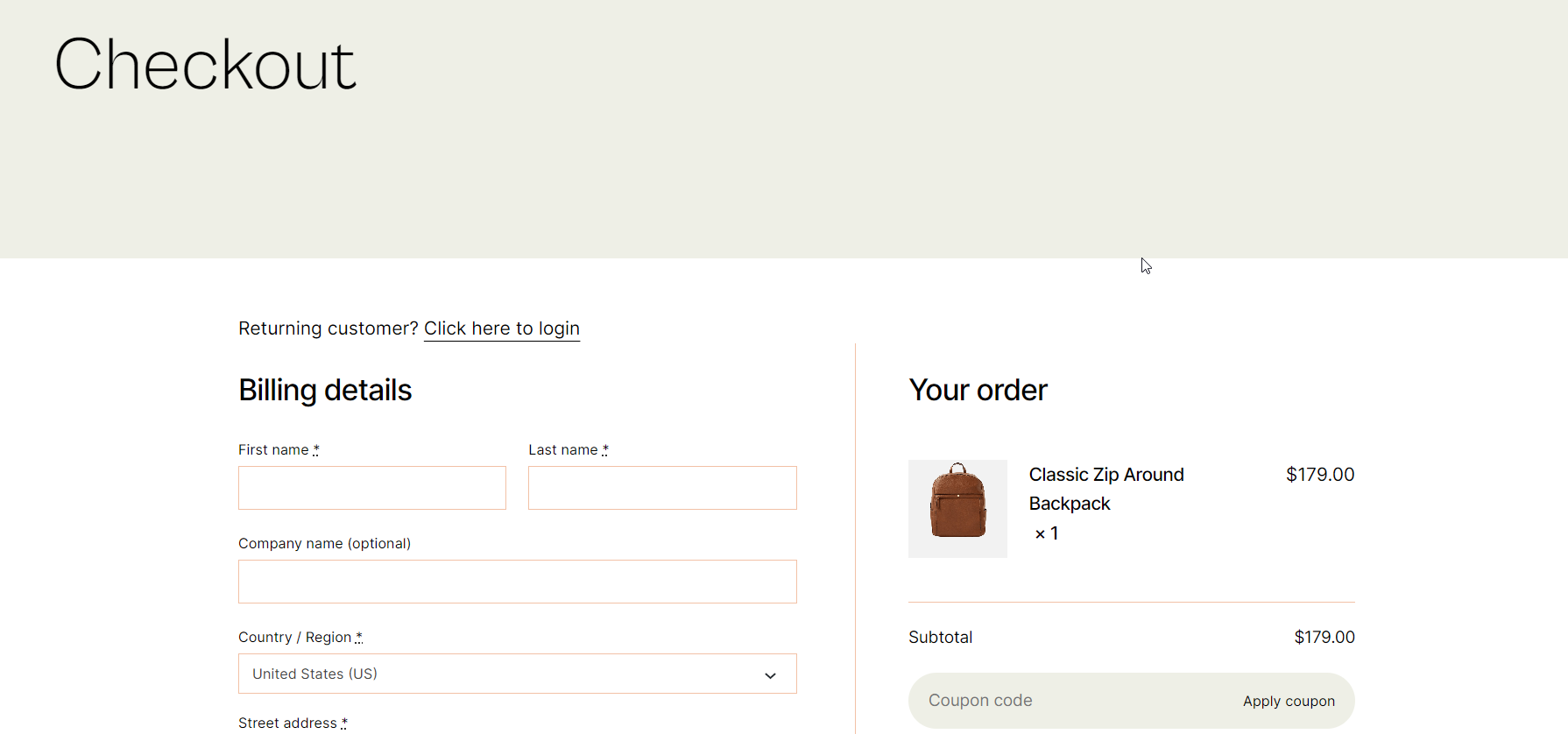
There are about 28 percent of customers who prefer a ‘simple’ checkout process. This means that the information needed is kept as brief as possible.
It is also important to offer customers several payment methods so they can choose the one that is most convenient for them.
With WooCommerce, you can process payments via Stripe, PayPal, bank transfer, cash, or check.
However, you can also extend that roster by using payment extensions:
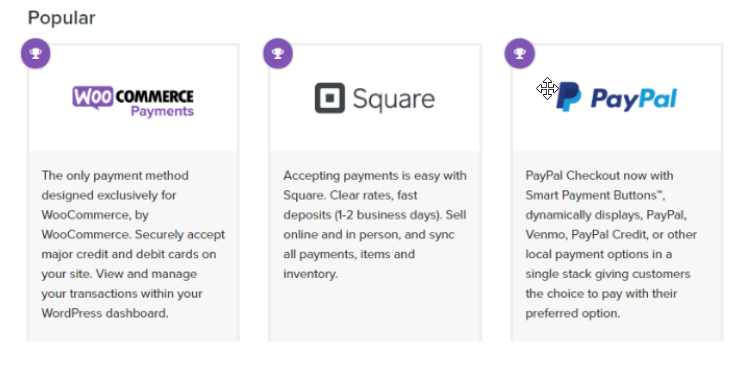
The best way to get paid is to choose a payment method that your audience is familiar with. PayPal, Stripe, and Square are all logical options if most of your customers are in the US.
You can attract customers to your e-commerce site through search engines. However, you need to optimize your content for Google to rank your store highly.
It’s crucial to include a description and title of your product to attract more traffic and persuade existing customers to make a purchase:
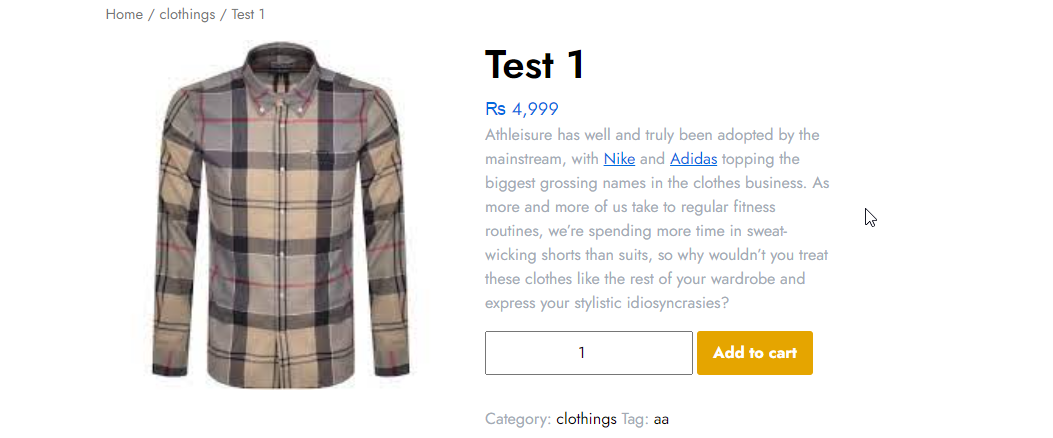
A product’s description should contain as much information as possible. However, that information should also be easy to navigate and digest.
Lists and tables are more effective at conveying a point on the web because most people skim over content. At the same time, you can flesh out product descriptions for those who want more information:
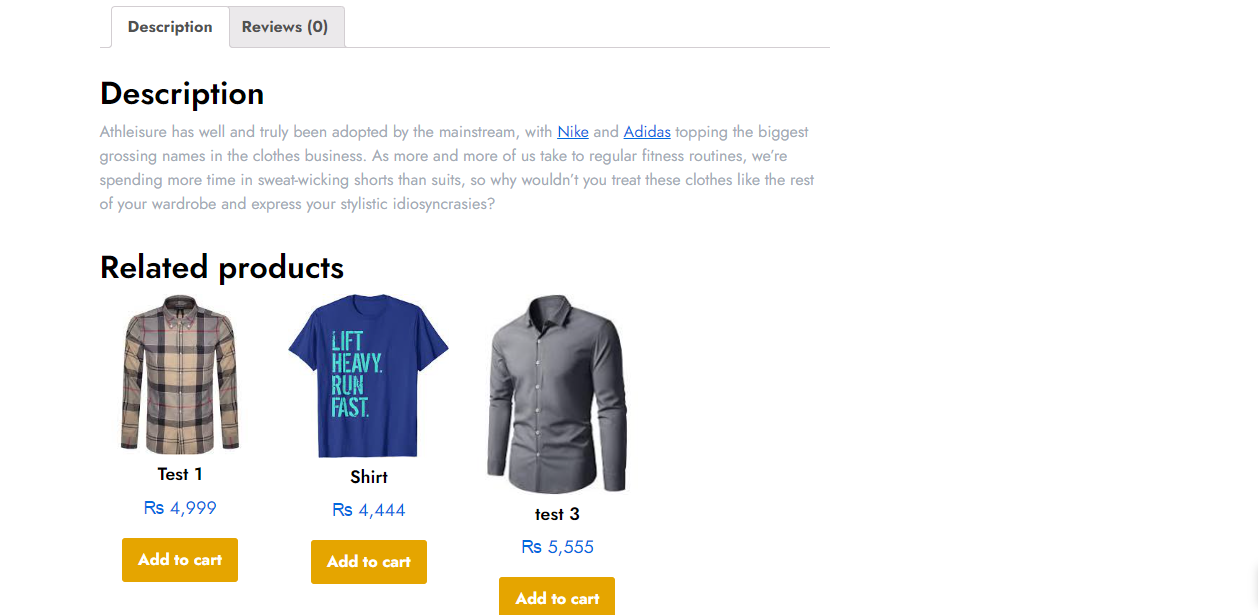
Adding as many details as you can not only helps customers find what they need, but also helps your products rank well in search engines.
If you’re new to SEO, you’ll probably want to use a plugin such as Yoast SEO, which can quickly point out aspects of each page you should improve to get more traffic.
Your E-Commerce Site With WordPress should provide multiple high-quality images accompanying each product or service.
Product descriptions are essential, but sometimes a picture (or several) speaks louder than words.
You can never get a closer look at something you want to buy if there is only one blurry picture. Ideally, you should include several so you can show every angle. A zoom button is always helpful.
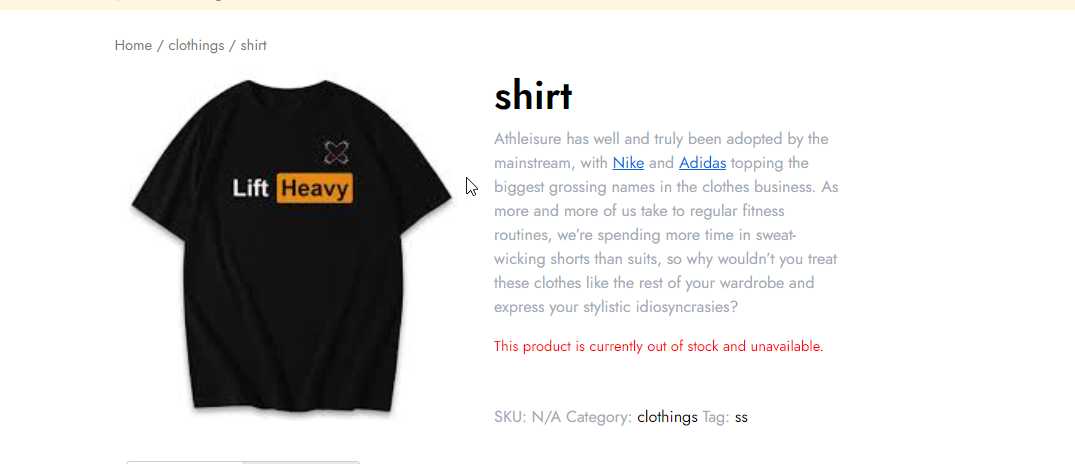
You can display high-quality pictures in WordPress using sliders, quick views, lightboxes, and more. Your E-Commerce Site With WordPress may already include some of those features.
The increase in sales you might experience from listing multiple pictures will make it worthwhile.
Just make sure you optimize your pictures before uploading them, so you don’t end up with multiple massive files slowing down your store.